We're thrilled to announce the launch of Editor V3, a significant upgrade designed to transform your presentation creation experience. Here's a comprehensive guide to the features of v3, grouped by category for easier understanding.
1. Performance Enhancements
Improved Speed: Enjoy a smooth editing experience without lags or slowdowns.
Undo & Redo: Redesigned for faster and more reliable performance.
PDF Export Performance: Export your presentations in seconds instead of minutes.
2. Enhanced Design Features
Grid Snap: Industry-standard precision for element alignment.
Zoom Functionality: Zoom in and out on the canvas for detailed editing.
Element Rotation: Rotate elements on the canvas effortlessly.
Lock/Unlock Elements: Lock elements to prevent unintended changes.
Set Dimensions and Position: Customize width, height, and X/Y positioning for elements.
Element Grouping: Group multiple elements to move or modify them as a single unit, streamlining your design process.
3. Extended Libraries
Shapes and Lines: Access 88 new shapes and 4 line styles.
Slide Layout Library: A significantly expanded library of pre-designed slide layouts to match diverse content needs.
Stylish Themes: New themes that leverage v3’s advanced features for a polished, modern look.
Media Library: Explore a vast collection of over a million royalty-free videos.
Storage for Uploads and AI-Generated Media: Manage and reuse your media efficiently.
4. Media Editing Tools
Video Upload and Editing:
Upload videos directly from your device.
Trim videos and adjust sound levels.
Image Editing:
Flip images horizontally or vertically.
Apply effects like blur, brightness, sepia, grayscale, borders, corner radius, and shadows.
Crop images to fit specific areas.
Remove image backgrounds with ease.
Masks: Apply masks to images and videos for creative effects.
Drag & Drop Media: Quickly add media to the canvas by dragging it from your computer.
Replace Media: Replace existing images or videos directly from the library or panel.
5. Advanced Text Features
New Text Effects:
Add blur, stroke, background color, and shadow effects.
Custom Text Adjustments:
Set line height and letter spacing for a polished look.
Strikethrough text for emphasis.
6. Upcoming Features
While v3 introduces a host of powerful tools, some features from v2 are not yet available but will return in enhanced forms, including:
Forms, charts, tables
Ready content blocks (timelines, lists, and more)
Youtube, vimeo embeds
Voice recording
PPT export
GIFs
Hyperlinks
Themes & templates
Exciting Roadmap: Upcoming updates will include custom template uploads and AI-powered assistance for creating and enhancing forms, charts, and other design elements.
How to Switch between V2 and V3 Editor
Those wishing to stick with existing functionalities can switch back to the "Old Editor" in their profiles, ensuring uninterrupted access to V2-specific tools and workflows.
To access the old editor, go to your Profile Settings and activate the Old Editor button.
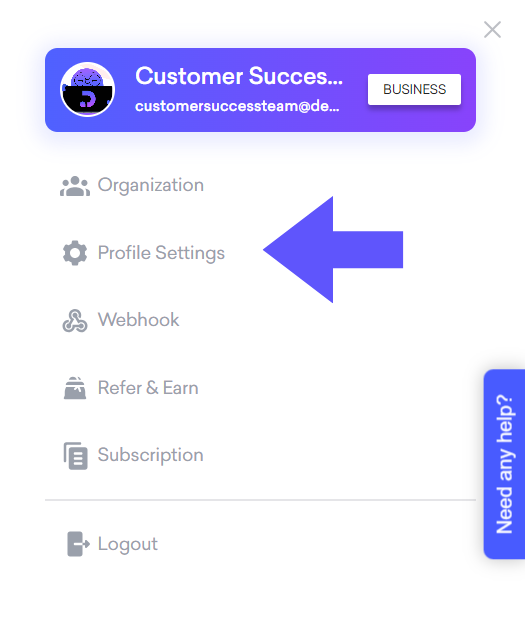
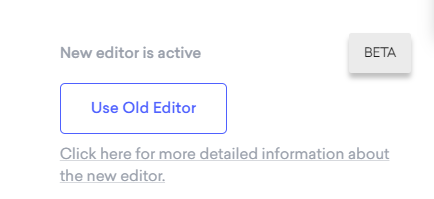
Start exploring the new features of Editor V3 and take your presentations to the next level. We’re excited to hear your feedback!