Decktopus is evolving with the introduction of the V3 Editor, designed to enhance the presentation creation experience while maintaining the flexibility to cater to all preferences. Here’s everything to know about navigating the transition from V2 to V3.
Seamless Switching Between Editors
Accessing Familiar Features: Those wishing to stick with existing functionalities can switch back to the "Old Editor" in their profiles, ensuring uninterrupted access to V2-specific tools and workflows.
To access the old editor, go to your Profile Settings and activate the Old Editor button.
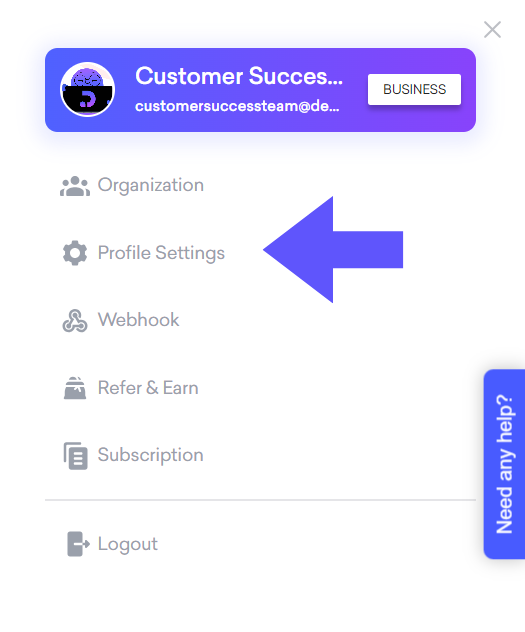
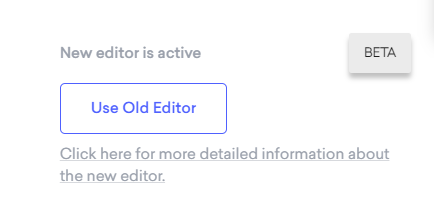
Starting Presentations from Scratch
The editor selection defines the available options when creating a presentation:
With V2:
Existing themes remain accessible under the theme category and continue to function within the V2 editor.
With V3:
The new editor introduces fresh themes, with options currently available, exclusively designed to work within the V3 environment.
Working with Templates
Using V2: All existing templates are fully functional and open seamlessly in the V2 editor.
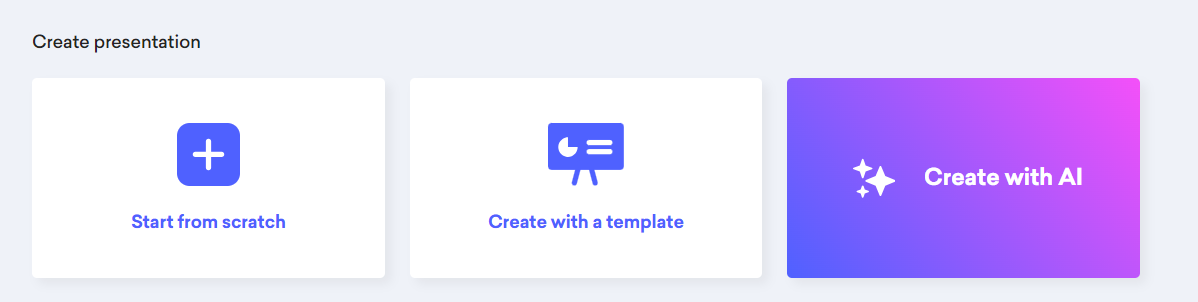
Transitioning to V3: Template options are temporarily disabled in the V3 editor as new, compatible designs are in development and will be available soon.
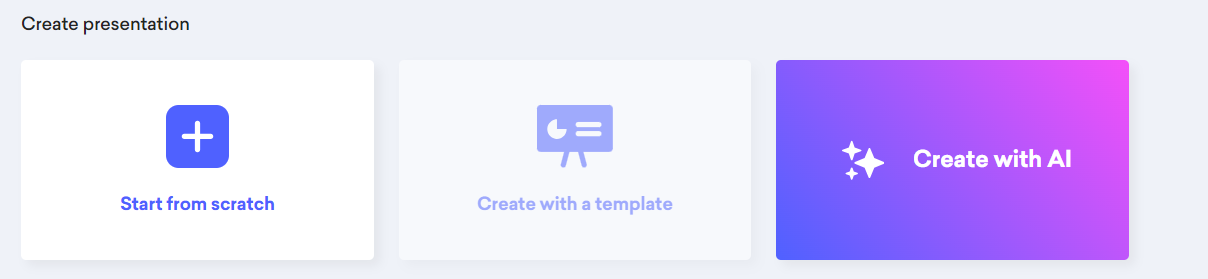
AI Flow
The AI-generated deck creation process adapts based on the selected editor:
In V2: The AI flow concludes by presenting V2 themes, creating decks within the familiar editor.
In V3: The flow highlights V3 themes, crafting decks tailored to the upgraded editing experience.
Features
Some features like forms, YouTube/Vimeo embeds, classic themes, PPT export, charts, and GIFs are not yet available in Decktopus V3 but will be added soon. If you'd like to use them now, you can switch back to Decktopus V2 anytime!
The Road Ahead
The launch of the V3 Editor marks a bold step forward, offering refined tools and new possibilities.
By maintaining access to the V2 Editor, it’s easier than ever to explore these advancements while retaining a comfortable workflow.
As the transition unfolds, look forward to a growing library of V3-compatible themes and templates, crafted to elevate every presentation. Stay tuned as Decktopus continues to innovate and inspire. 🚀