Decktopus provides intuitive features that simplify seamless collaboration. In this article, we'll explore how you can easily add collaborators to your Decktopus decks, ensuring that your presentations benefit from the collective expertise and creativity of your team.
Start by opening the deck you want to work on. Click on the “Share” icon.
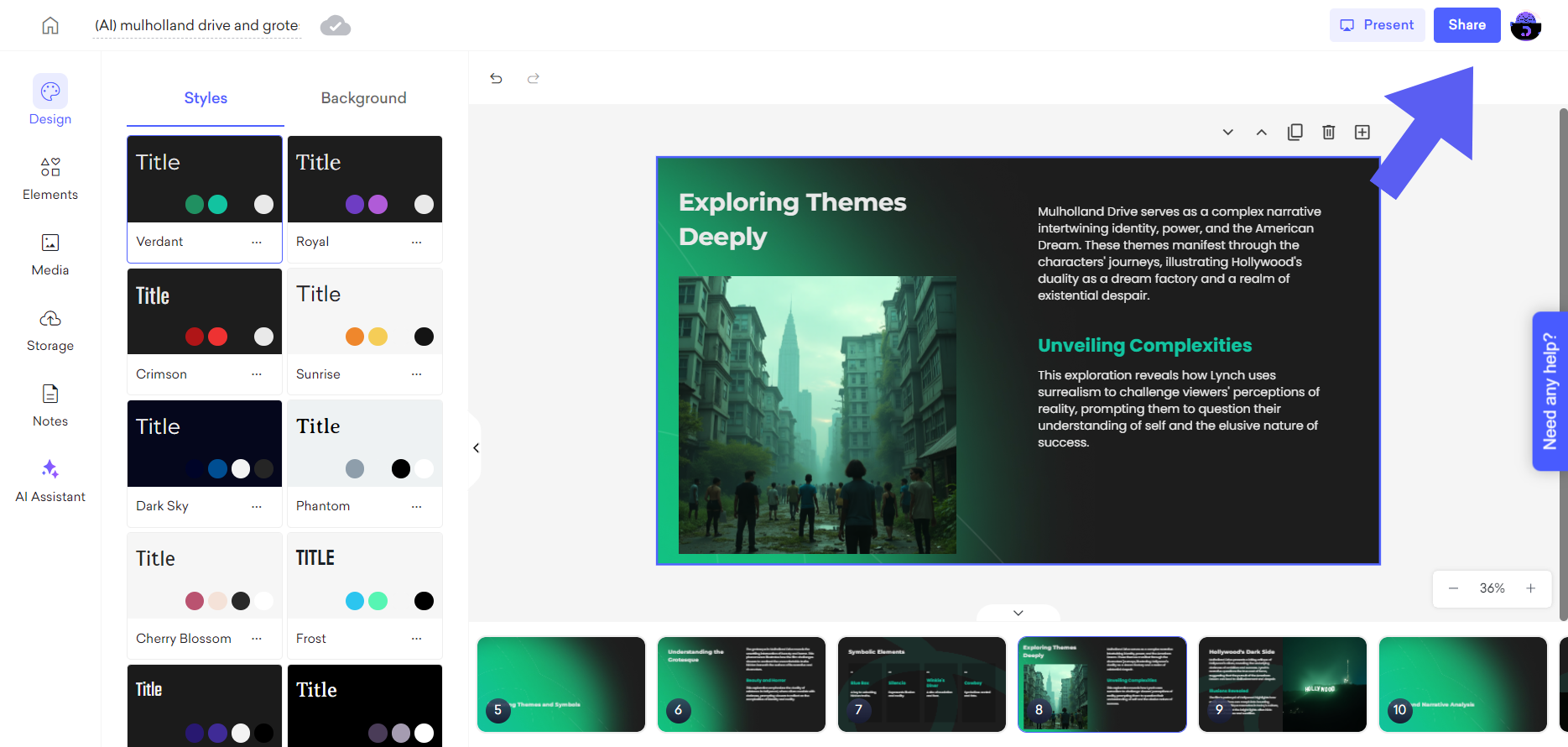
After clicking the "Add collaborators", type in the email address of the person you want to invite.
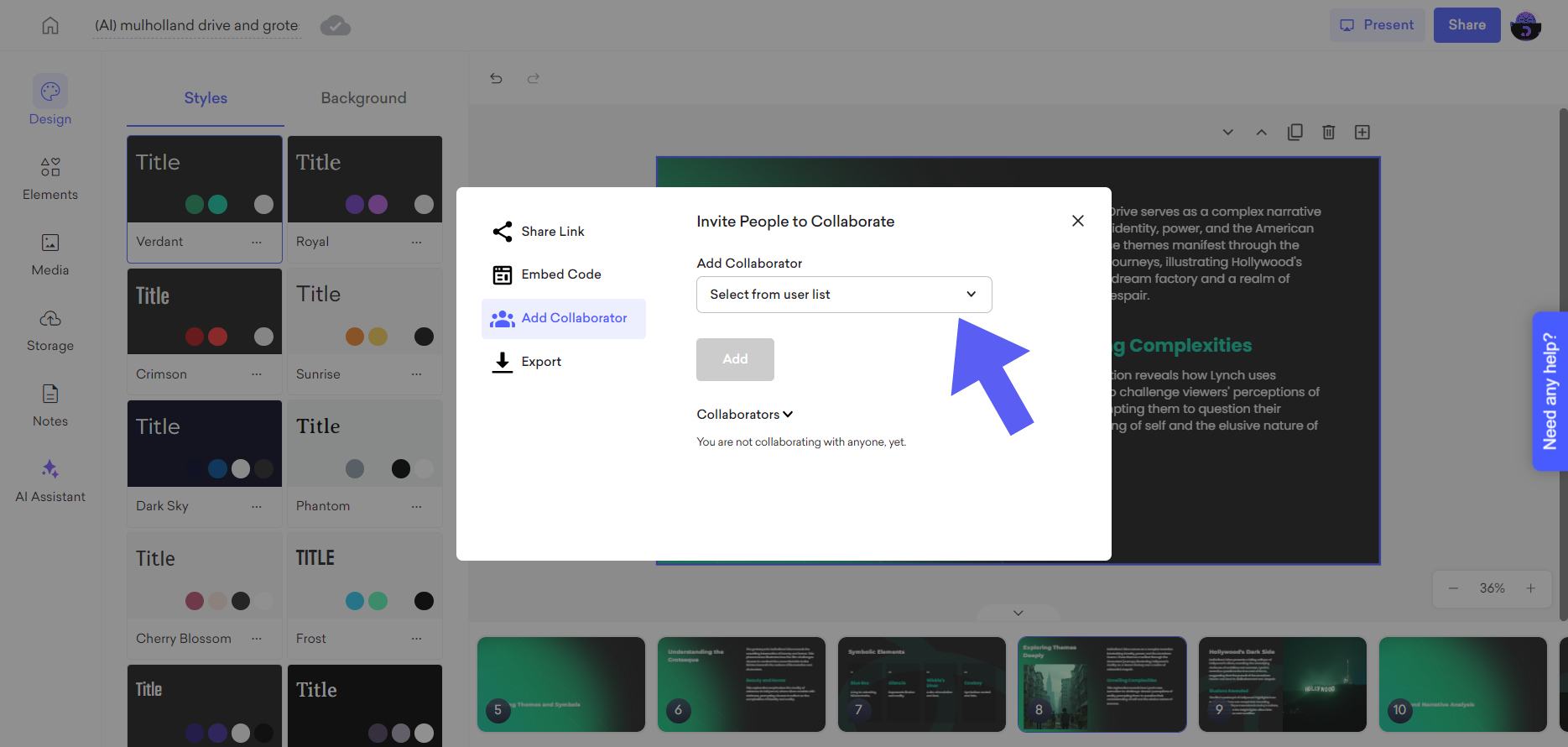
You can view the collaborators and adjust their permissions between "Can View" or "Can Edit”.
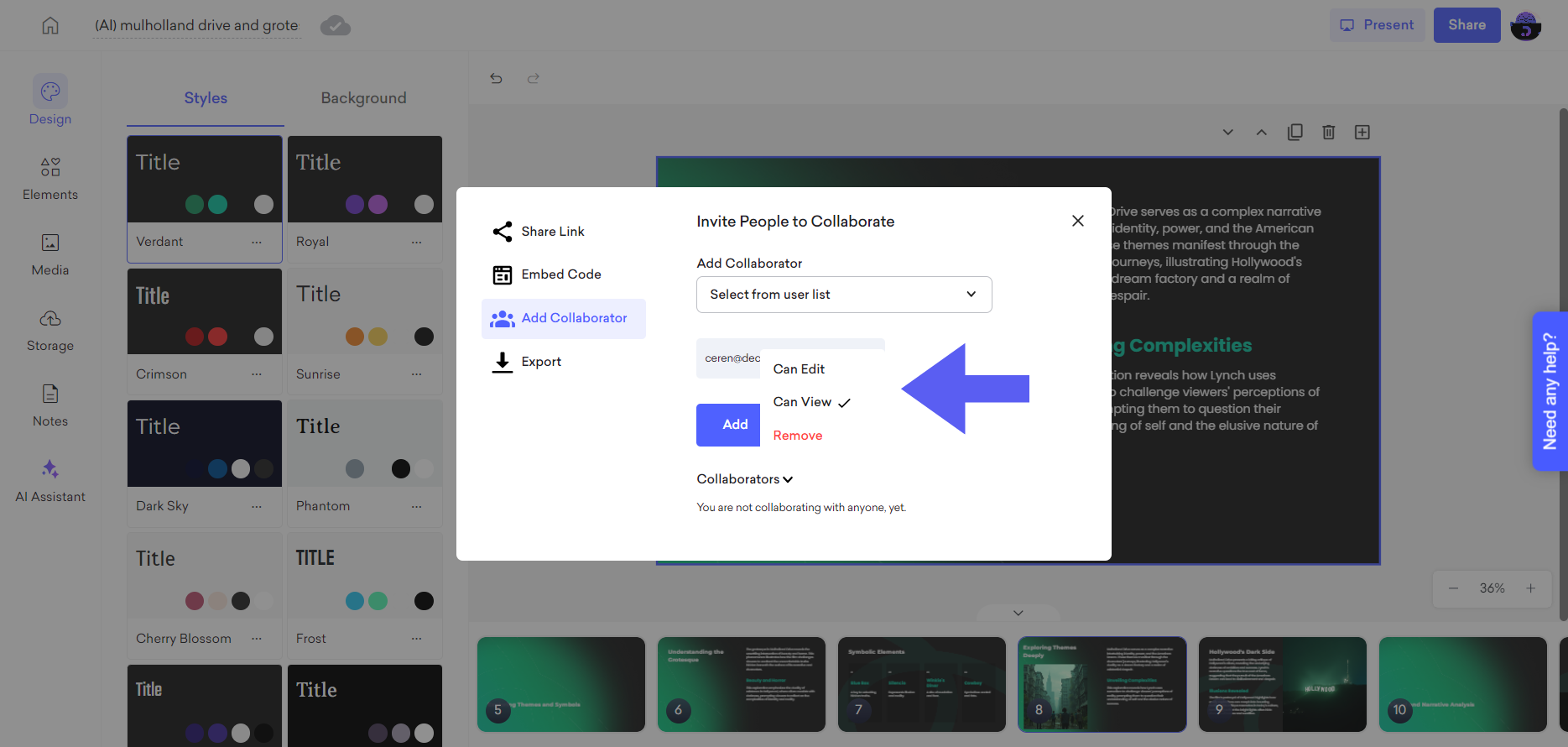
Then, click on the “Add” button to send the invite.
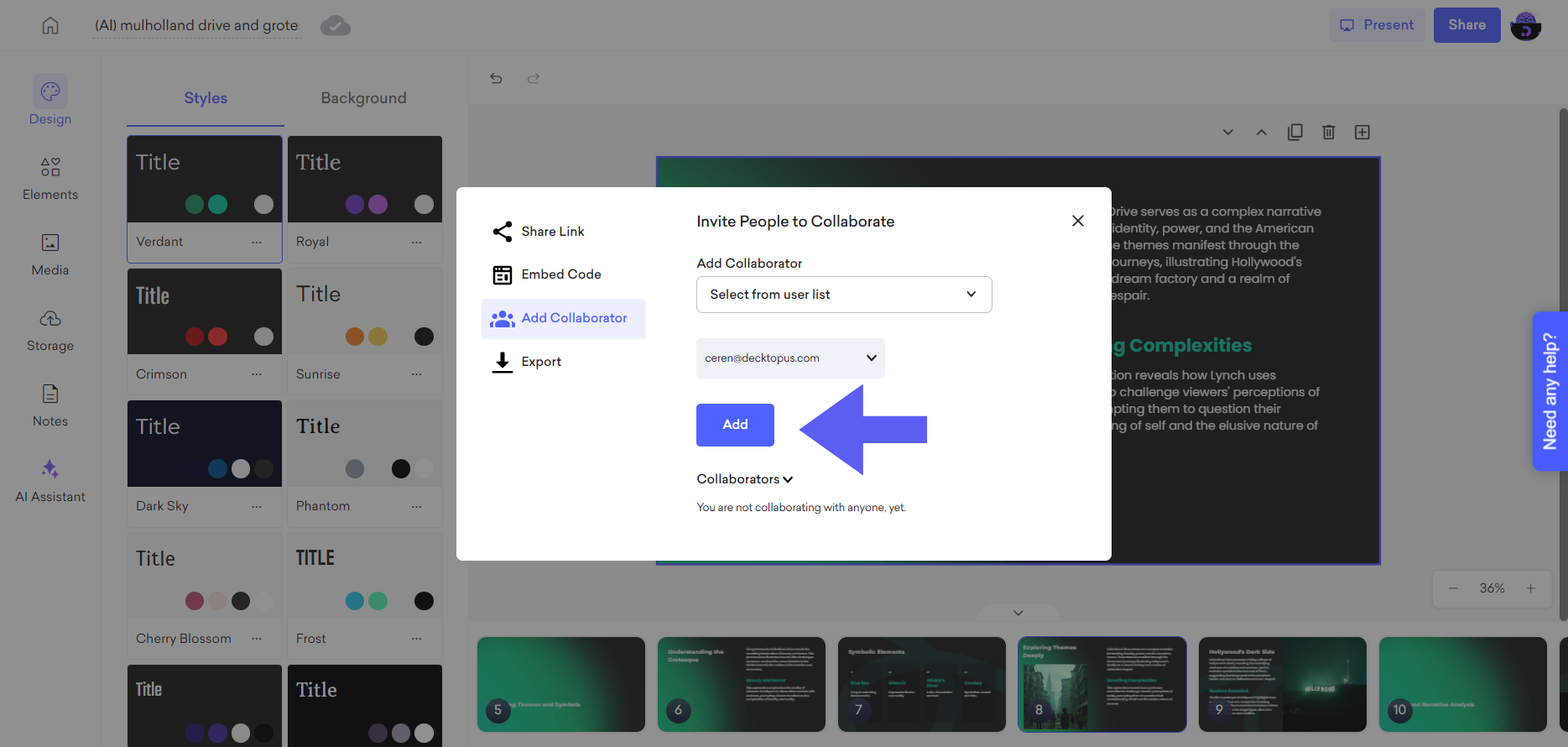
That’s all!