Decktopus is a versatile tool that allows users to create stunning presentations with ease. Once your presentation is ready, the next step is to export or download the presentation for sharing or offline viewing. In this guide, we will take you through the simple process of exporting your presentation in Decktopus.
Choose the presentation you want to export and go to the editing page. Click on the sharing option, and then choose "Export."
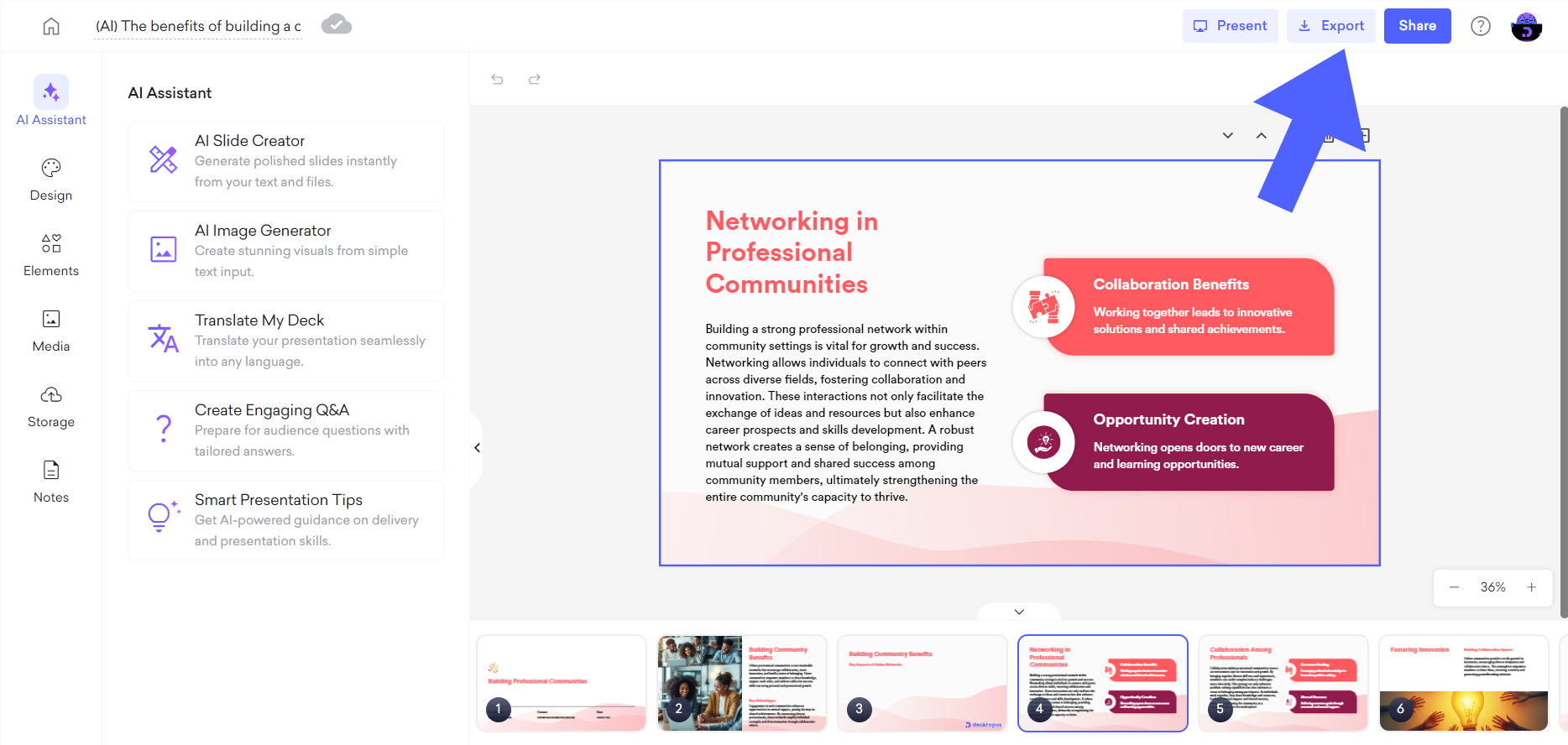
From there, you can export your presentation in both PDF and PPT format. Once the exporting process is finished, simply click on the "Download" button to save it to your device.
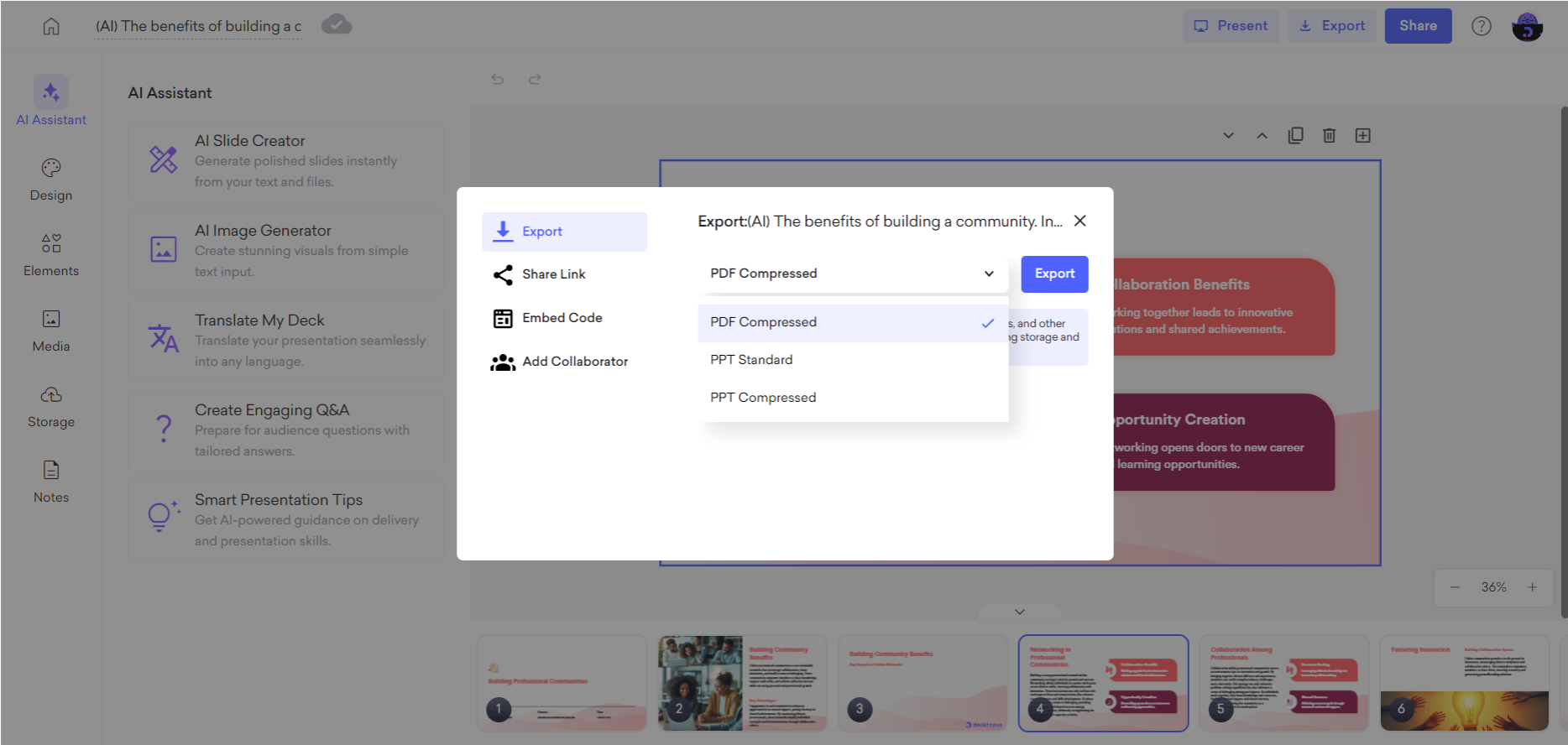
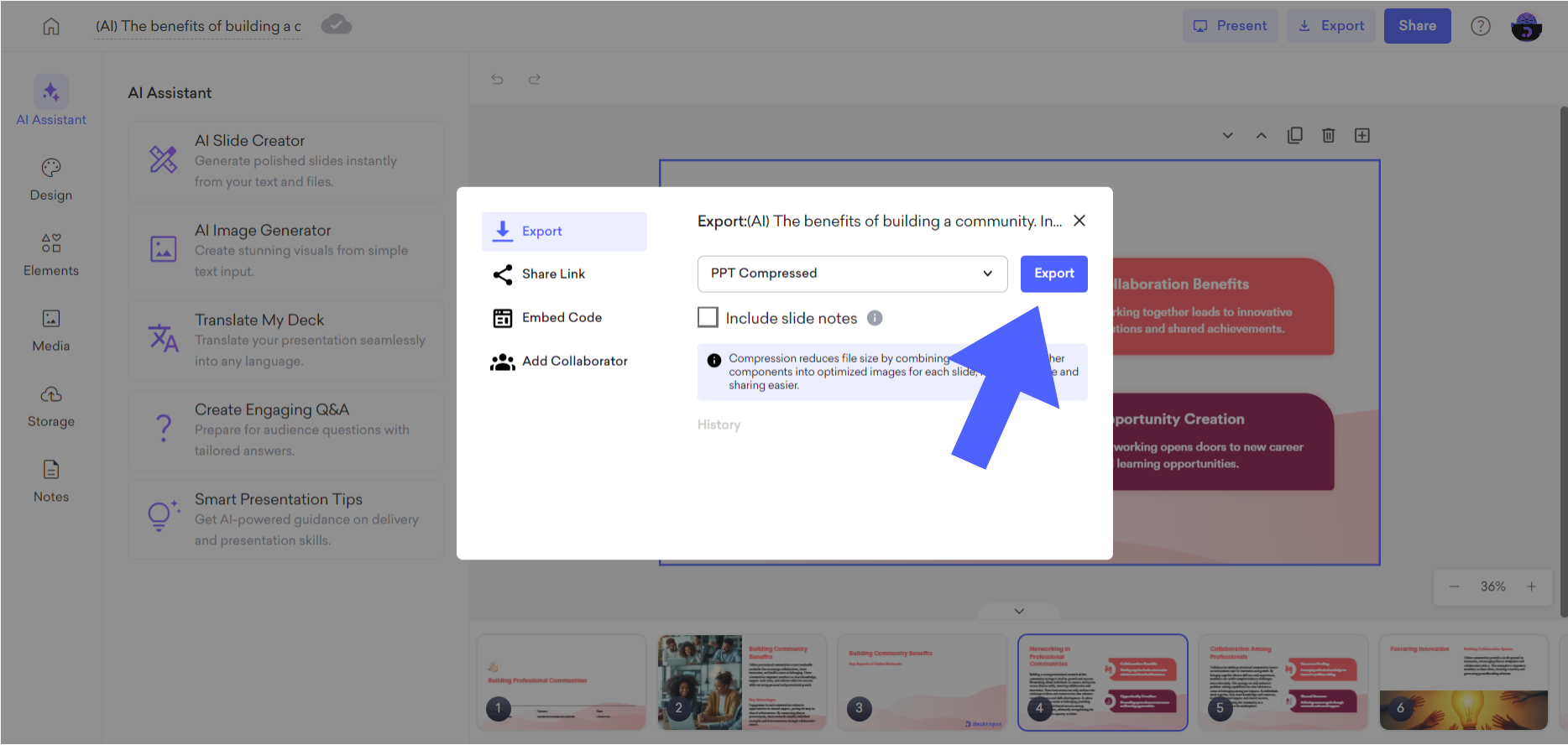
You can also download your deck from the dashboard.
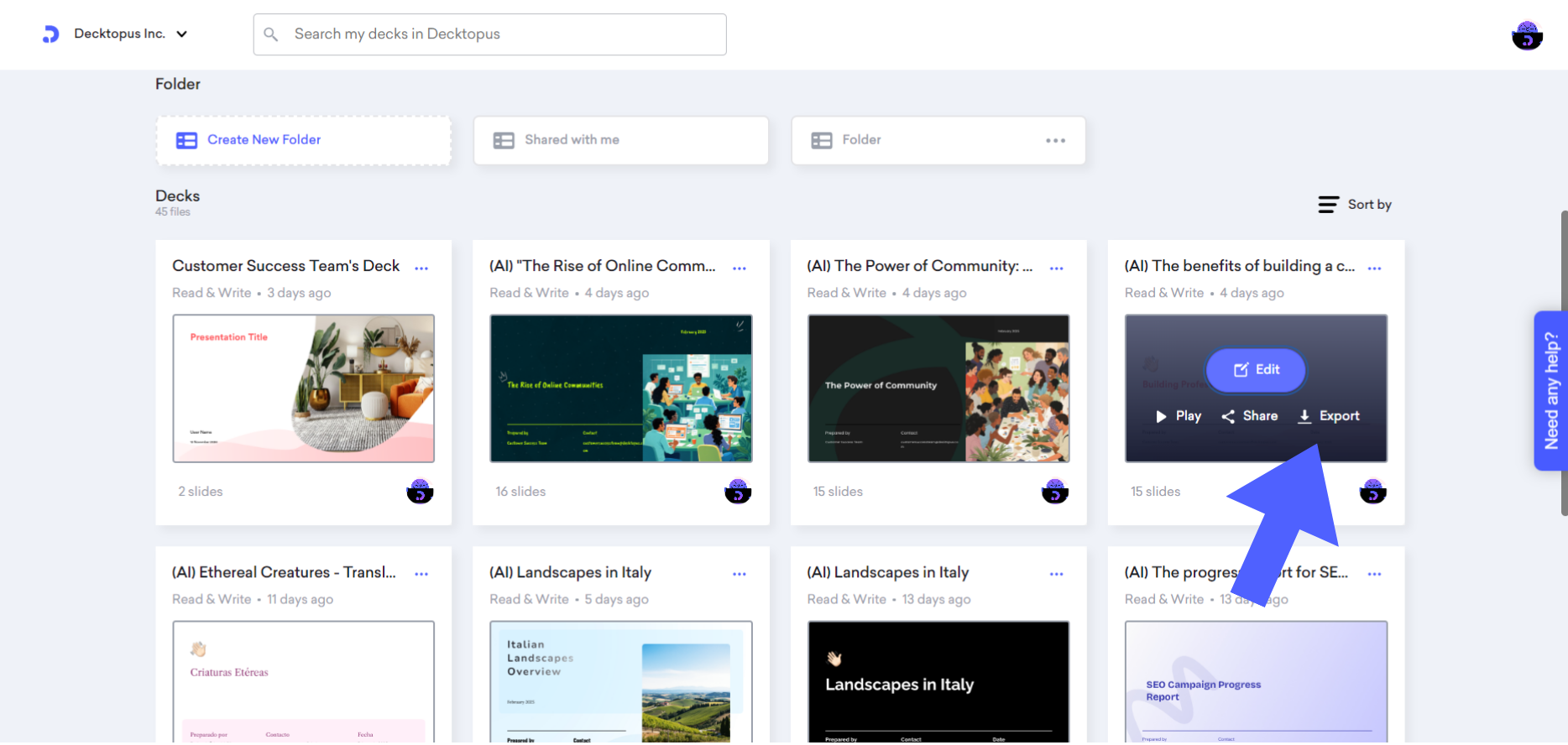
Your exported deck will be automatically saved to your device in just a few seconds!
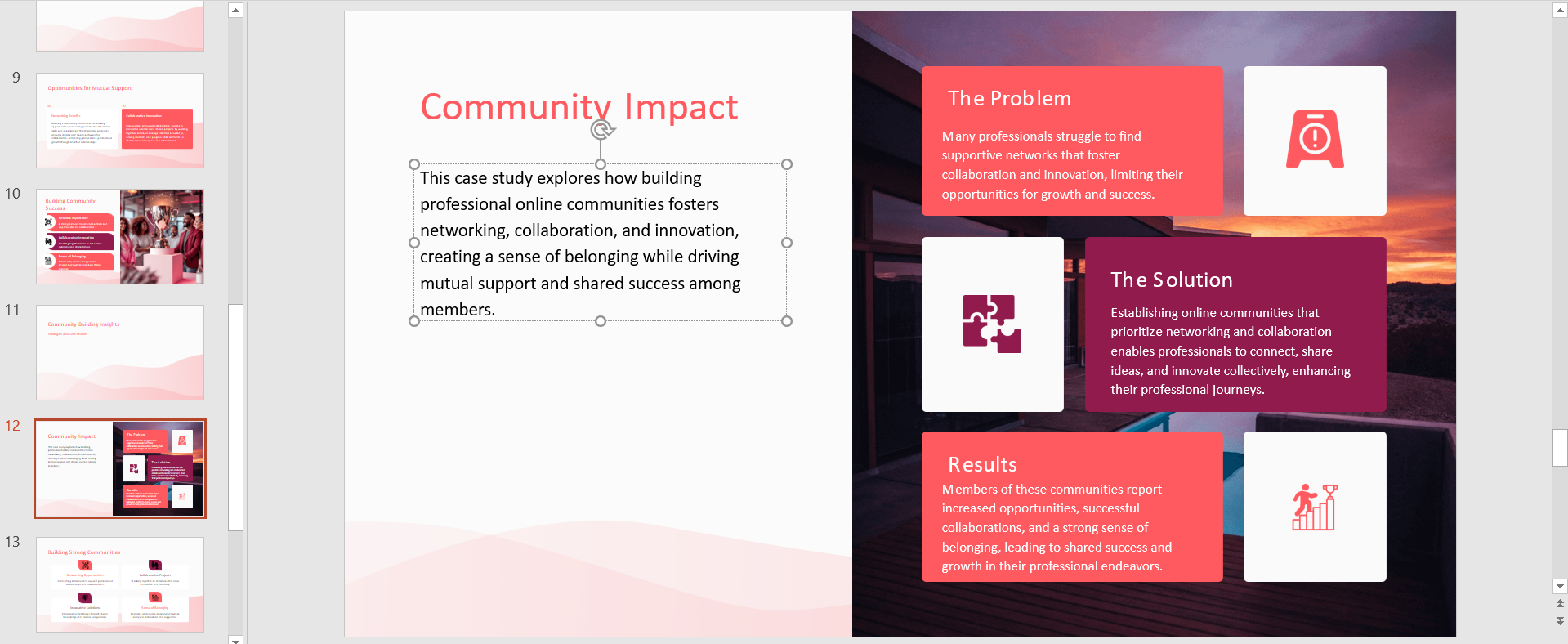
That's all!
If you require any additional help, feel free to contact us at support@decktopus.com. Our dedicated support team is here to assist you!