With Decktopus, sharing your presentations is as seamless as designing them. Whether you need to collaborate with teammates, present to an audience, or send your deck to a client, Decktopus offers multiple sharing options to suit every need.
Start by opening the deck you want to work on. Click on the Share icon.
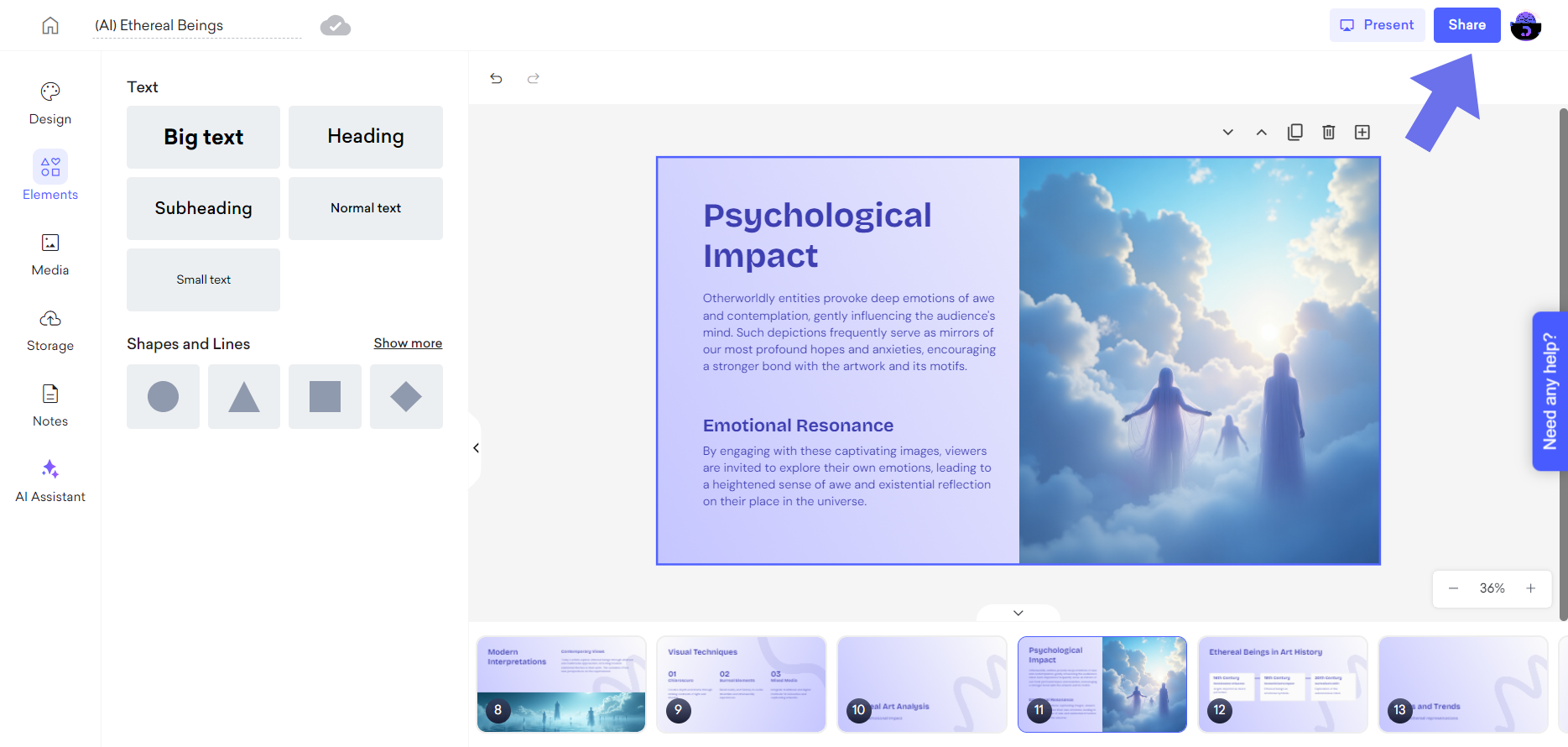
Click the Share Link option then click Get Share Link button to copy your deck's link and share your presentation.
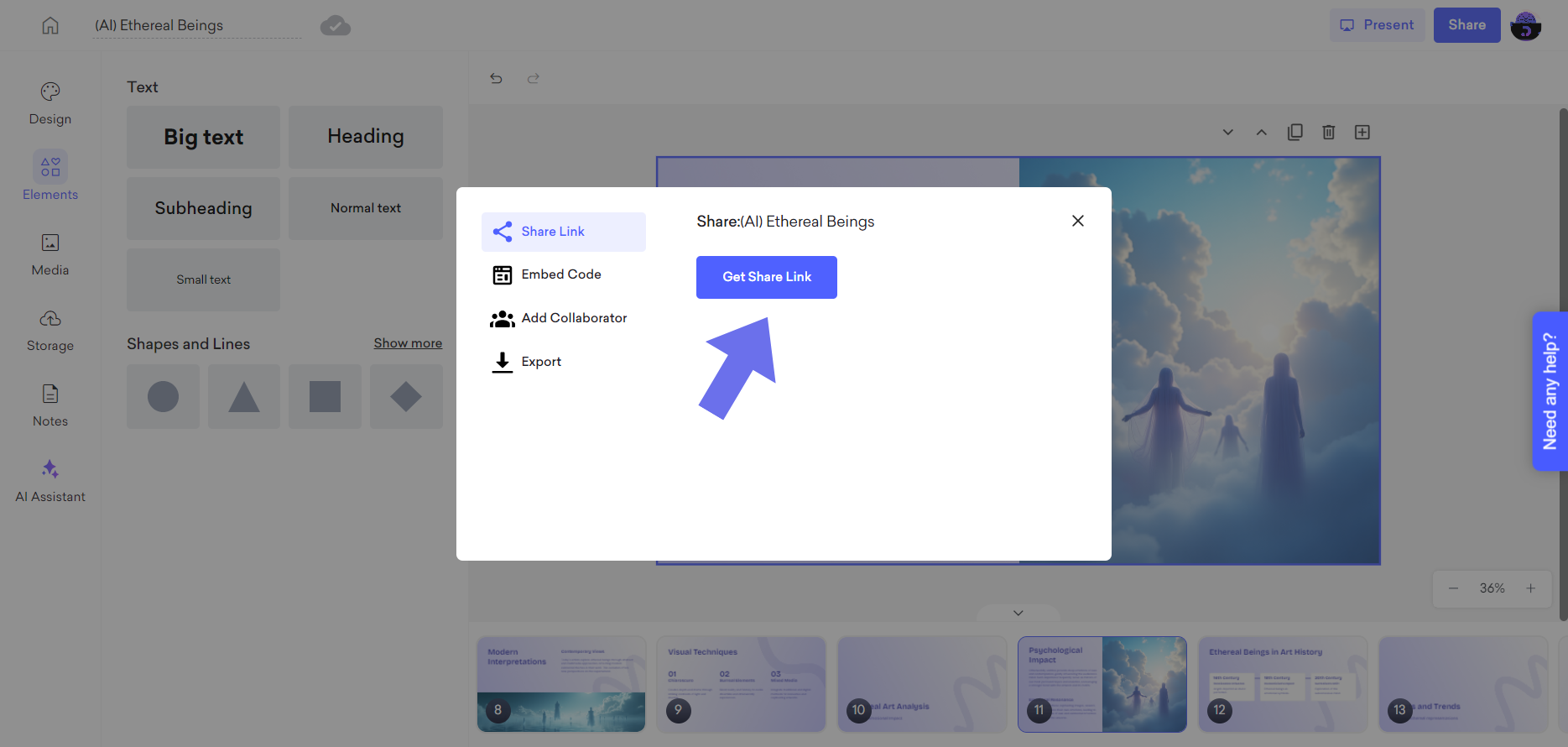
Then, click on the copy button at the right of the sharing link.
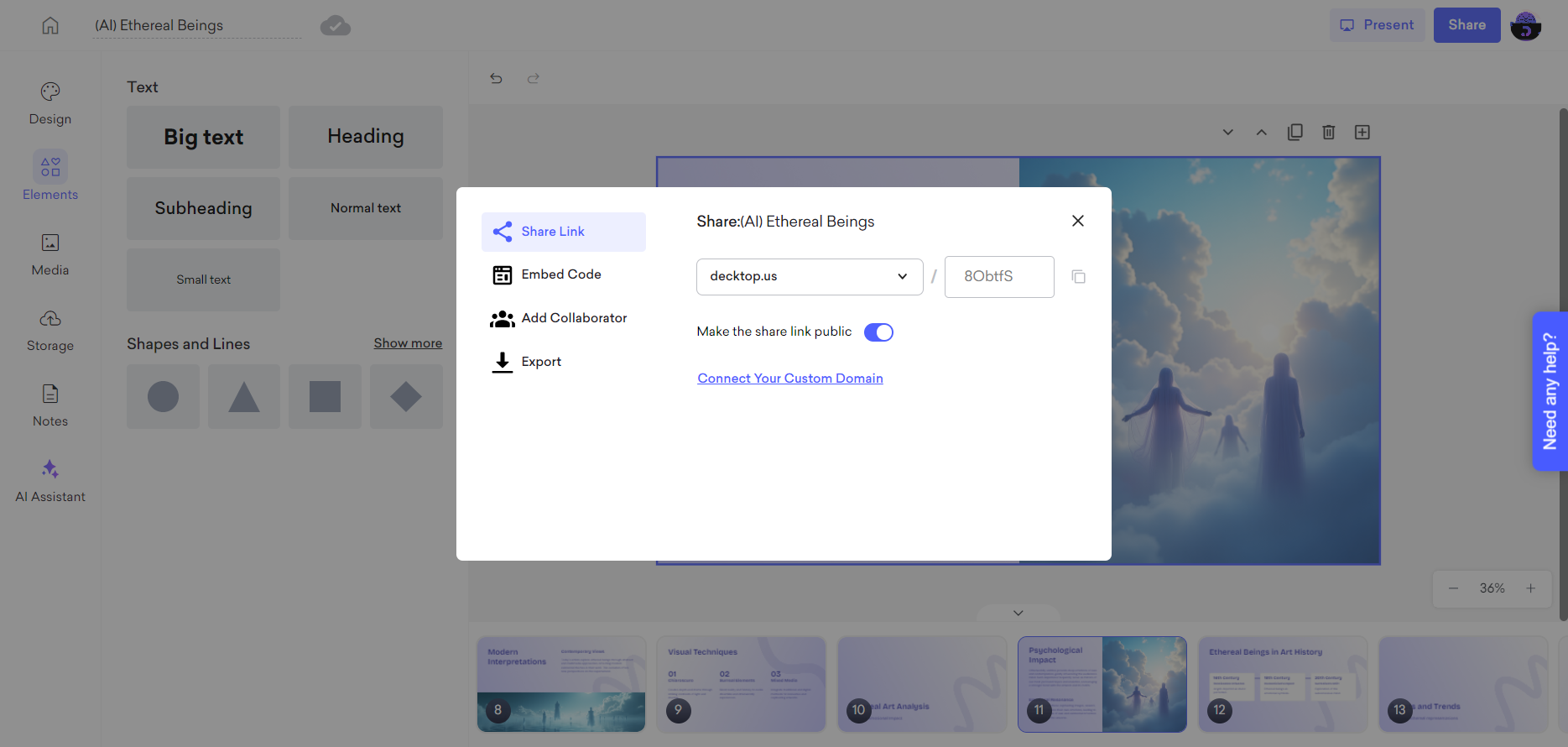
Enjoy Decktopus!