Our easy-to-use platform lets you easily save and find your presentations, and edits as you need.
Initially, on the dashboard page, you'll discover all your saved presentations.
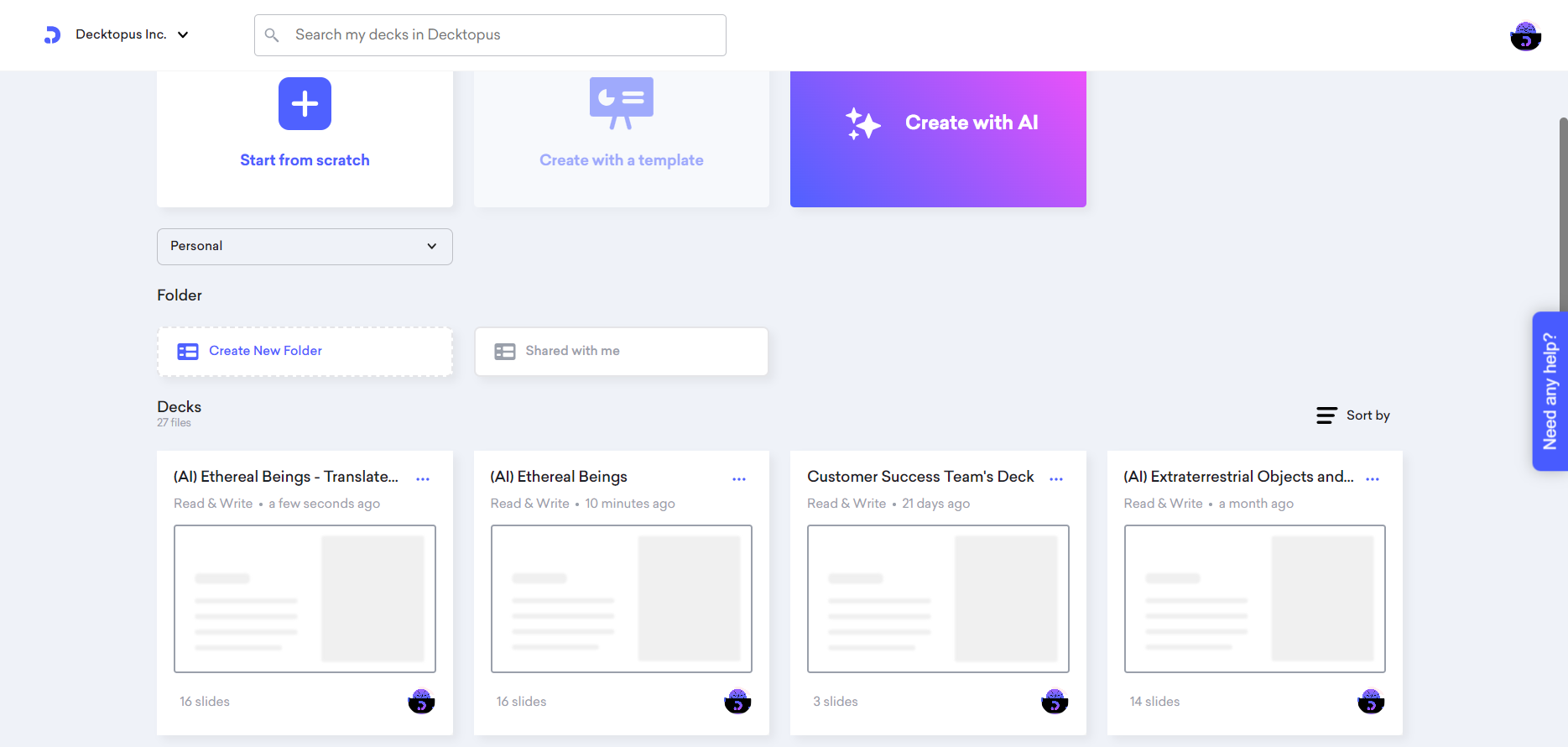
When you start editing a presentation, any changes you make are automatically saved instantly.
If you choose "Undo Slide" your most recent modification will be removed, and the presentation will be automatically and immediately saved again.
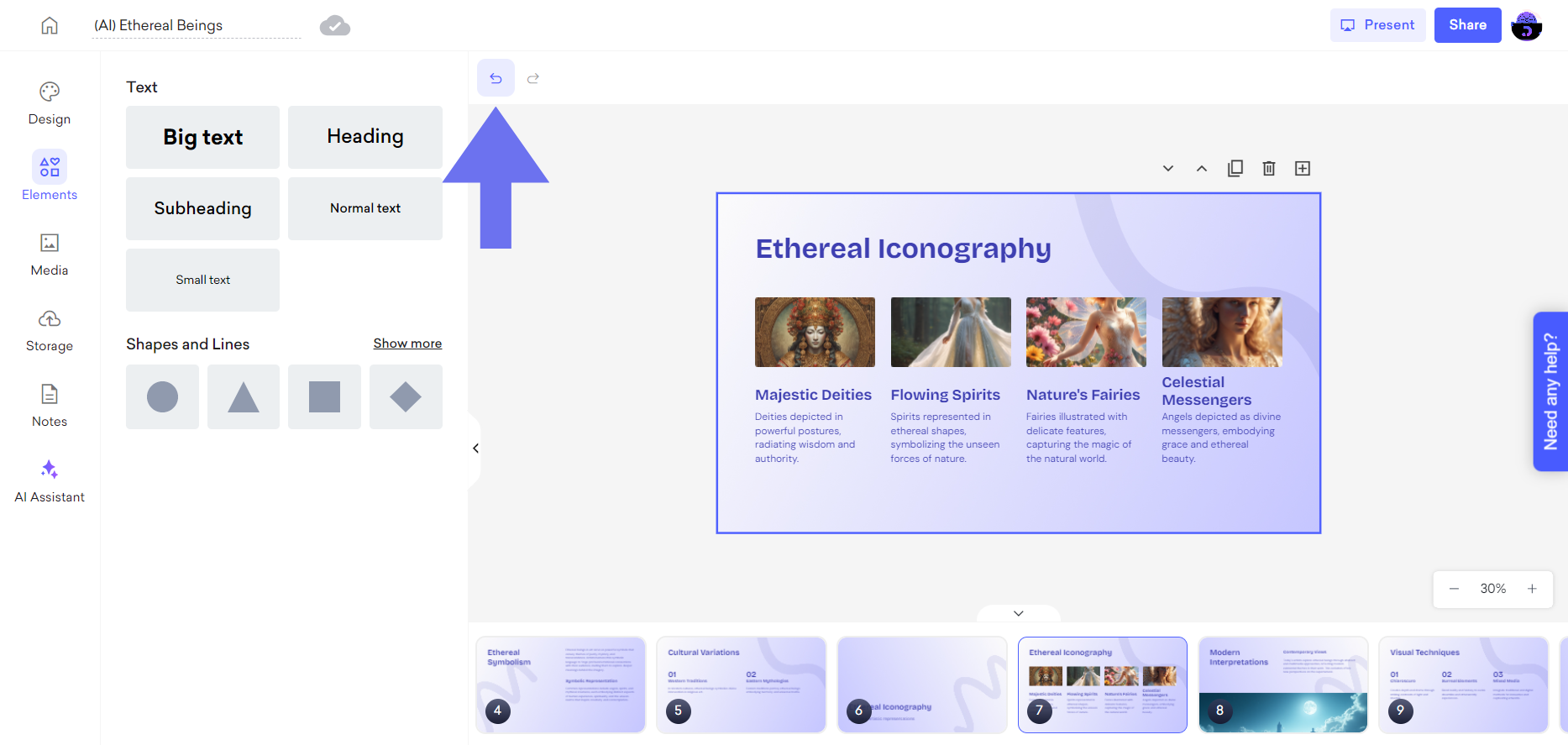
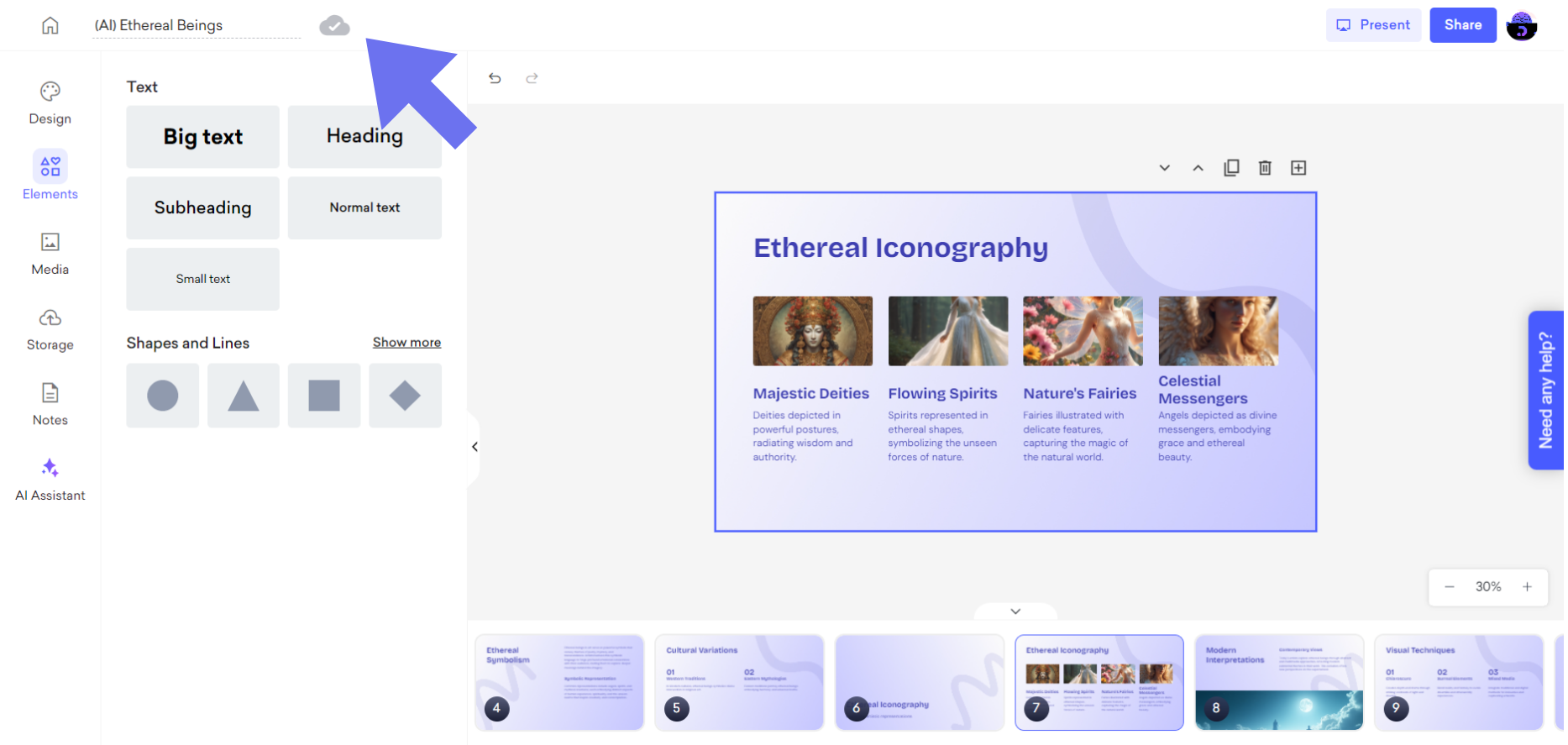
That's all!