One essential feature that can significantly enhance your presentation is the use of slide notes. Slide notes act as your personal script, ensuring you stay on track and cover all key points without cluttering your slides with too much text. In this article, we will explore how to use slide notes in Decktopus.
First, log in to your Decktopus account.
Then, navigate to your deck's editing page.
If you have already generated an AI deck, Slide Notes and Transcripts appear automatically. For example;
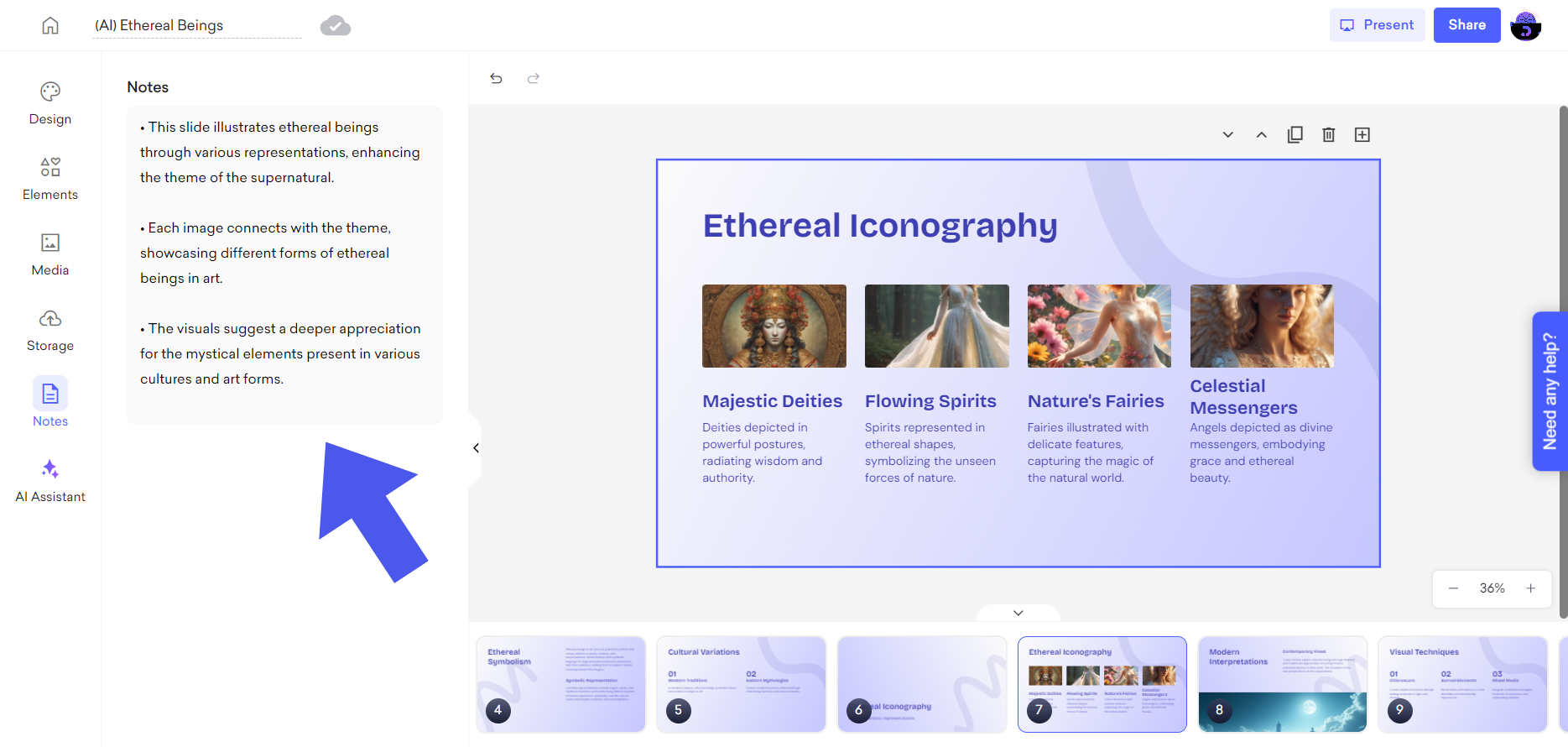
Feel free to customize the Slide Notes as needed by adding more information or removing any content that may not be relevant to your presentation.
You can utilize the Slide Notes feature to write down important points or reminders before and during the presentation. This tool allows you to keep track of key information and insights as the slides progress, ensuring that you capture everything you need.
If you have further questions, please do not hesitate to reach out to support@decktopus.com!