The latest advancements in Decktopus's AI technology are poised to revolutionize your presentation skills, enabling you to elevate your slideshows to new heights of excellence. With these cutting-edge features at your disposal, you'll have the tools and capabilities needed to transform your presentations into dynamic, engaging experiences that captivate and inspire your audience.
First, click on "AI Assistant."
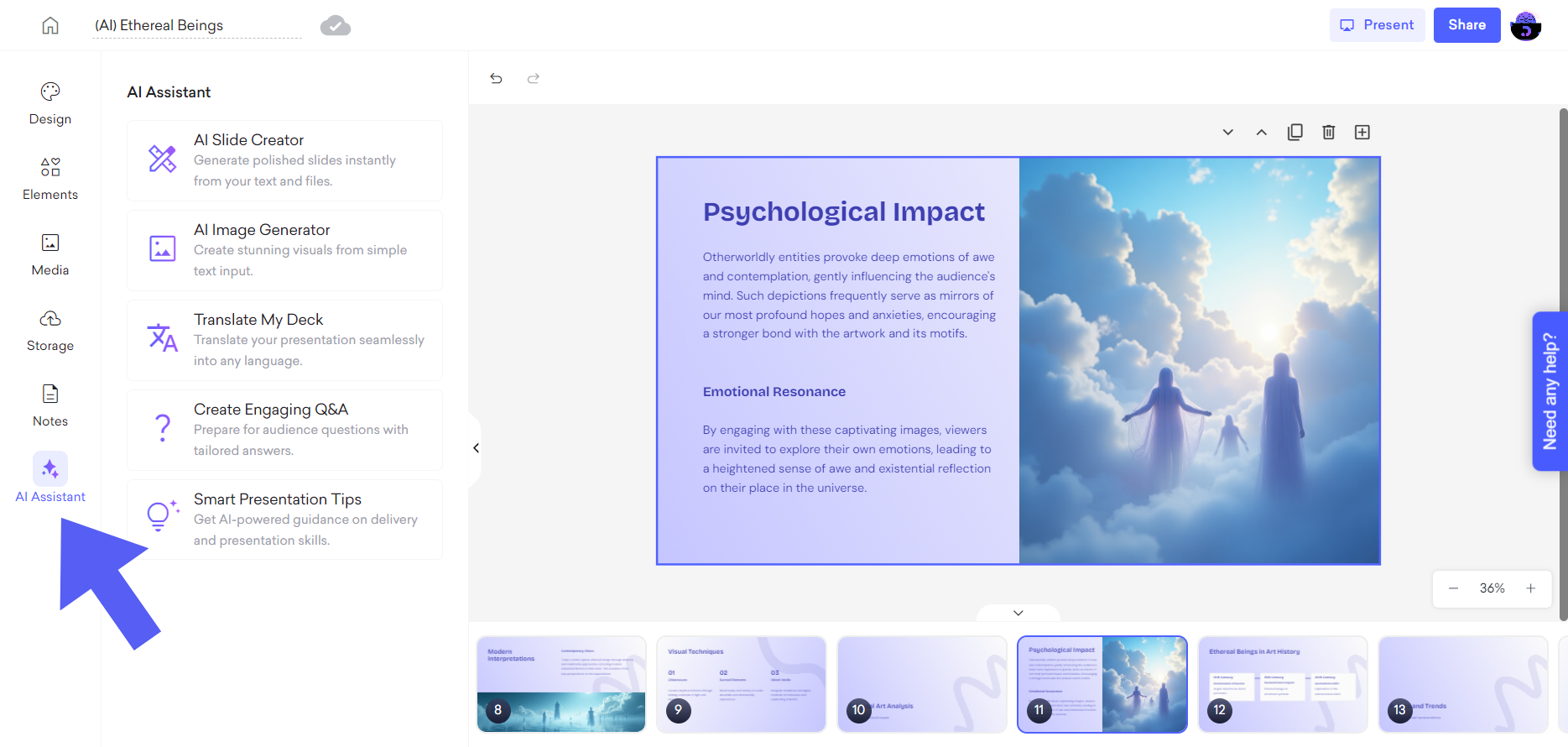
To generate a slide with AI, click on “AI Slide Generator” button.
Then, describe your request to AI and in just a few seconds, your new slide will be created!
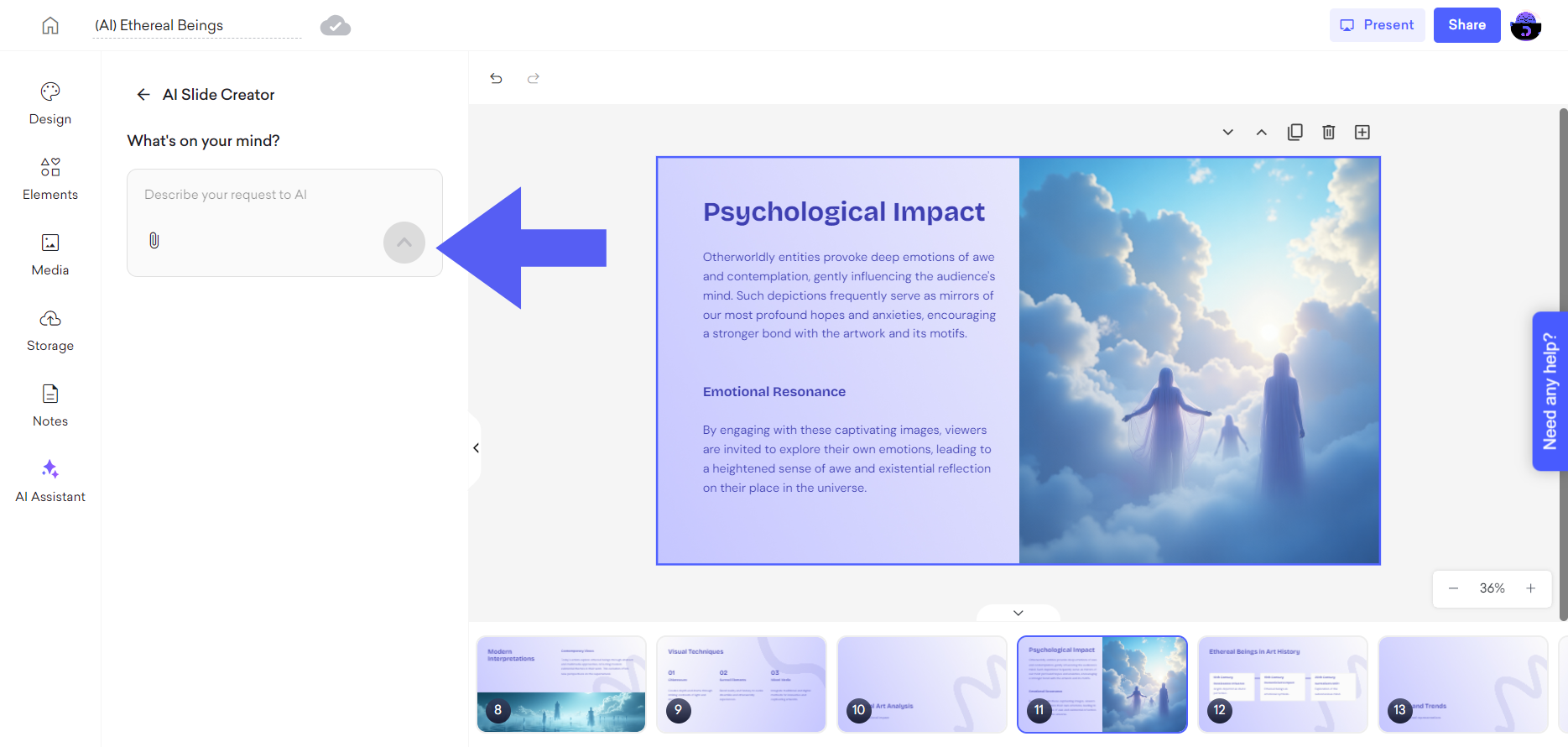
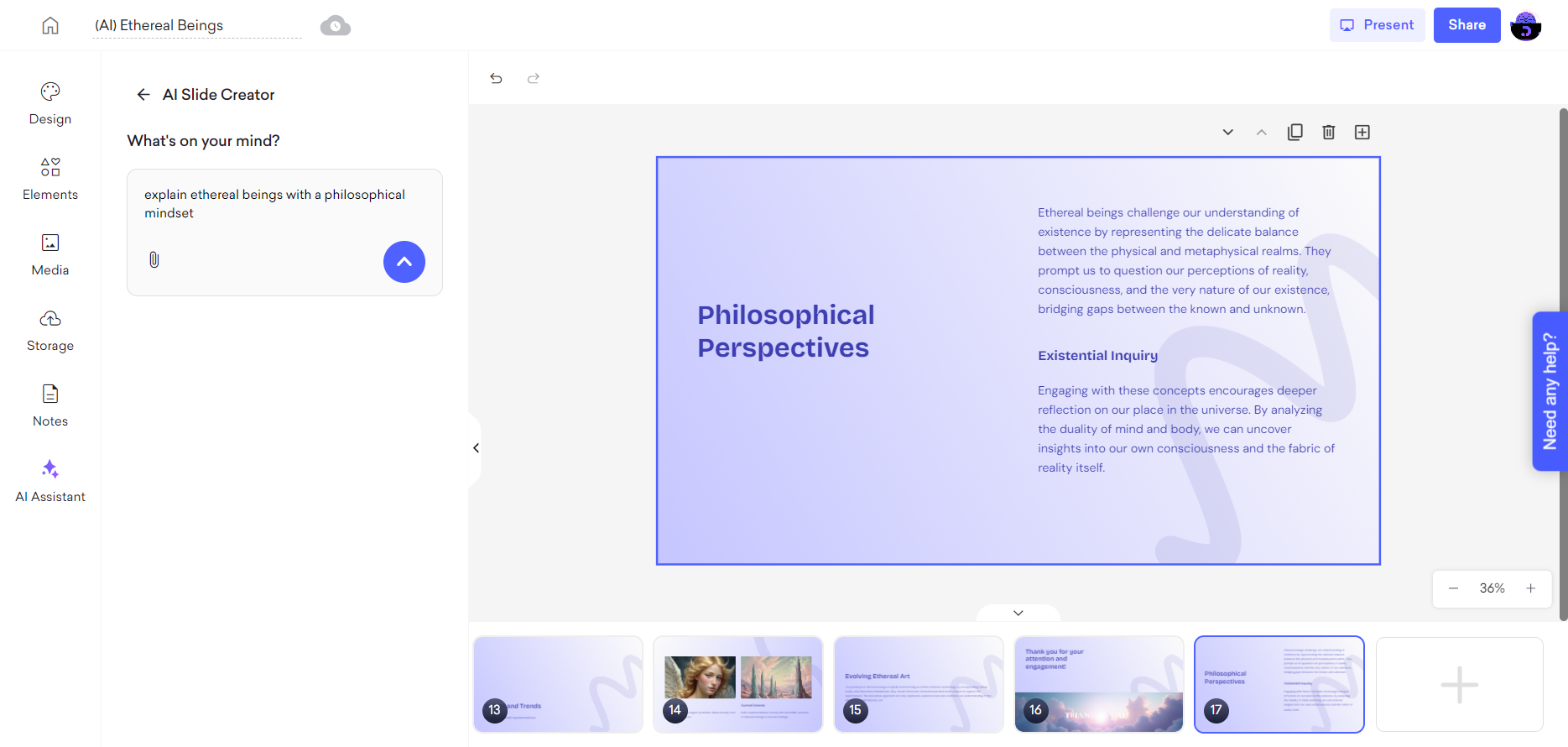
To generate an image with AI, click on “AI Image Generator” button.
Describe your request and AI will create an image according to your request in just a few seconds!
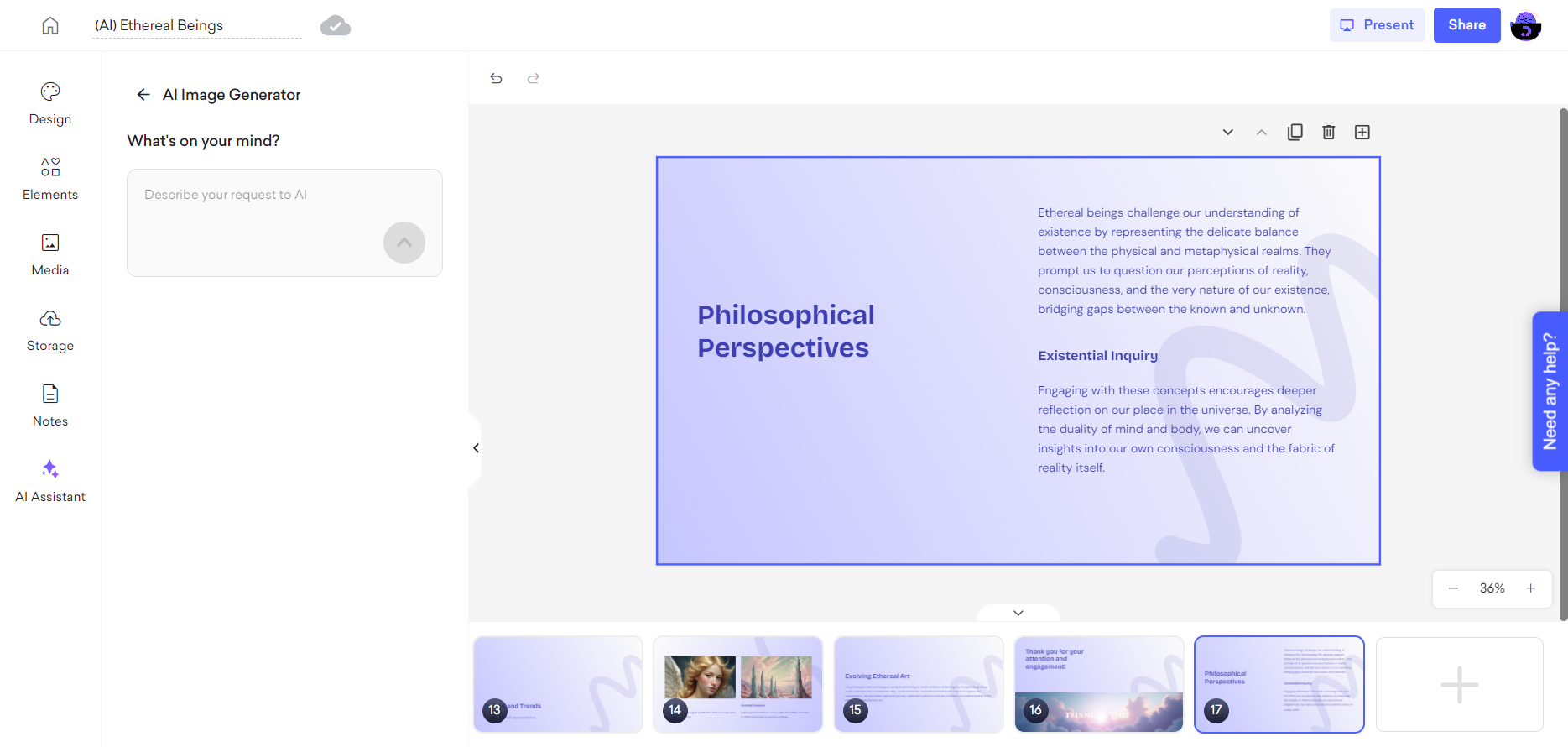
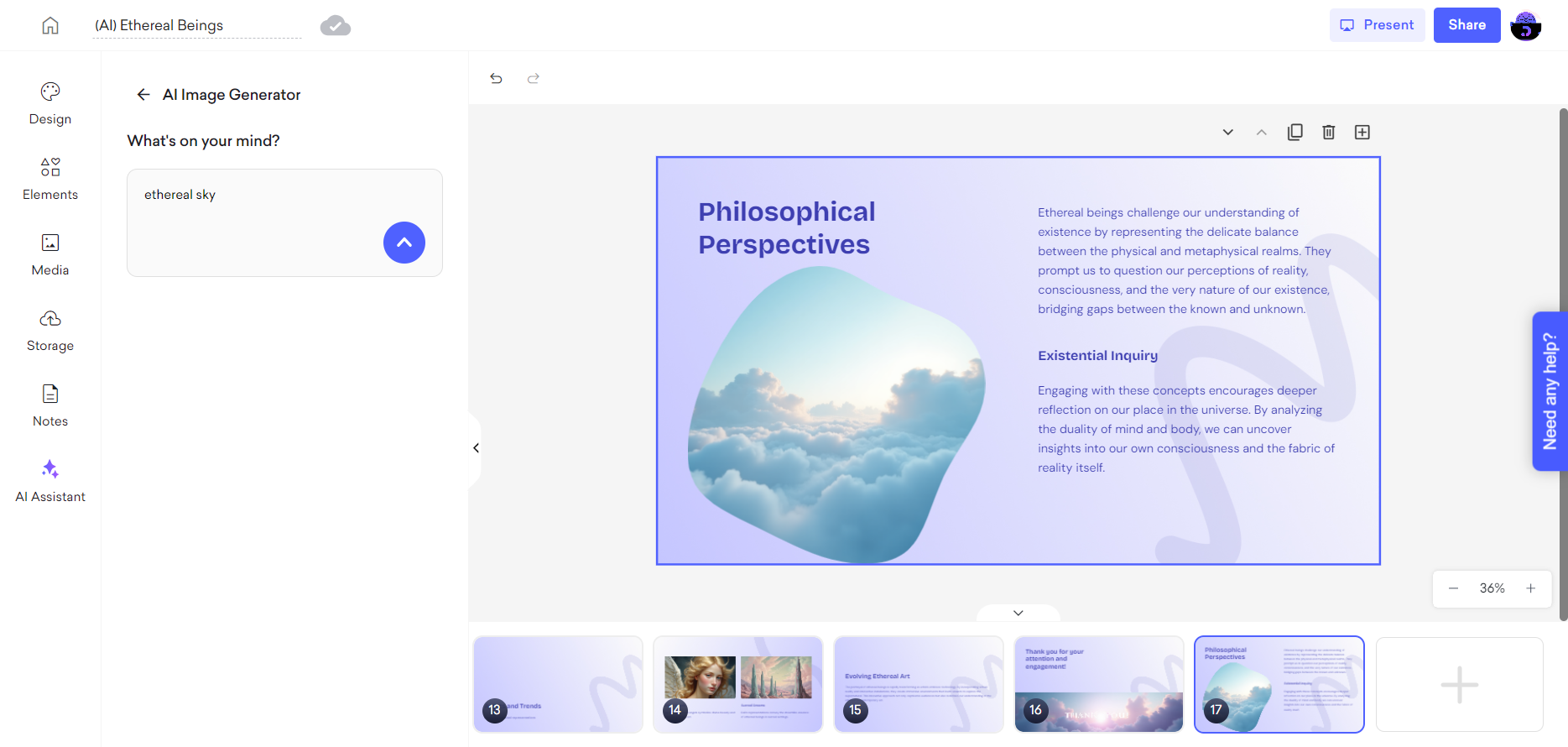
To use the Translate feature, click on the “Translate My Deck” option and choose the language you'd like to translate your deck and click on the Translate button.
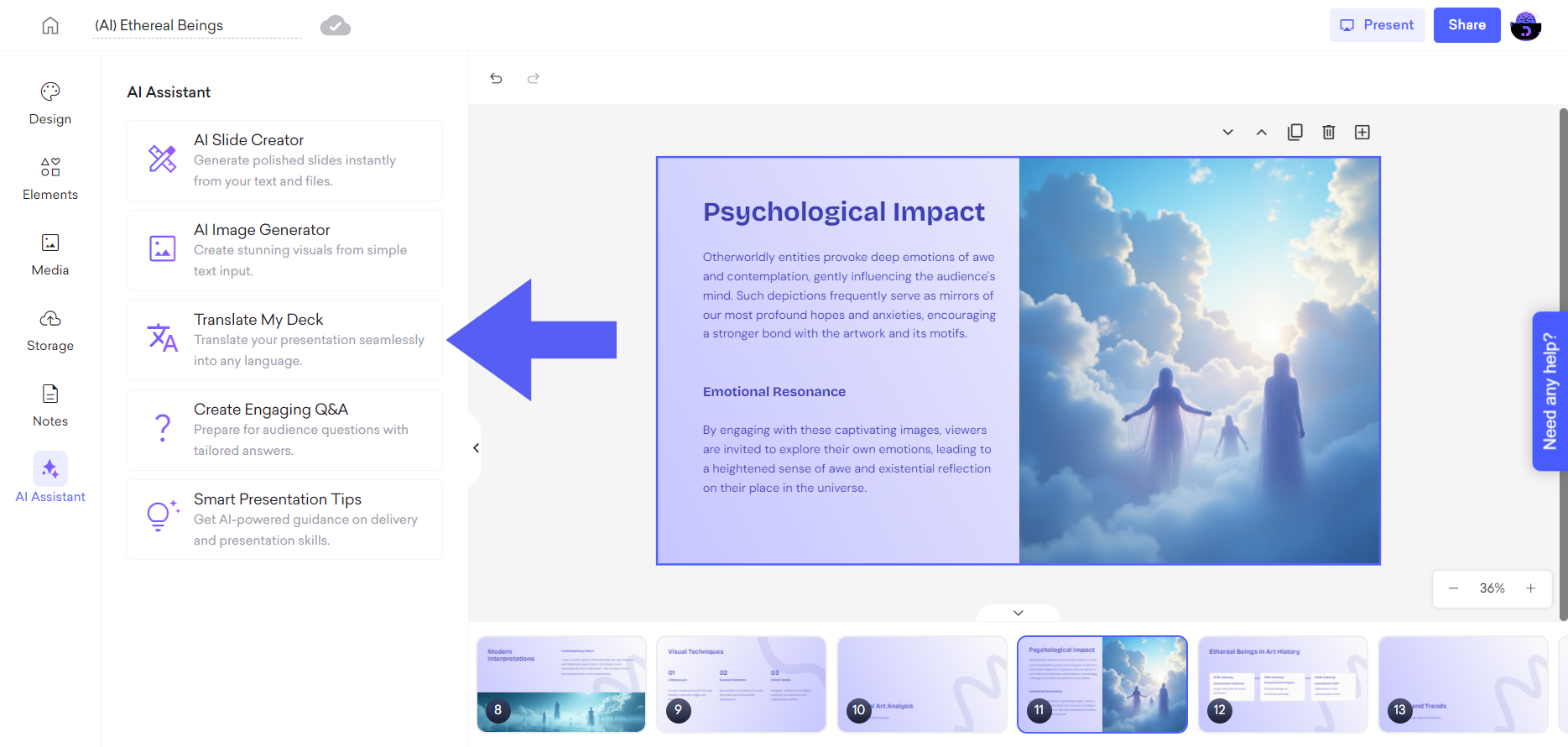
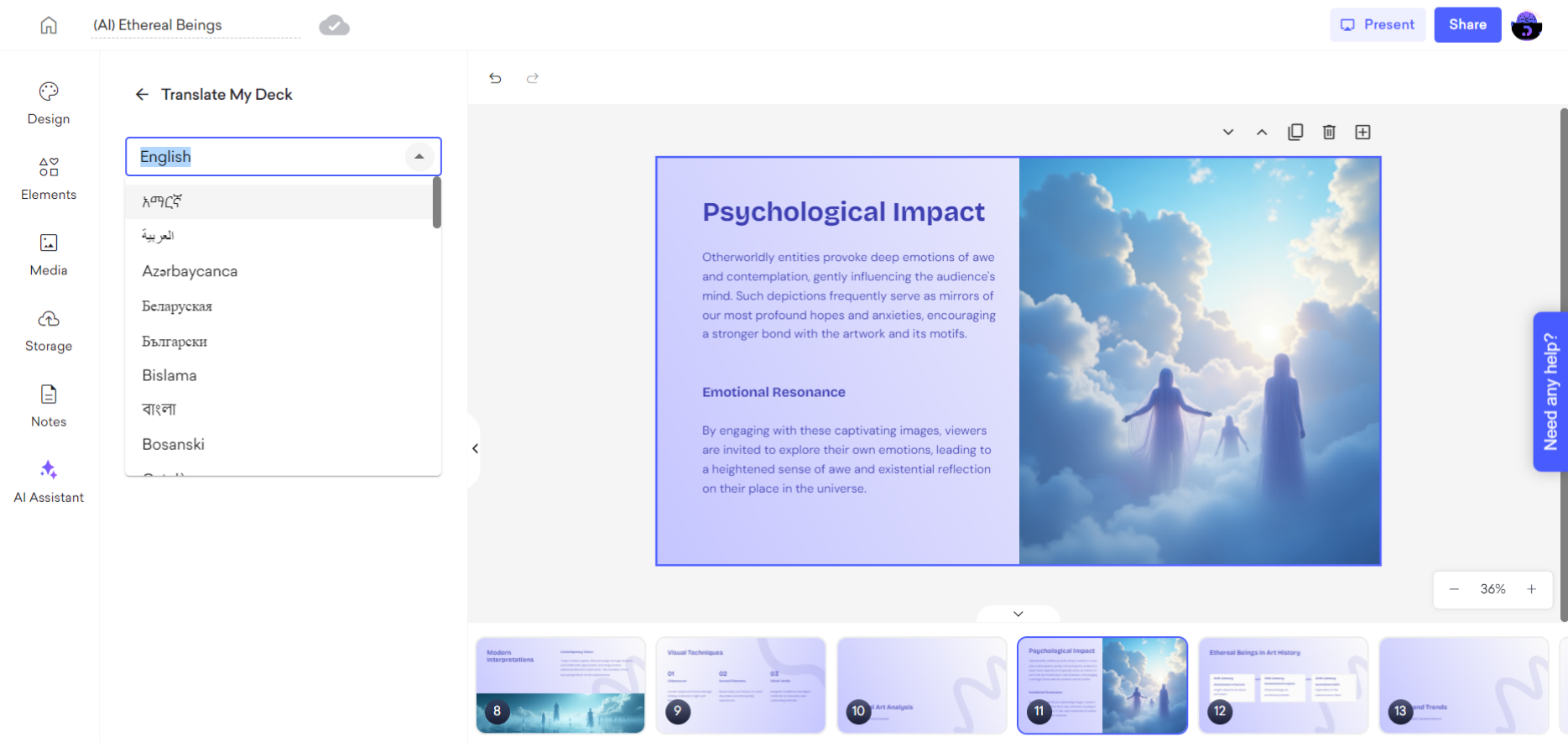
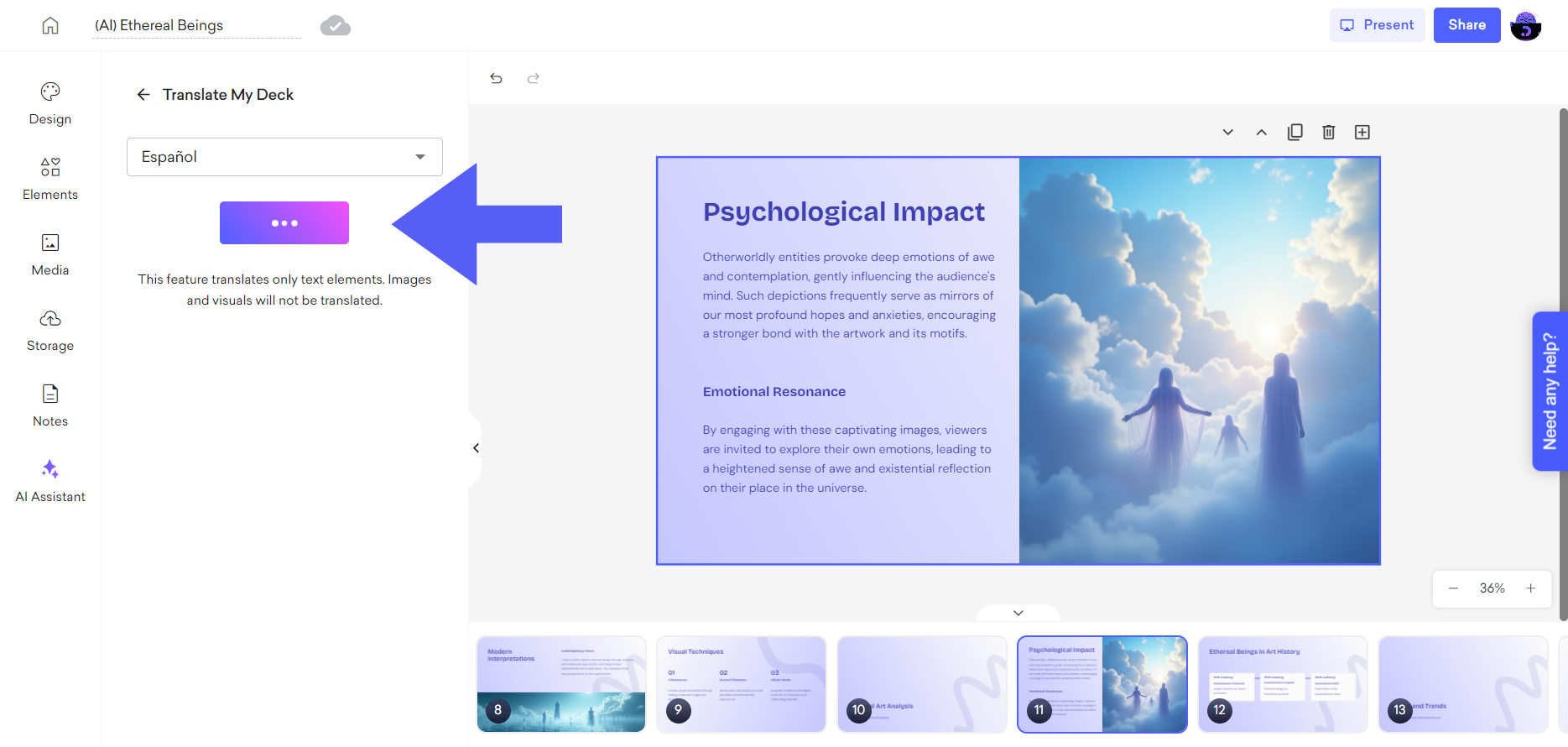
Once the translation process is completed, it will be generated as a duplicated deck. You can also find the duplicated deck on your dashboard.
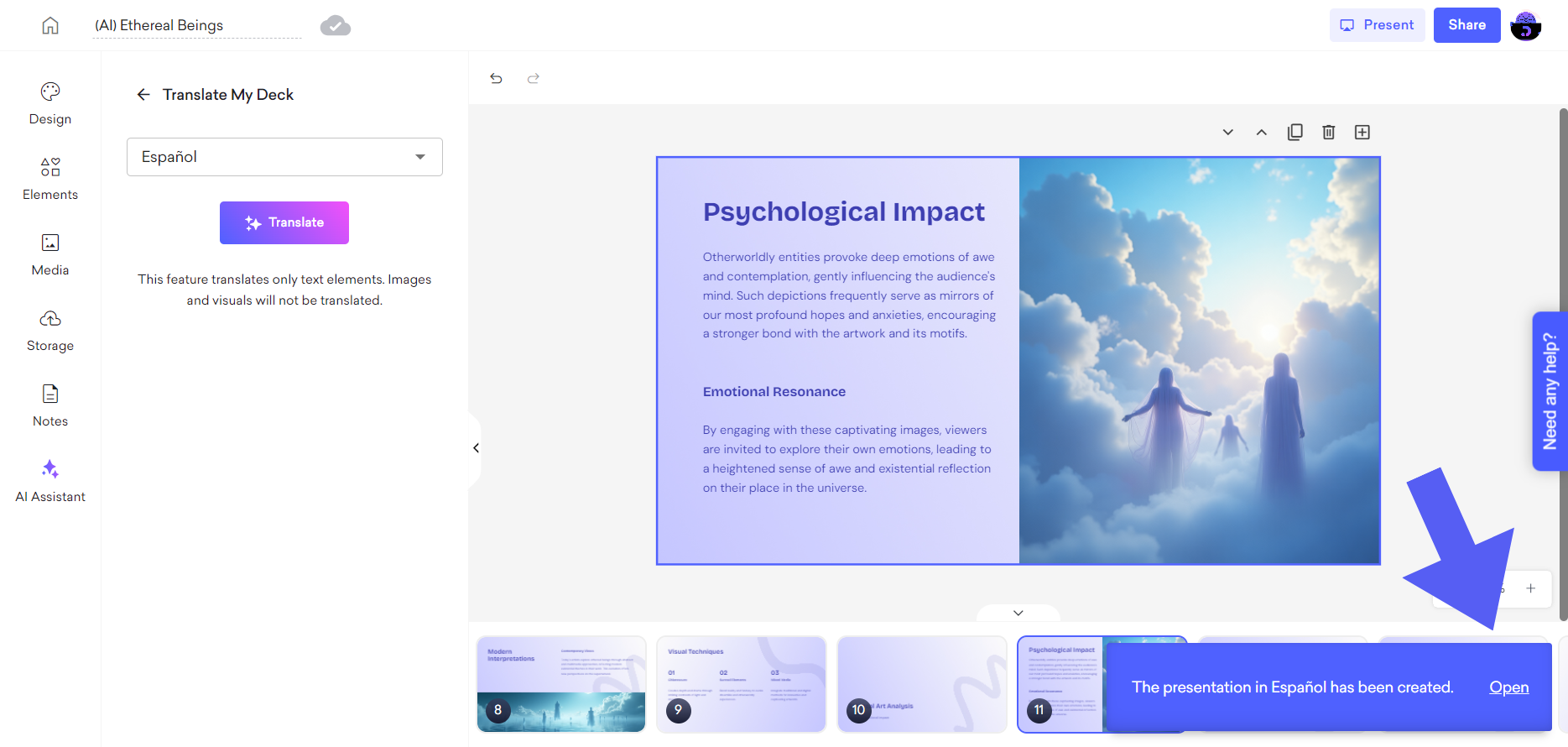
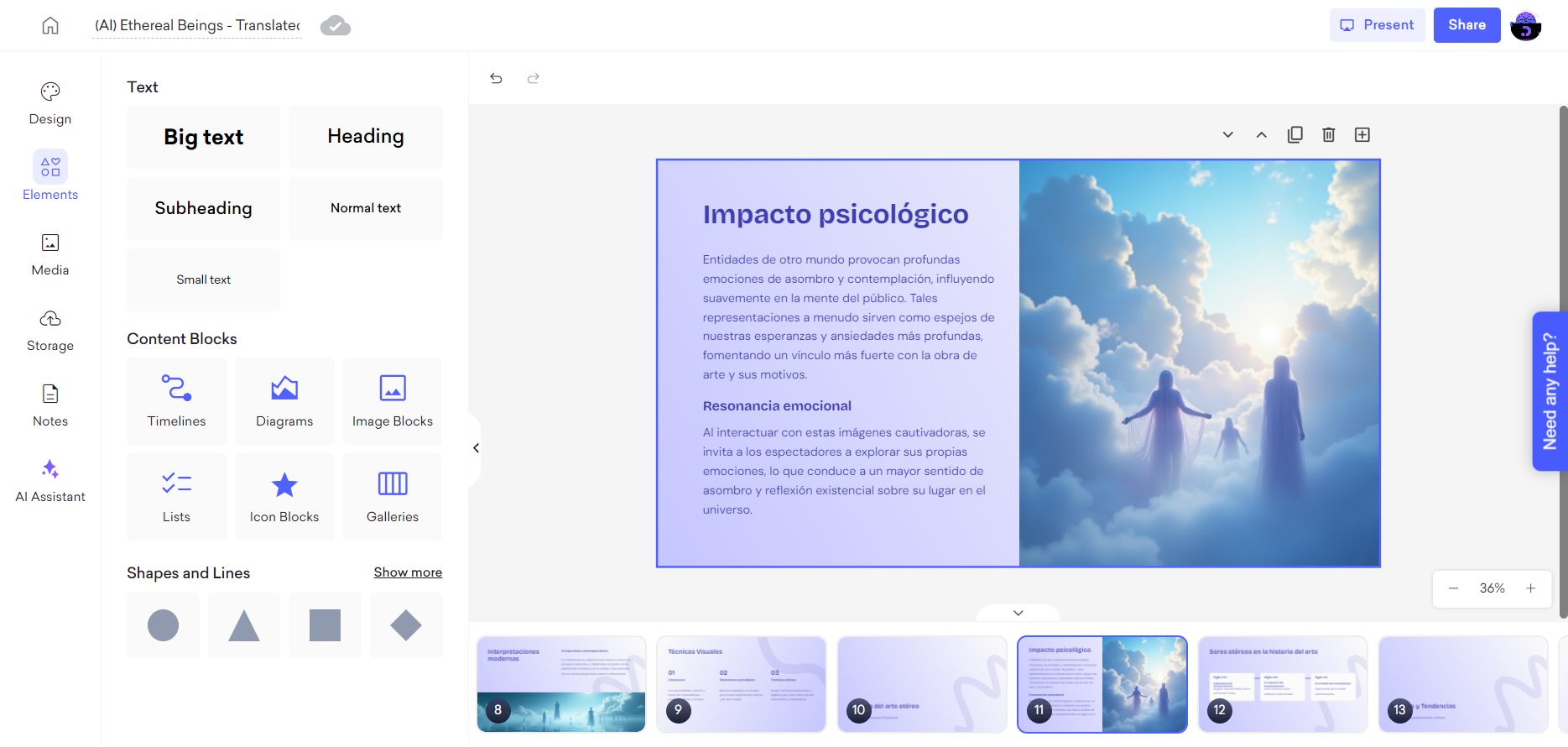
To use the Q&A feature you can click on the Q&A button. Question and answer sessions can be beneficial to the audience and allow the speaker to deliver more thorough information.
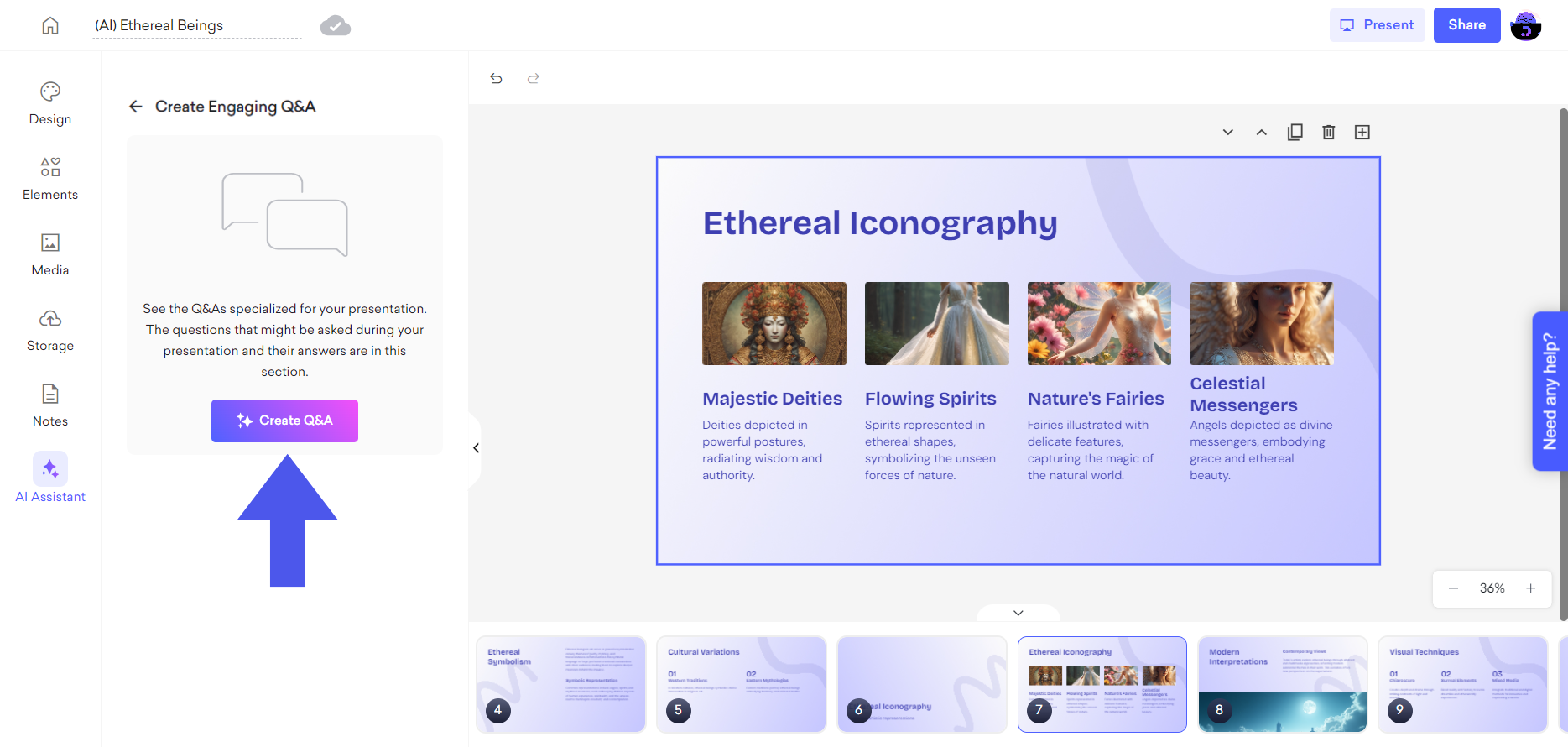
This feature generates ten questions for you about your presentation so you can be prepared for potential questions from the audience.
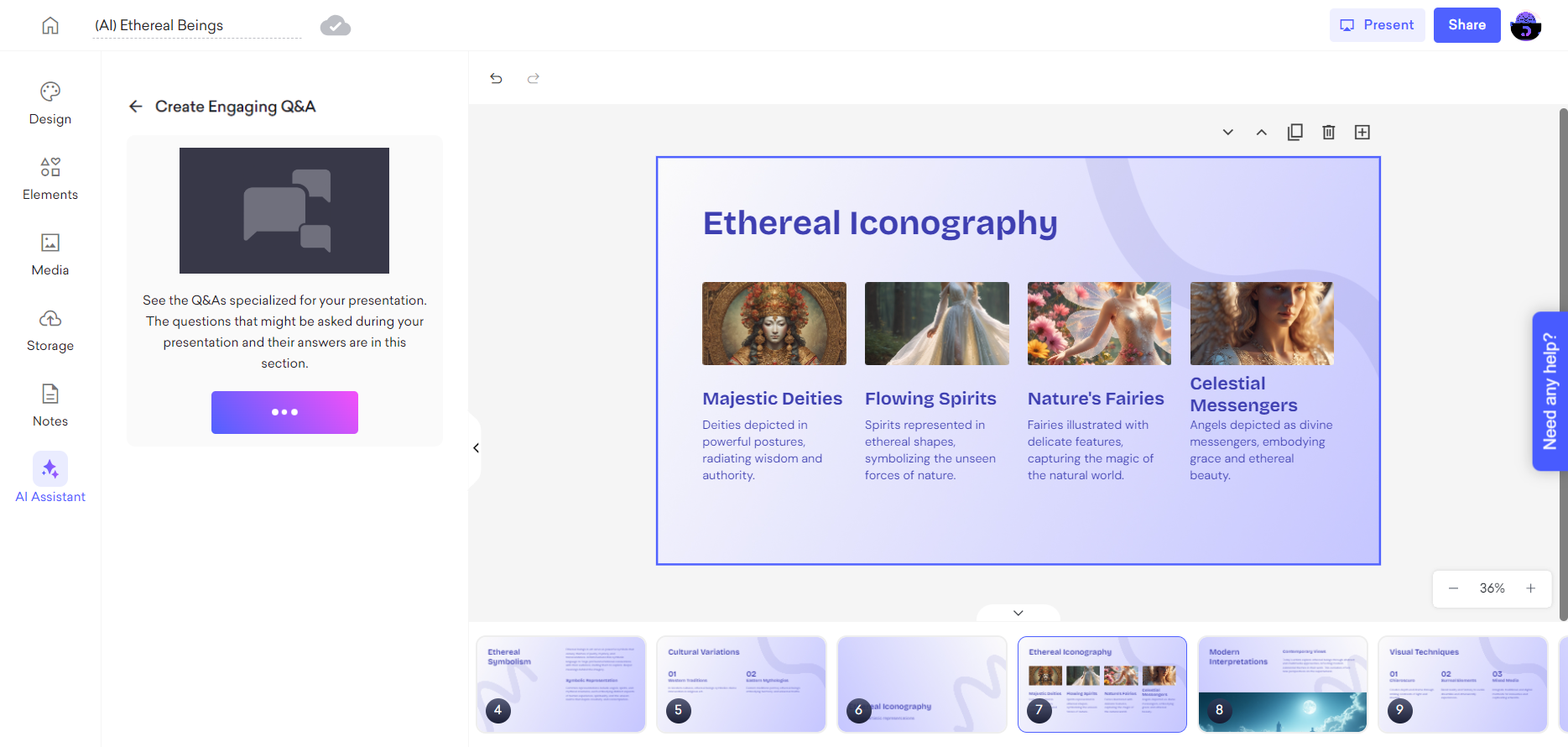
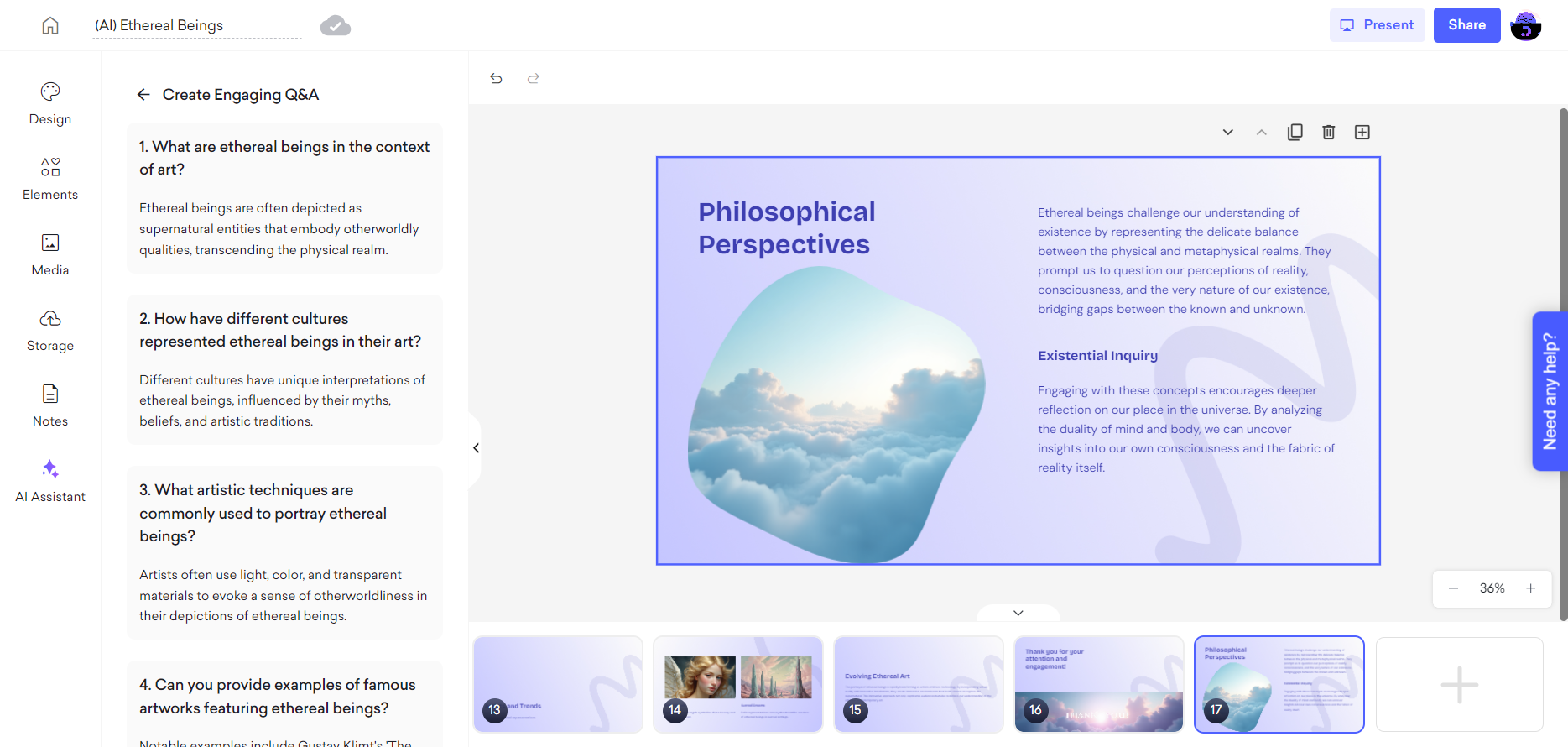
Click on the Create Tips button. This feature helps you present your presentation more effectively in three different tip categories.
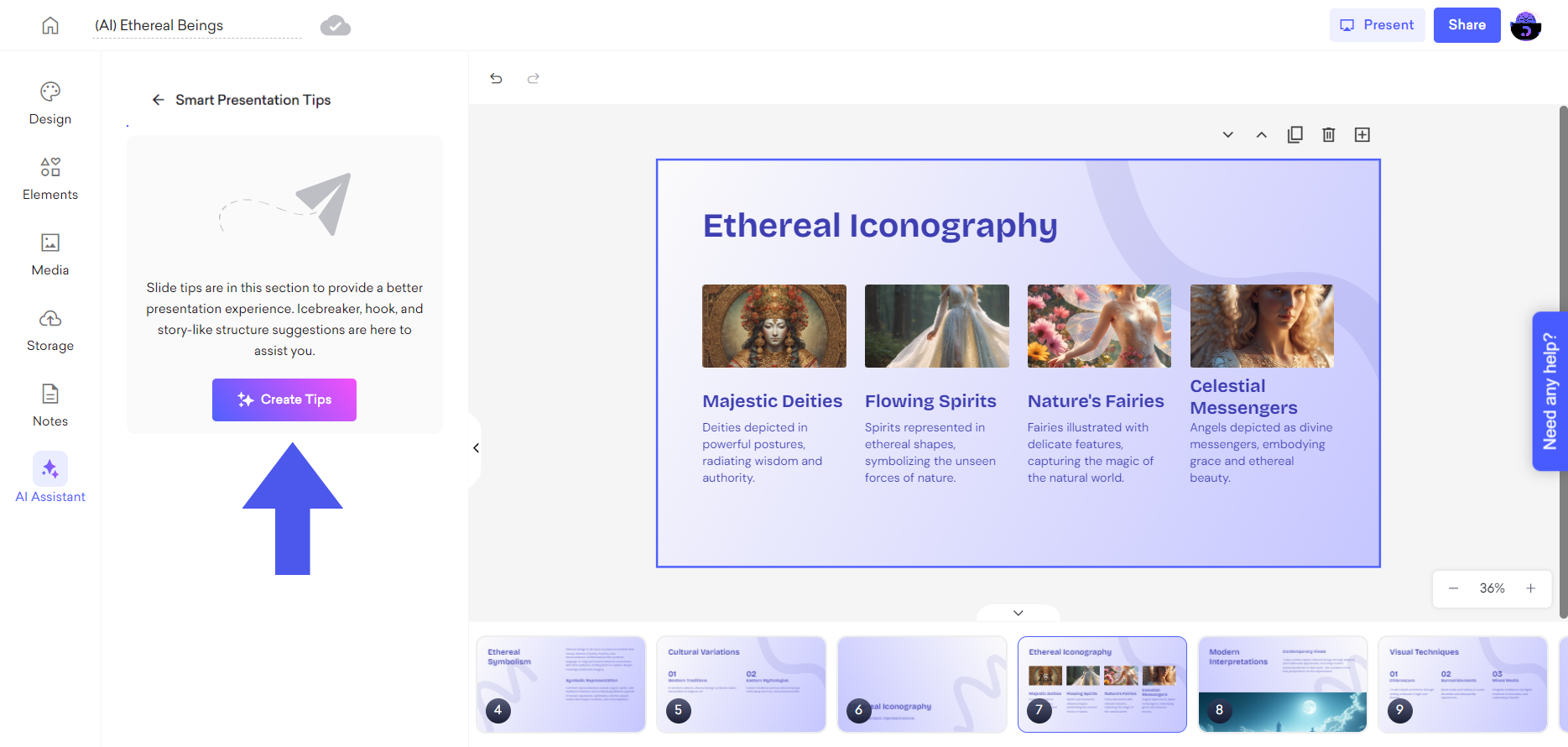
Body language: is an essential tool in helping you build credibility, express your emotions, and connect with your listeners.
Presentation Delivery: Your confidence and preparation can be communicated to your audience through your delivery.
Engagement: Audience participation creates a unique impact and helps your presentation stand out.
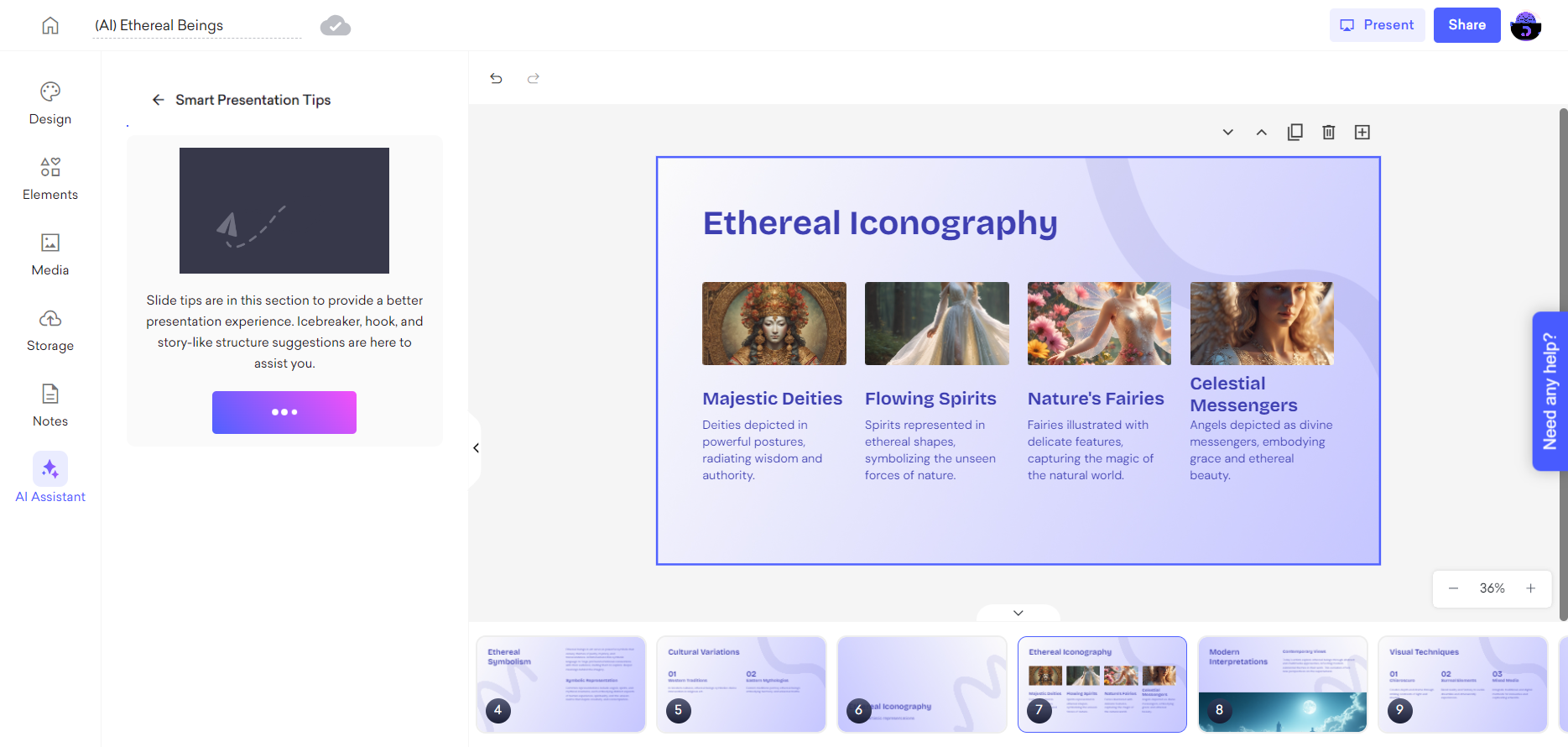
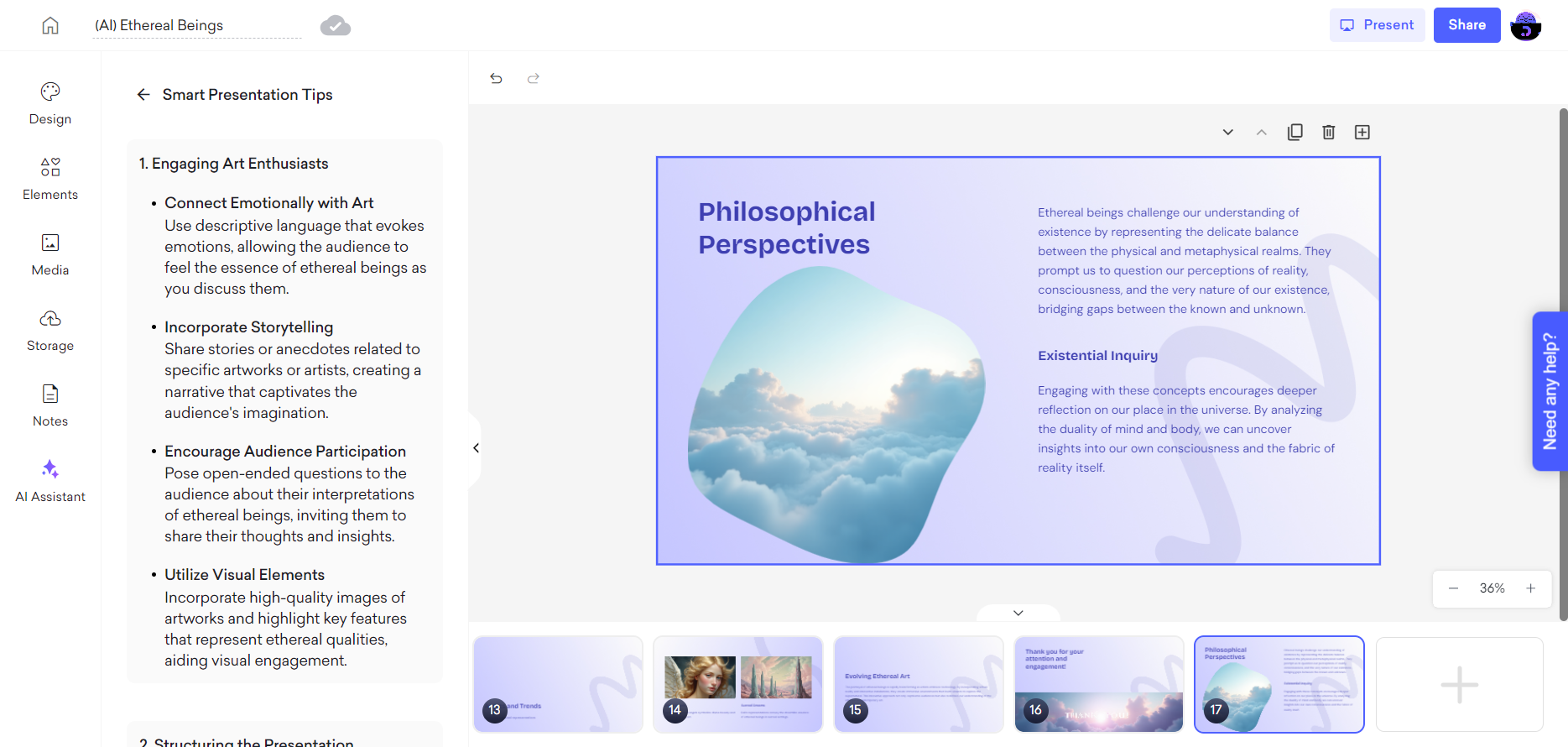
That's all!