Decktopus offers a wide variety of templates tailored for different purposes, such as business pitches, educational lectures, project proposals, and more.
To start, log in to your account and click on the "Create with a Template" option. Then, browse through the template library and choose one that best suits your presentation's goal and audience.
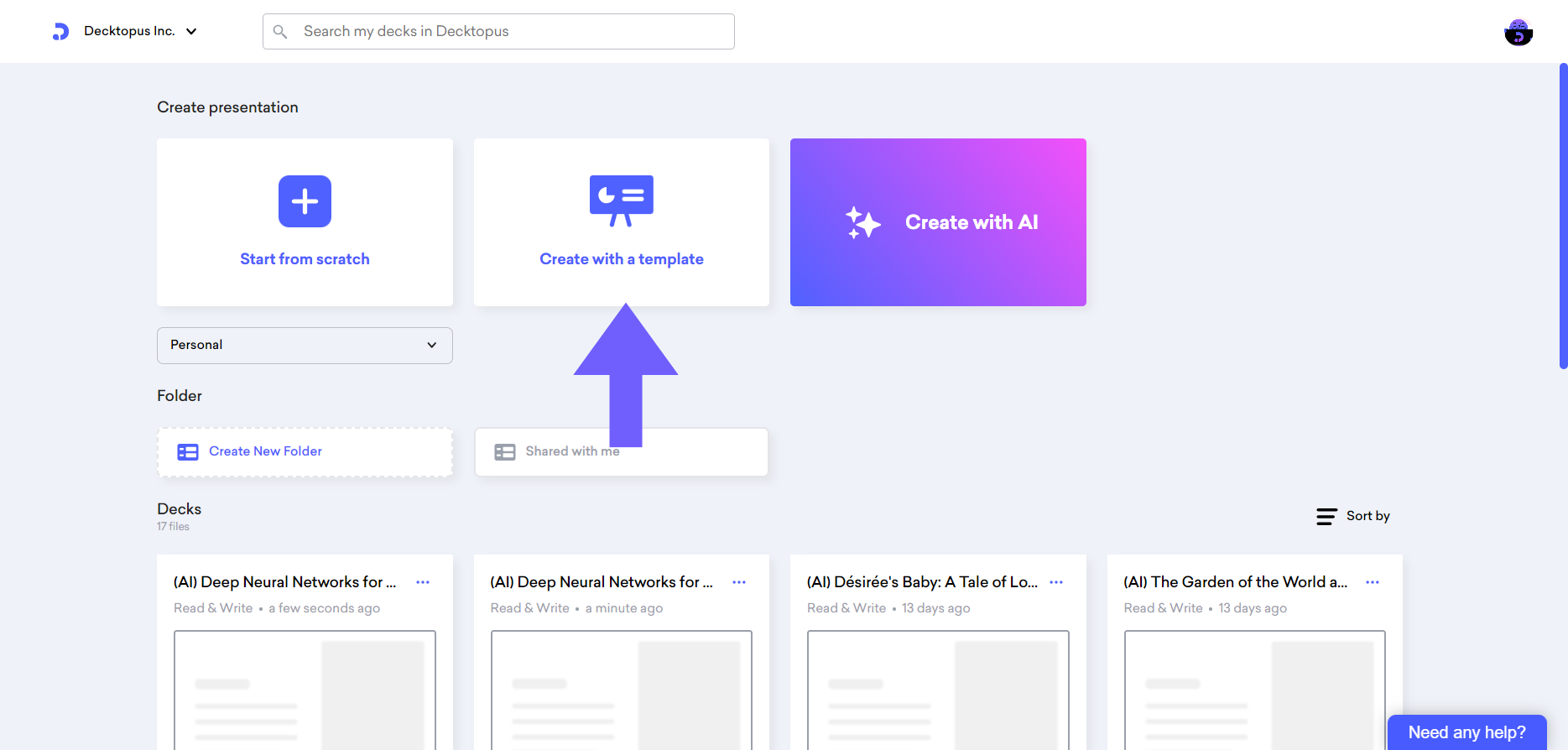
After clicking on the "Create with a Template" option, you will be presented with many unique template options. To find templates that suit your needs, you can click on the options we present you such as Business, Proposal, Education, etc.
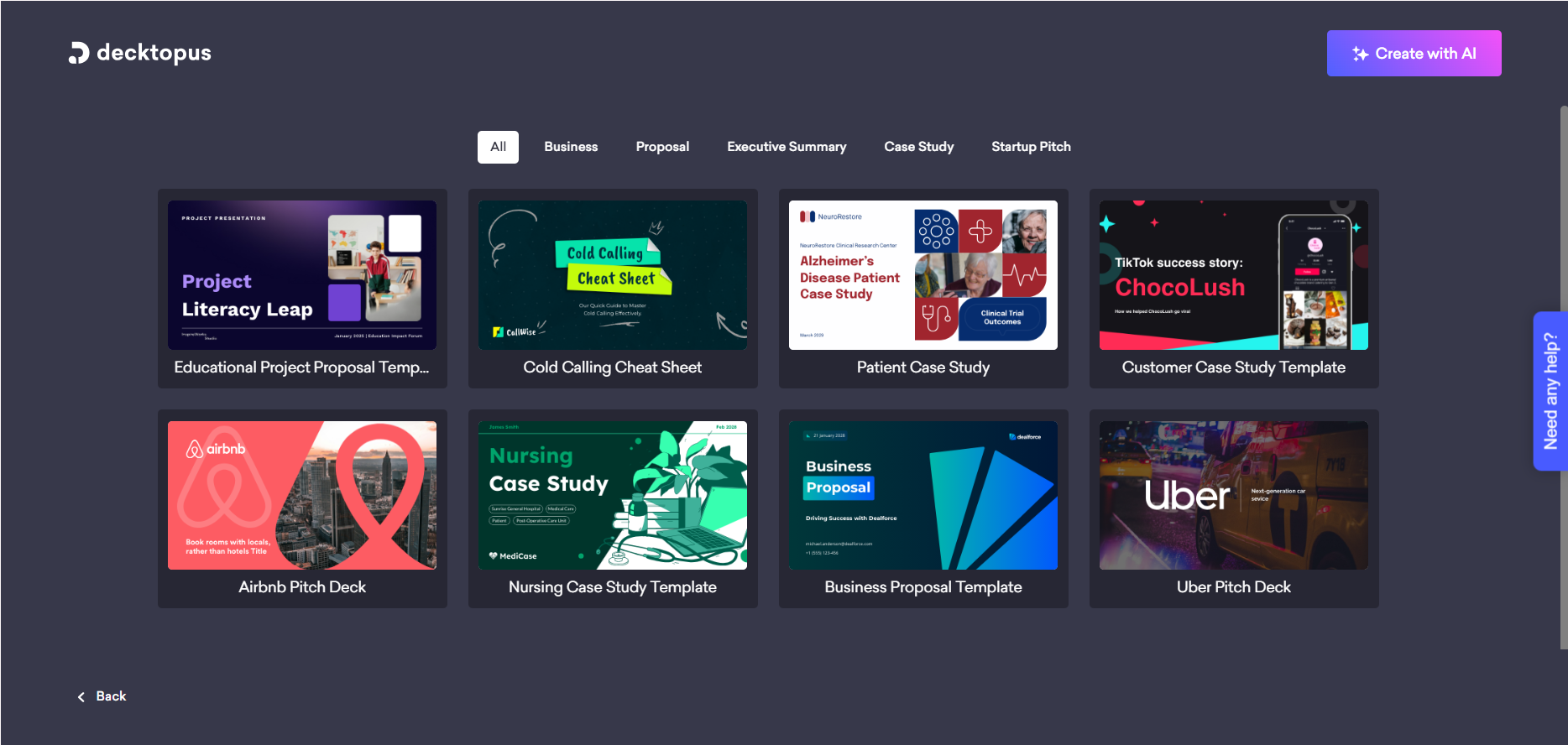
You can preview any template to see the content or select the template you'd like to work with by hovering your mouse over it.
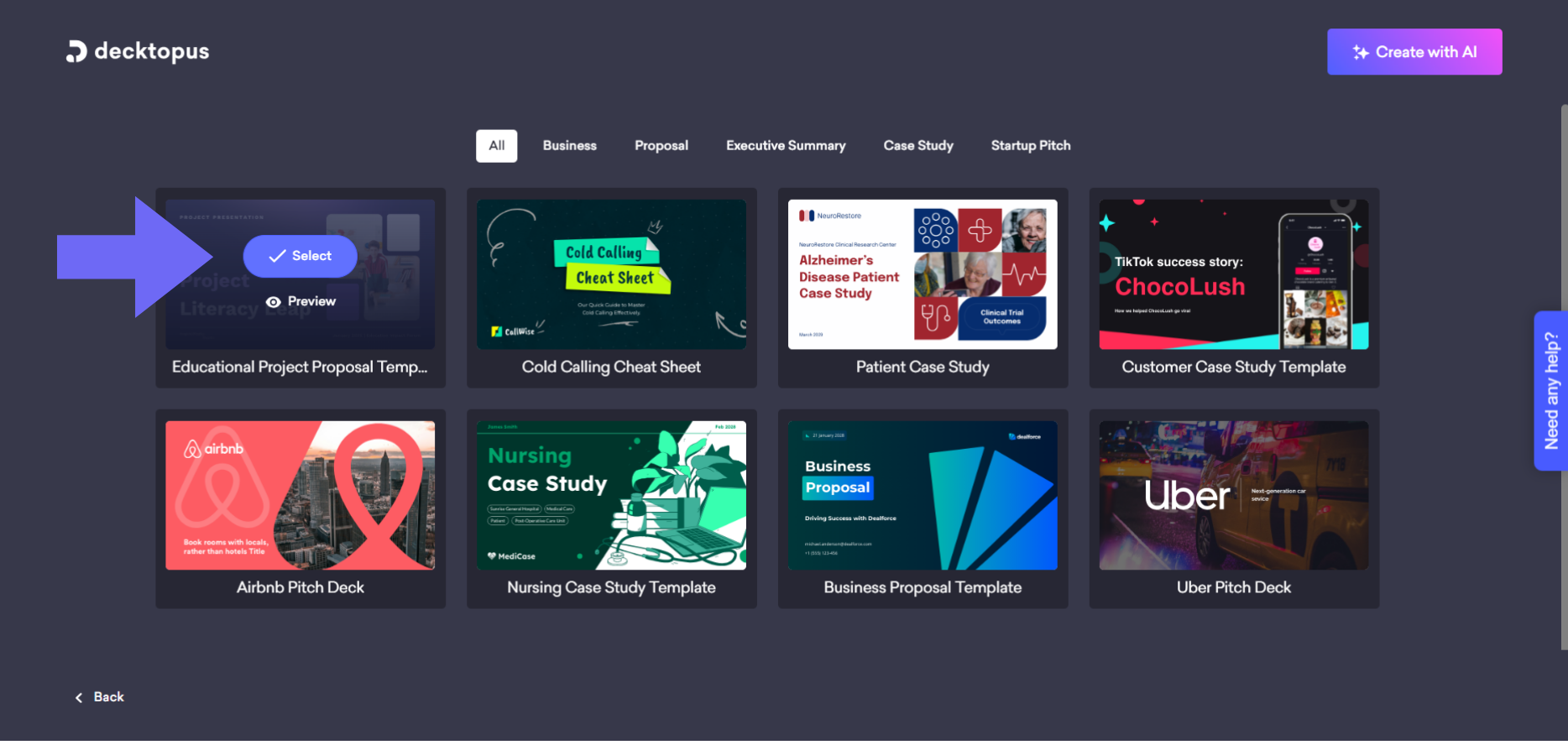
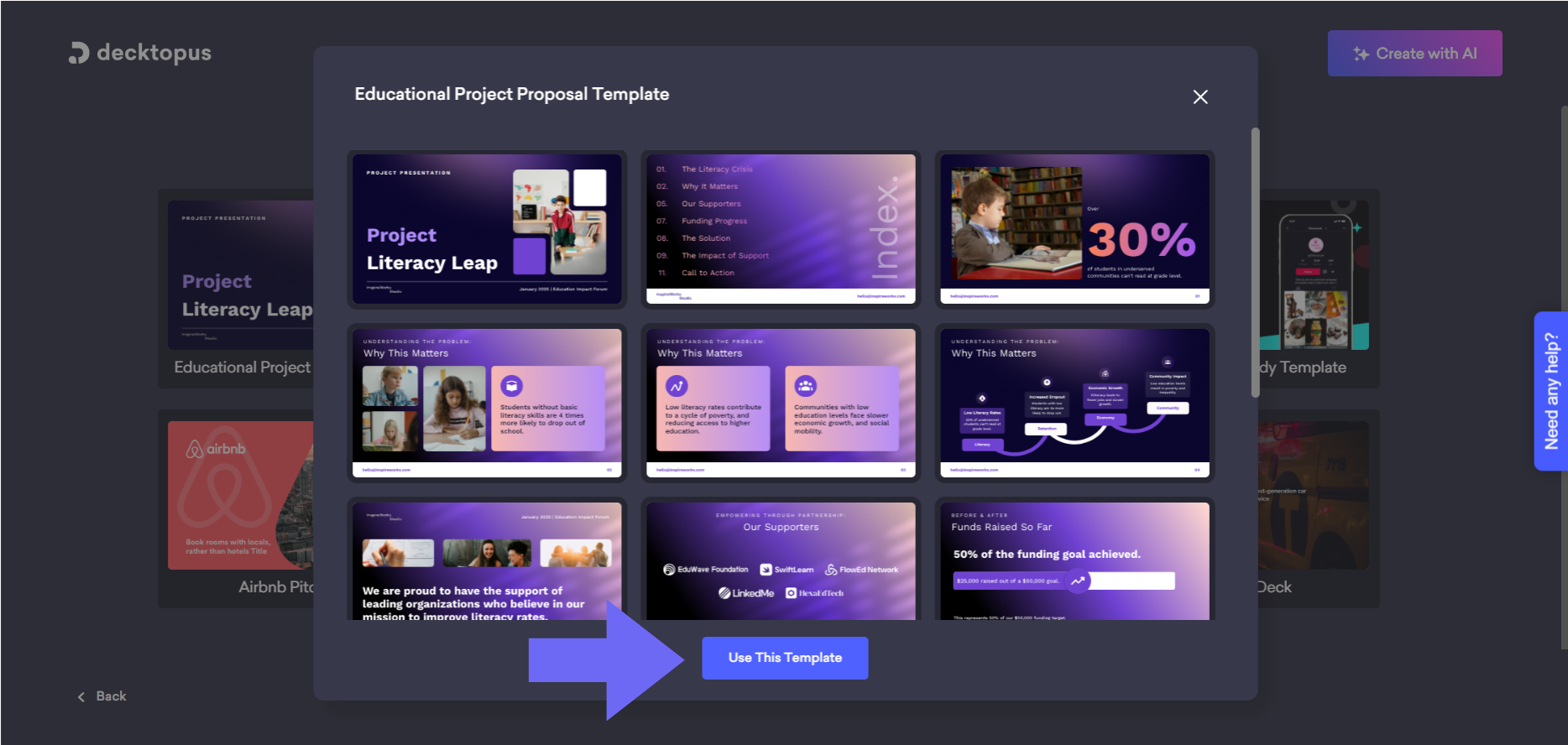
After choosing your template, you will be directed to the editing panel to customize your presentation.
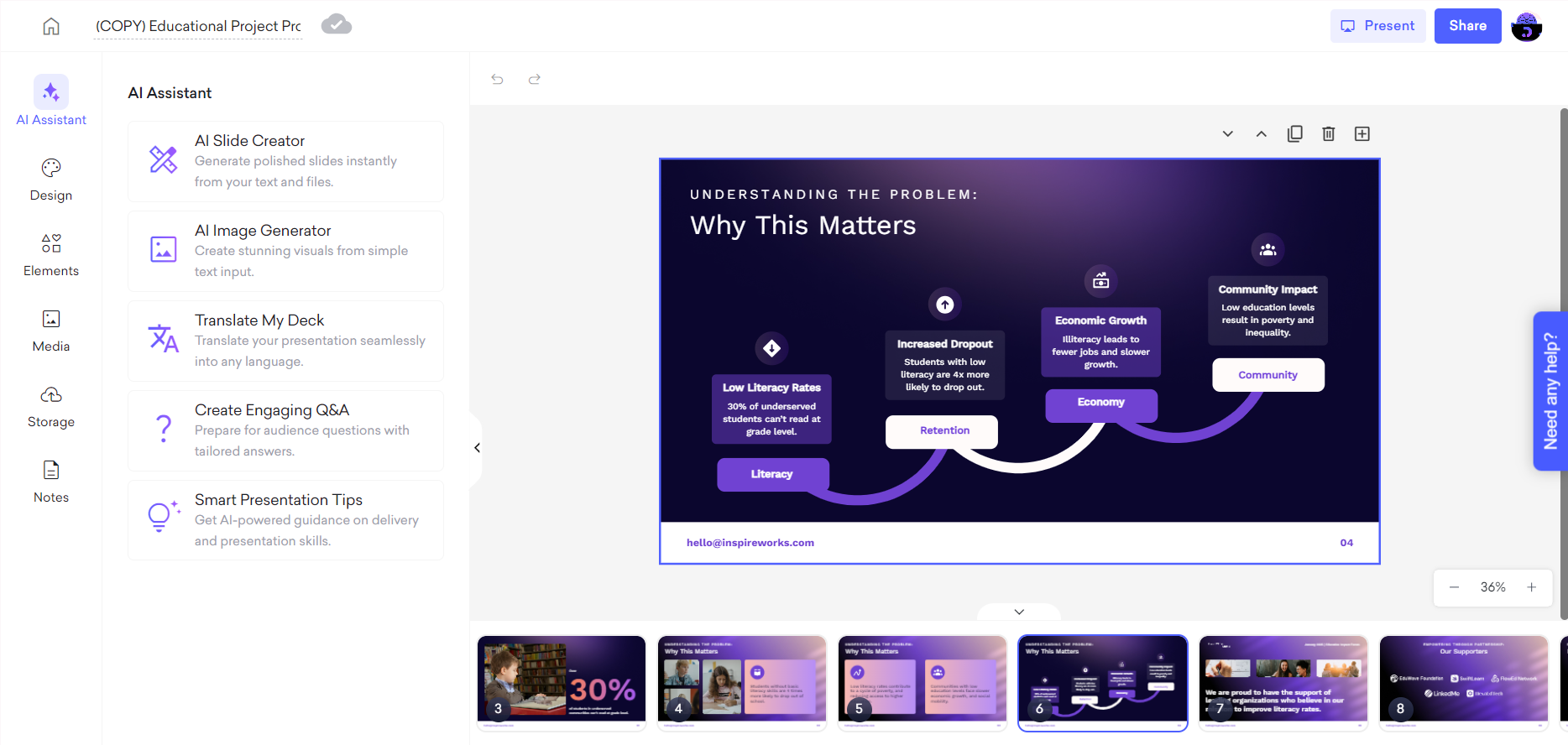
That's all! If you require additional help, please do not hesitate to contact us at support@decktopus.com.