You can view your invoice details and past payments in Subscription Settings. First, click on your icon and select Subscription. Then, go to Invoices under Subscription Settings to see all payment details.
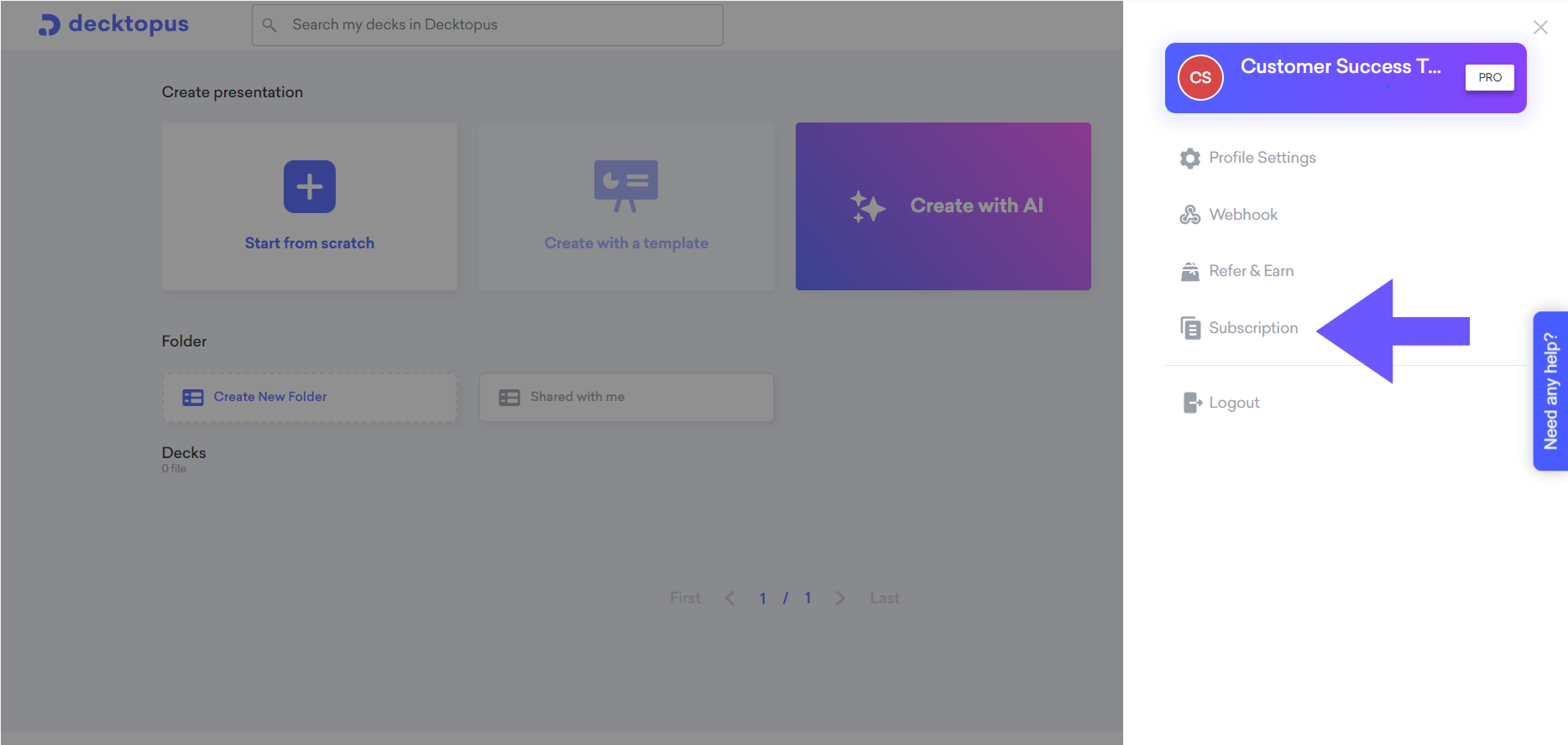
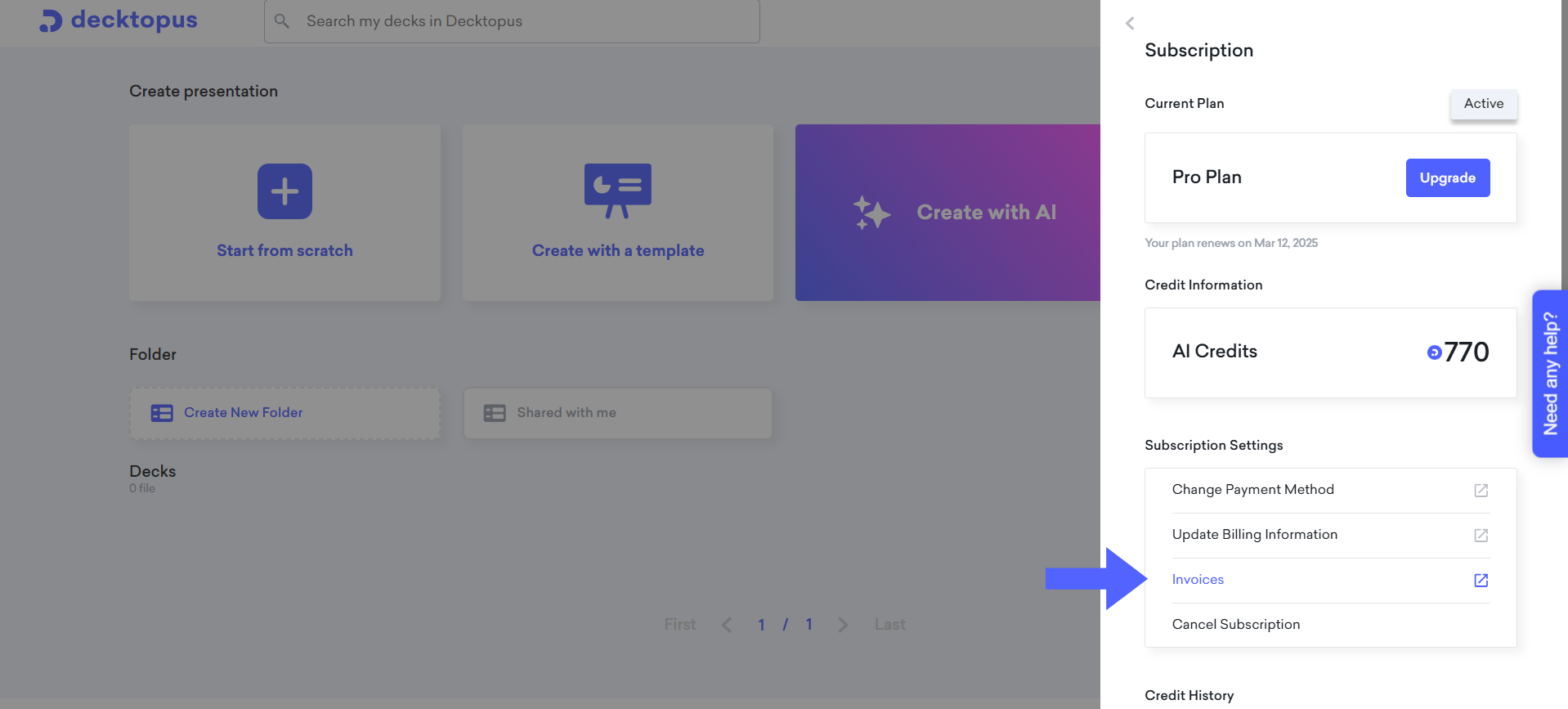
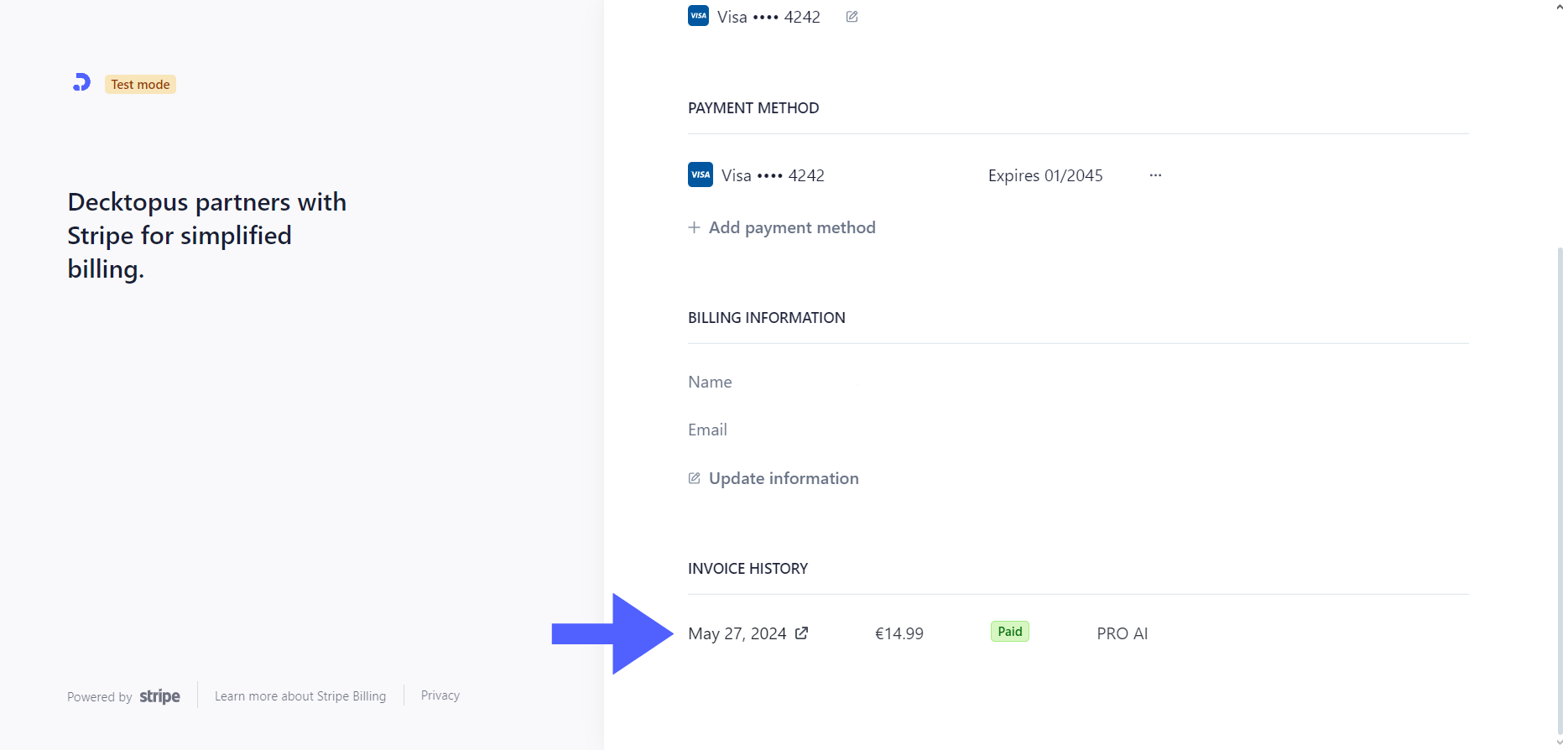
When you first subscribe to our plan, you will need to enter your details for the invoice. If you want the invoice for your company, you have to click on the "I'm purchasing as a business" box for the company option. You have to enter your company details and VAT number.
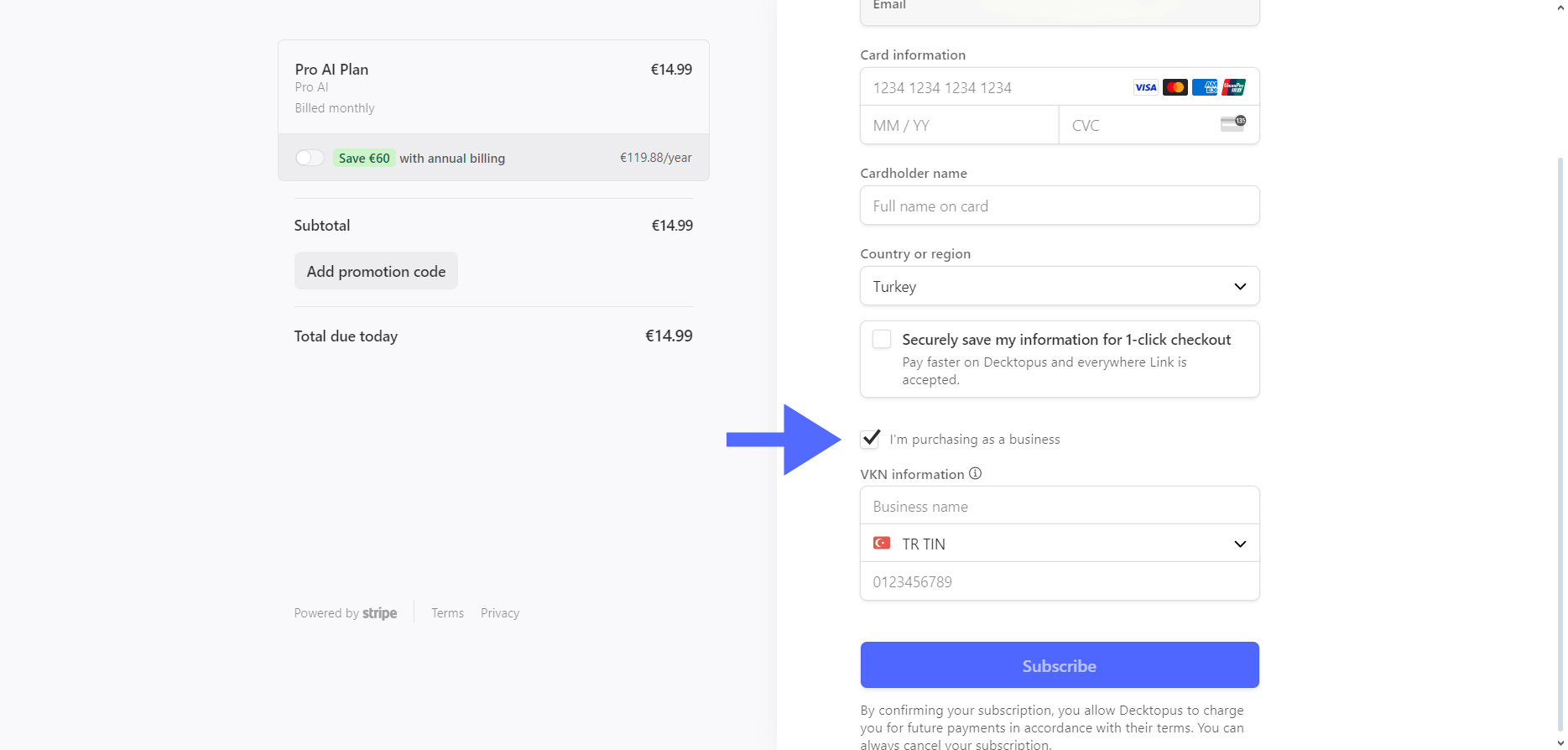
When you click on invoice details, you can update your invoice details under the billing information for your next billing period.
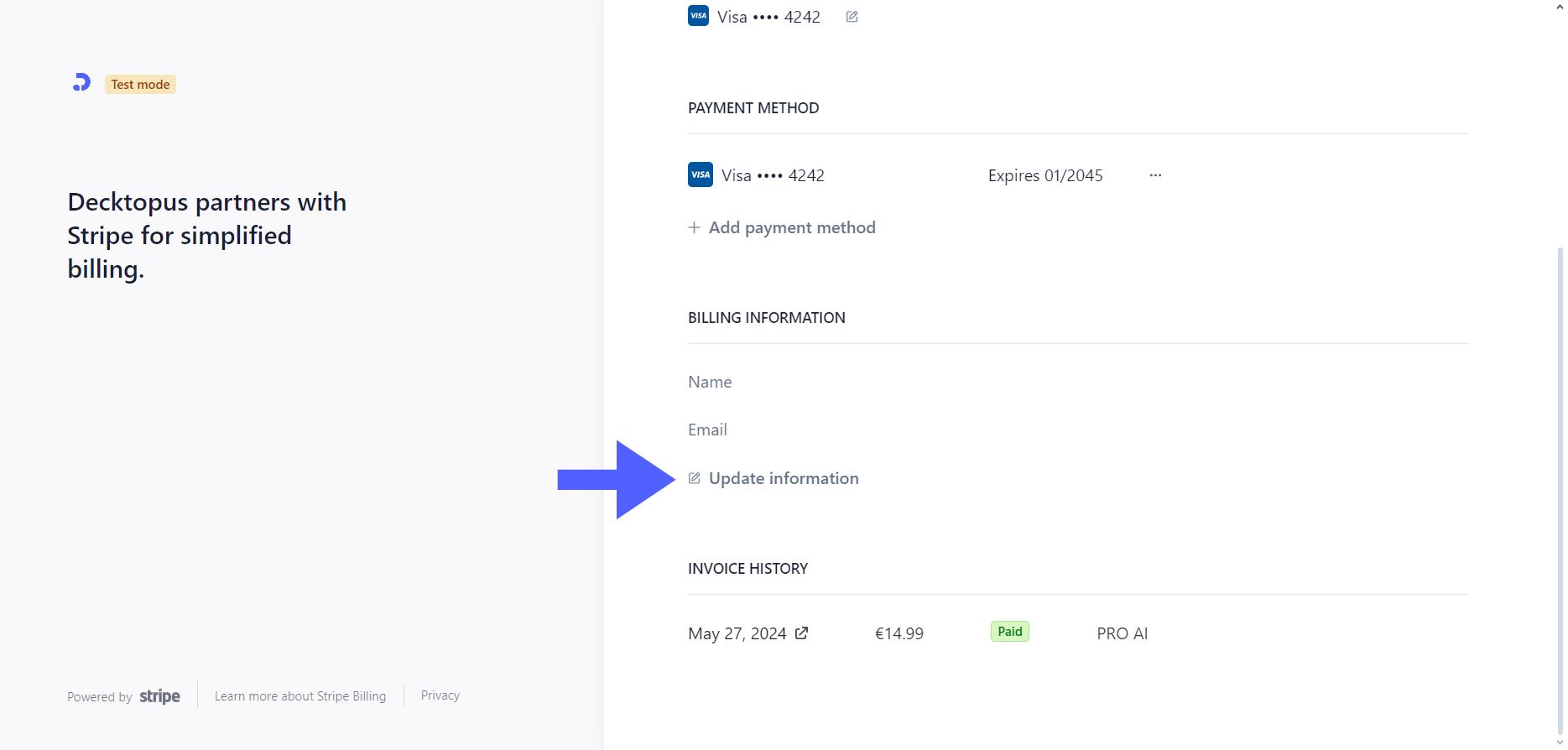
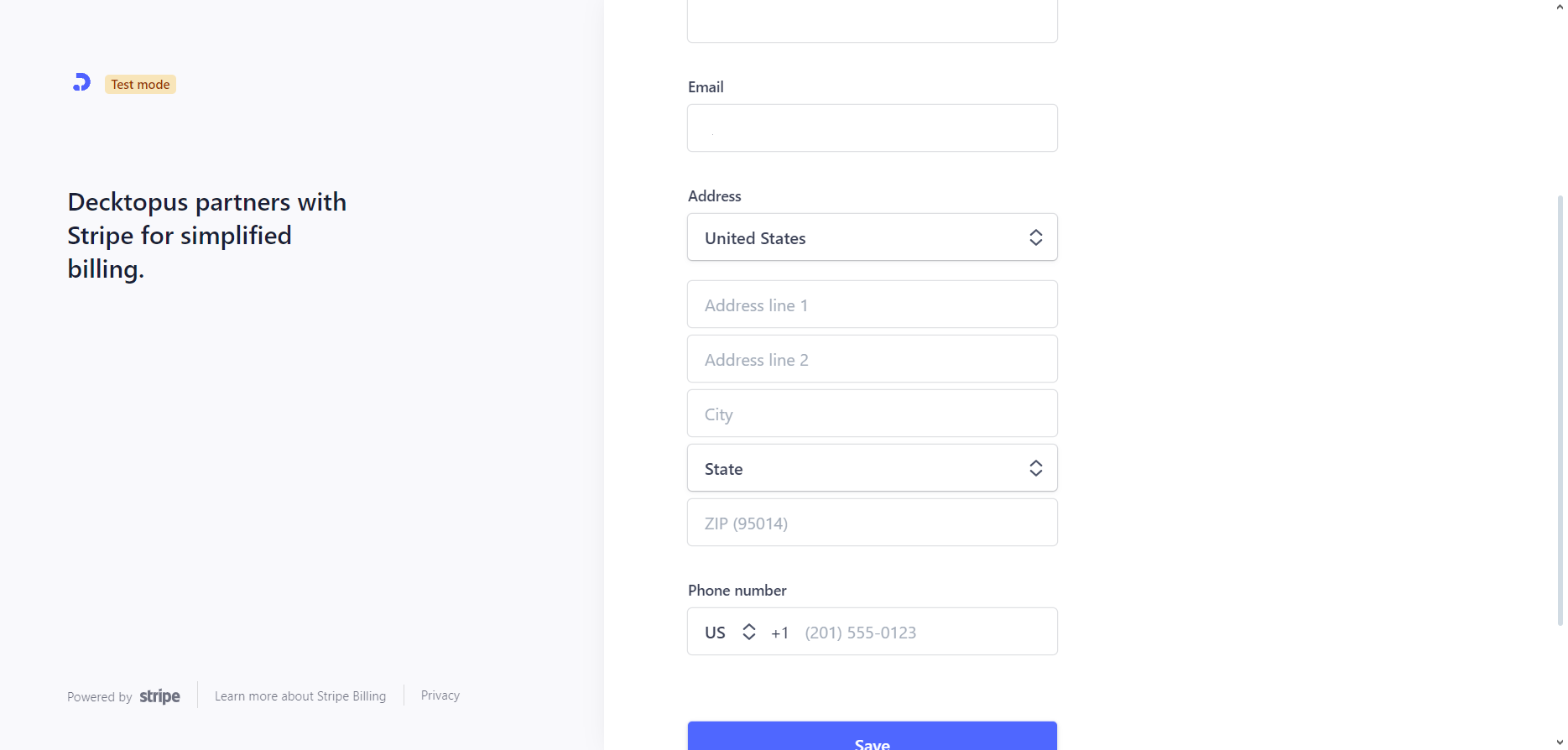
That's all!
Feel free to reach out for any inquiries about plans, pricing, or any other matter. You can contact us via email at support@decktopus.com or connect with us through live chat. We're here to help!