First, click on your avatar icon on the top-right and click Subscription. Then, go to Invoices under Subscription Settings to see all payment details.
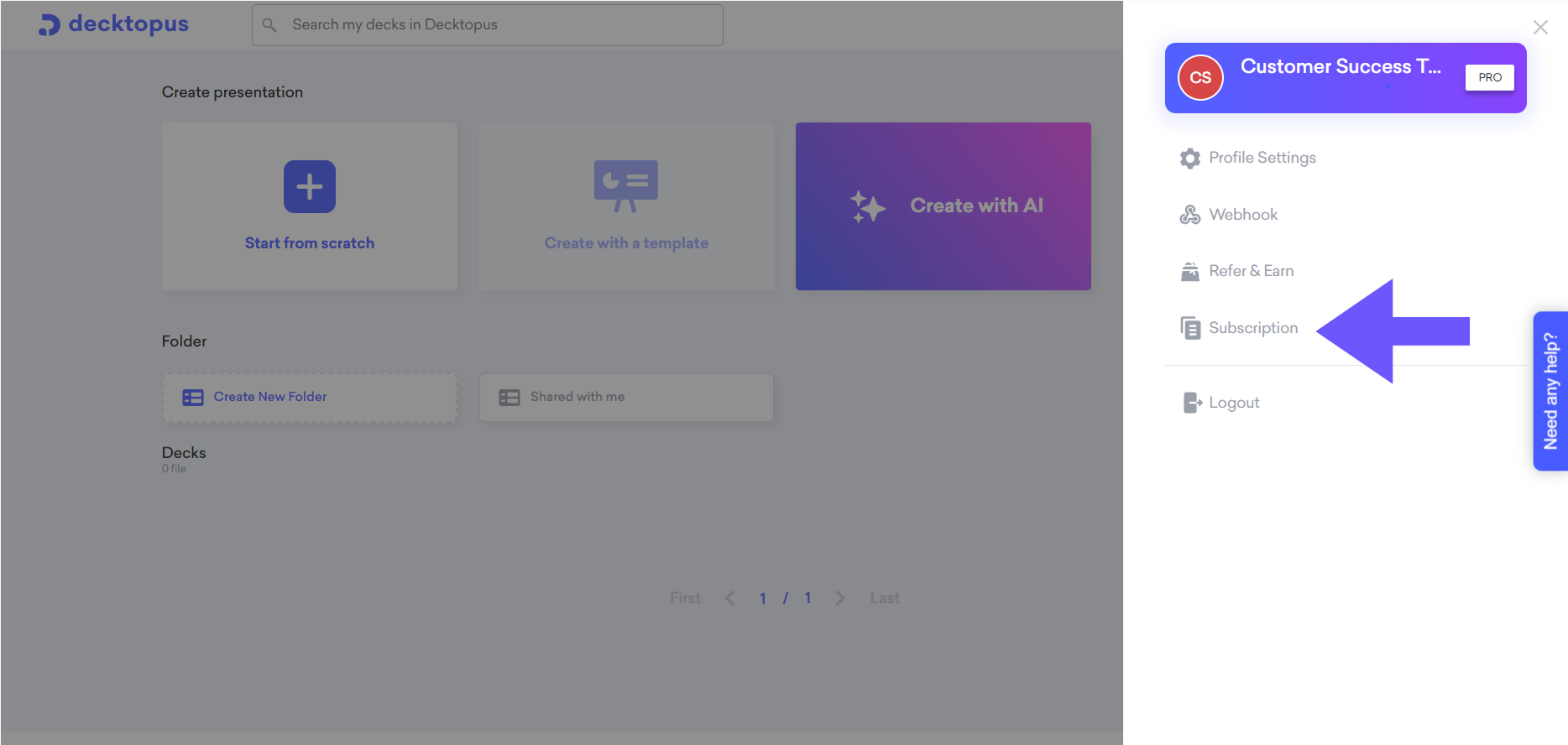
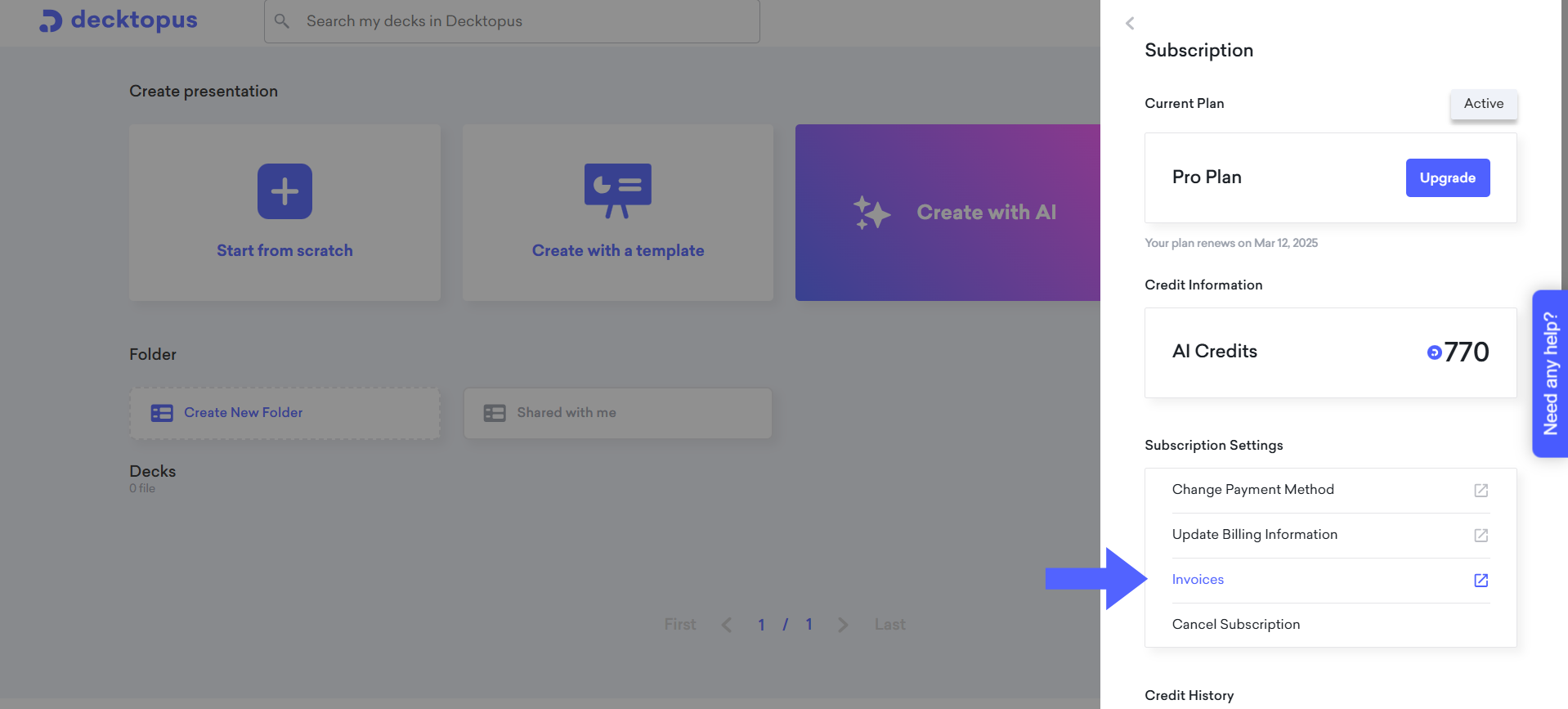
In this section, click on the three dots icon, and proceed to delete your credit card information.
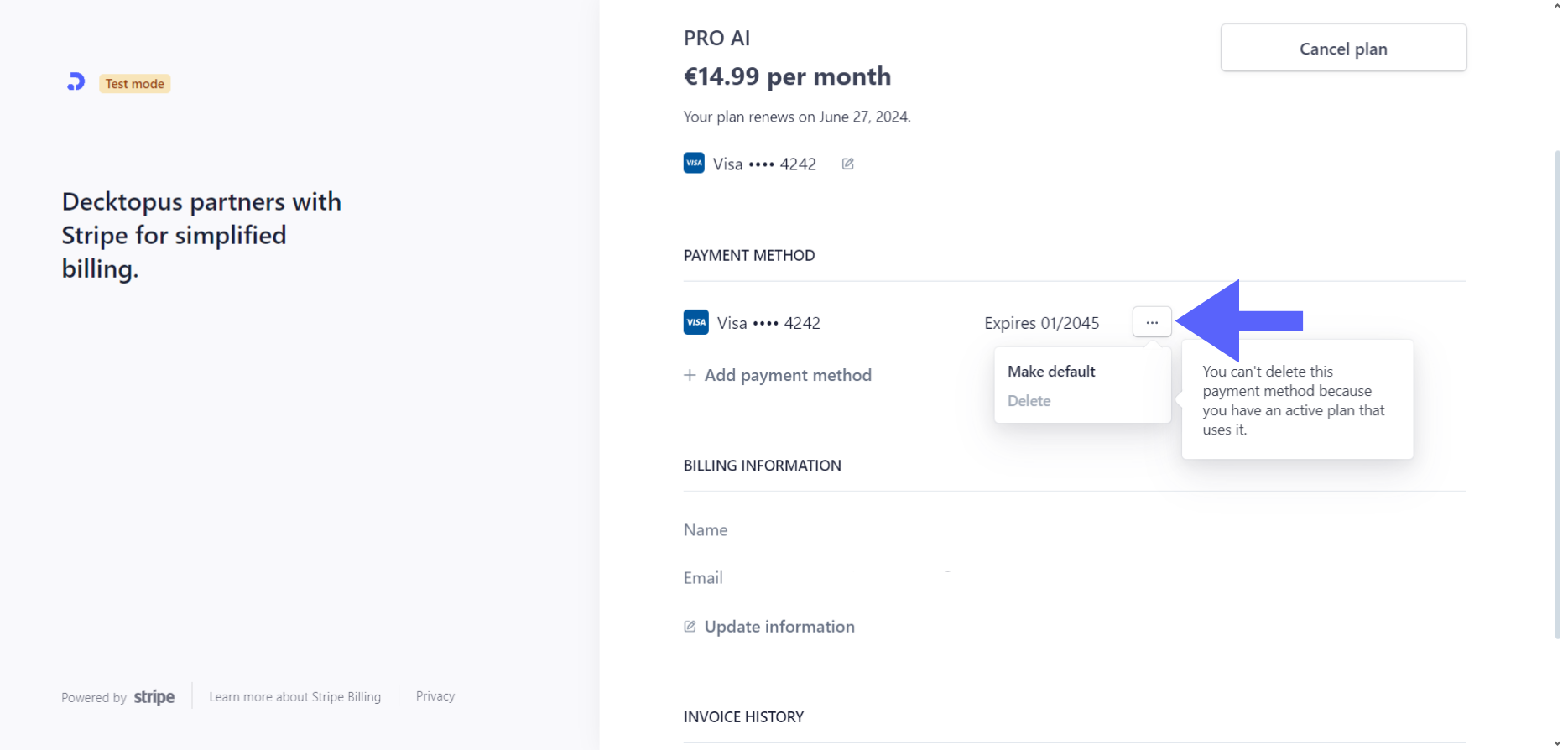
That's all!
Feel free to reach out for any inquiries about plans, pricing, or any other matter. You can contact us via email at support@decktopus.com or connect with us through live chat. We're here to help!