Decktopus AI simplifies the presentation creation process by allowing you to input your topic and automatically generates a complete slideshow for you with a co-pilot, DecktoGPT.
Firstly, you have to click on Create with AI section on your dashboard.
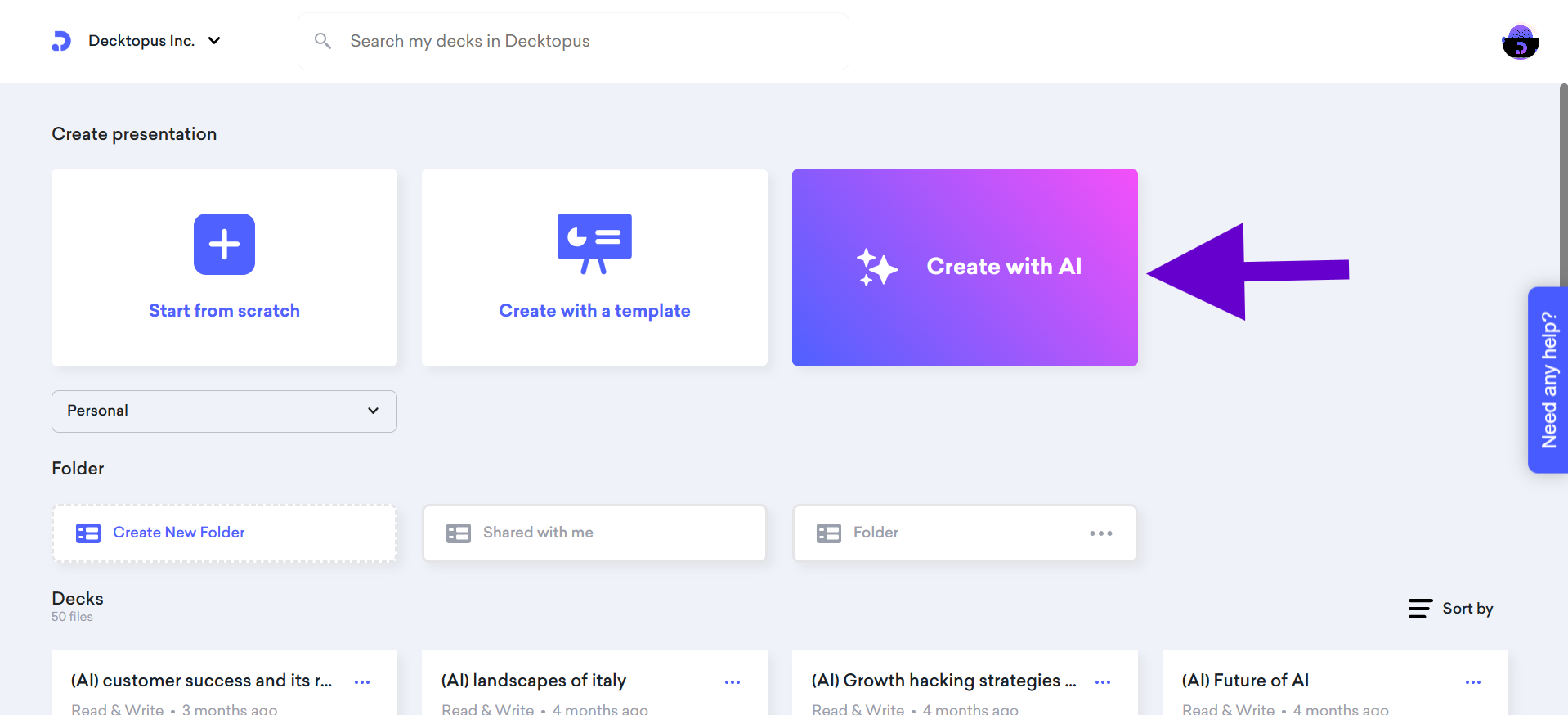
You have two options: Paste your content or Generate with AI.
If you choose the first option, you can click on it and enter your outline. The AI will then generate a presentation based on the content you provide.
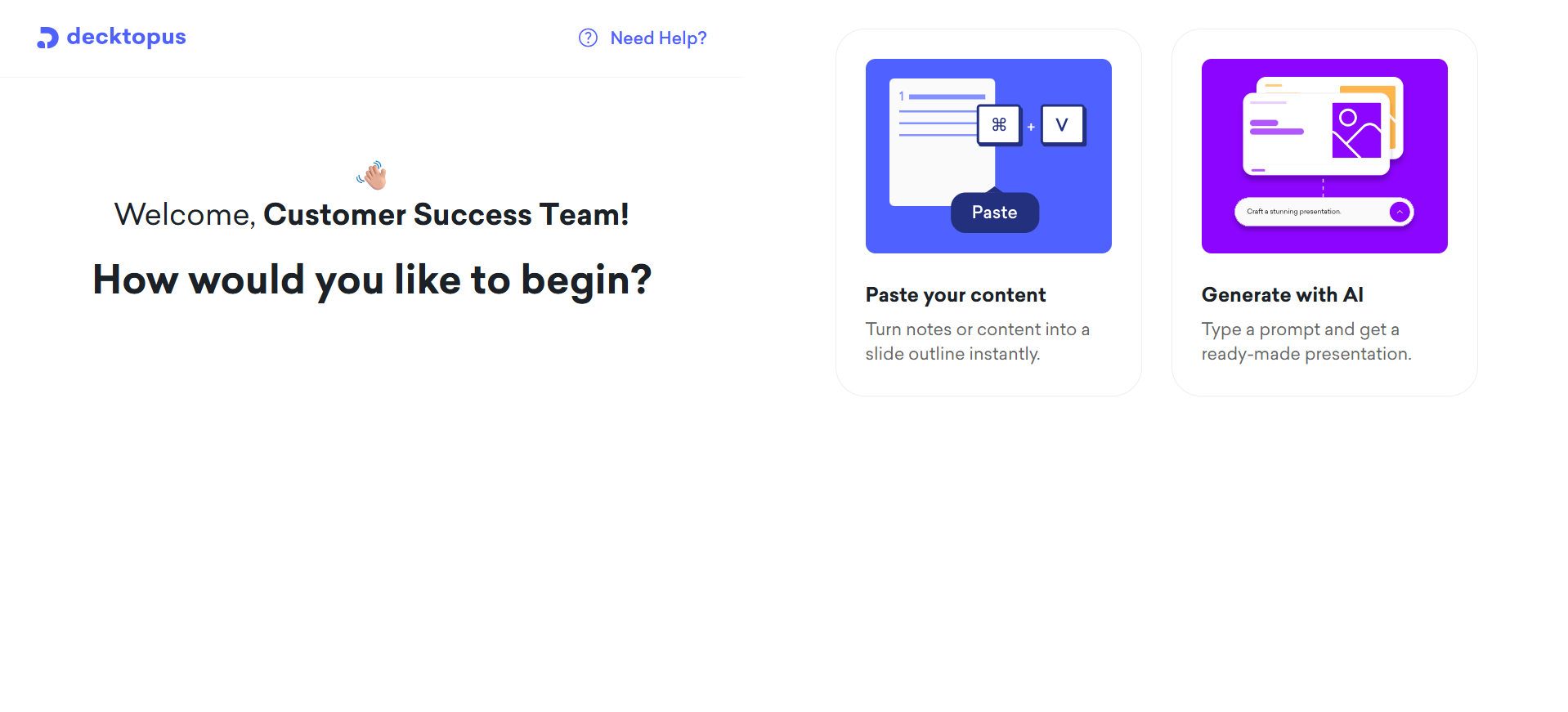
You can upload a file from this part.
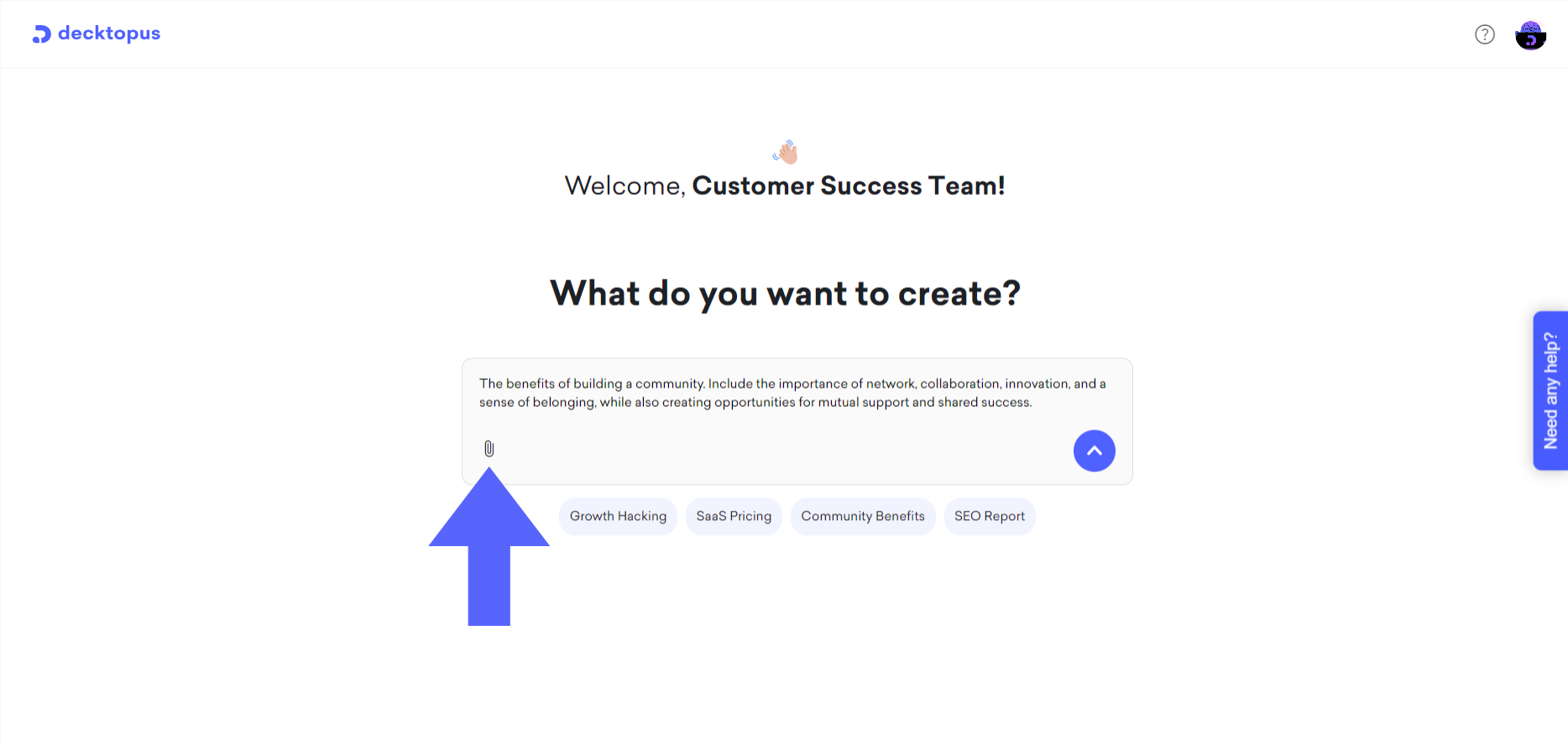
After clicking on the button, you will see an outline screen, and you can continue to chat with Deckto to customize your presentation outline. You can also refine your presentation based on the given examples.
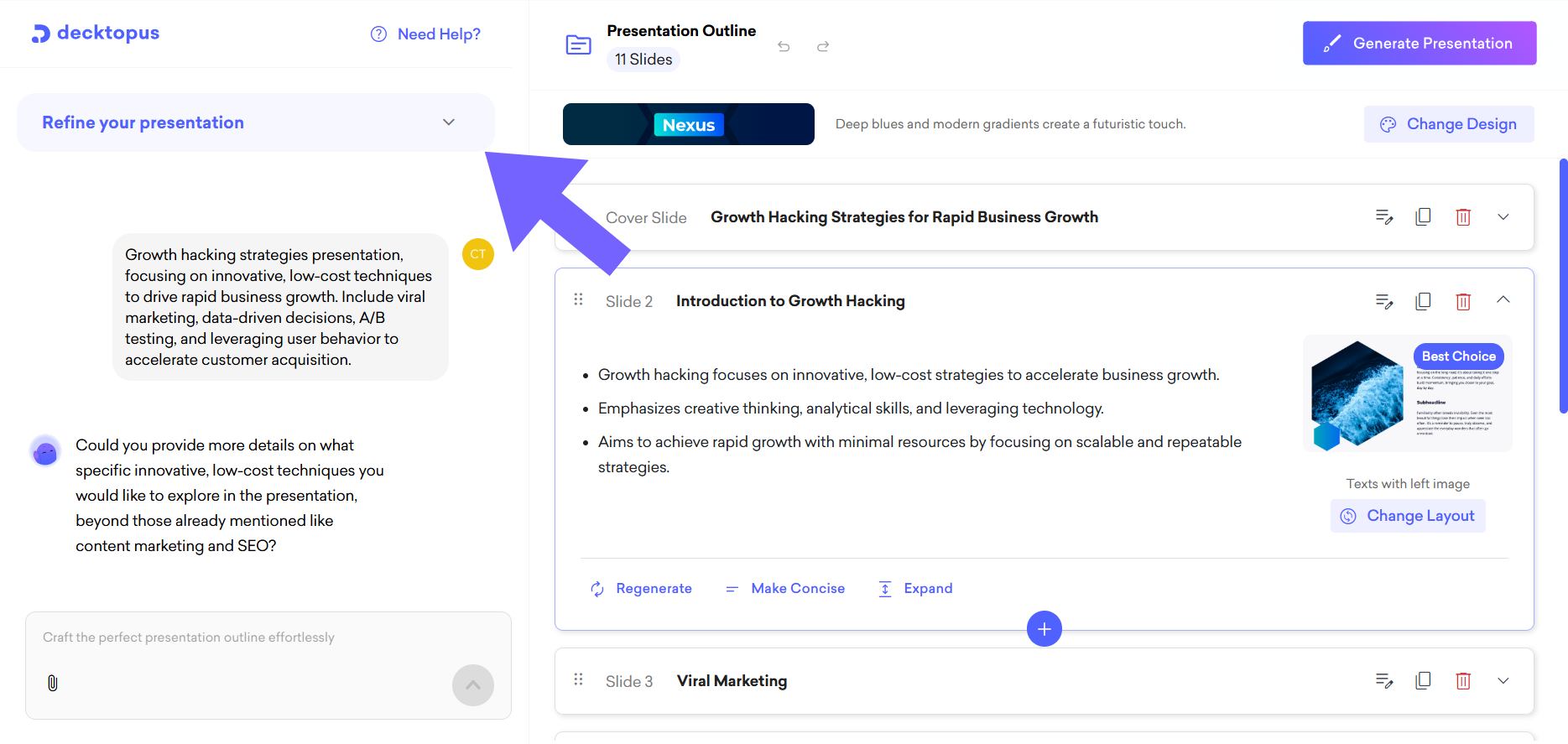
You can add new slide ideas by clicking on “Add Slide” option.
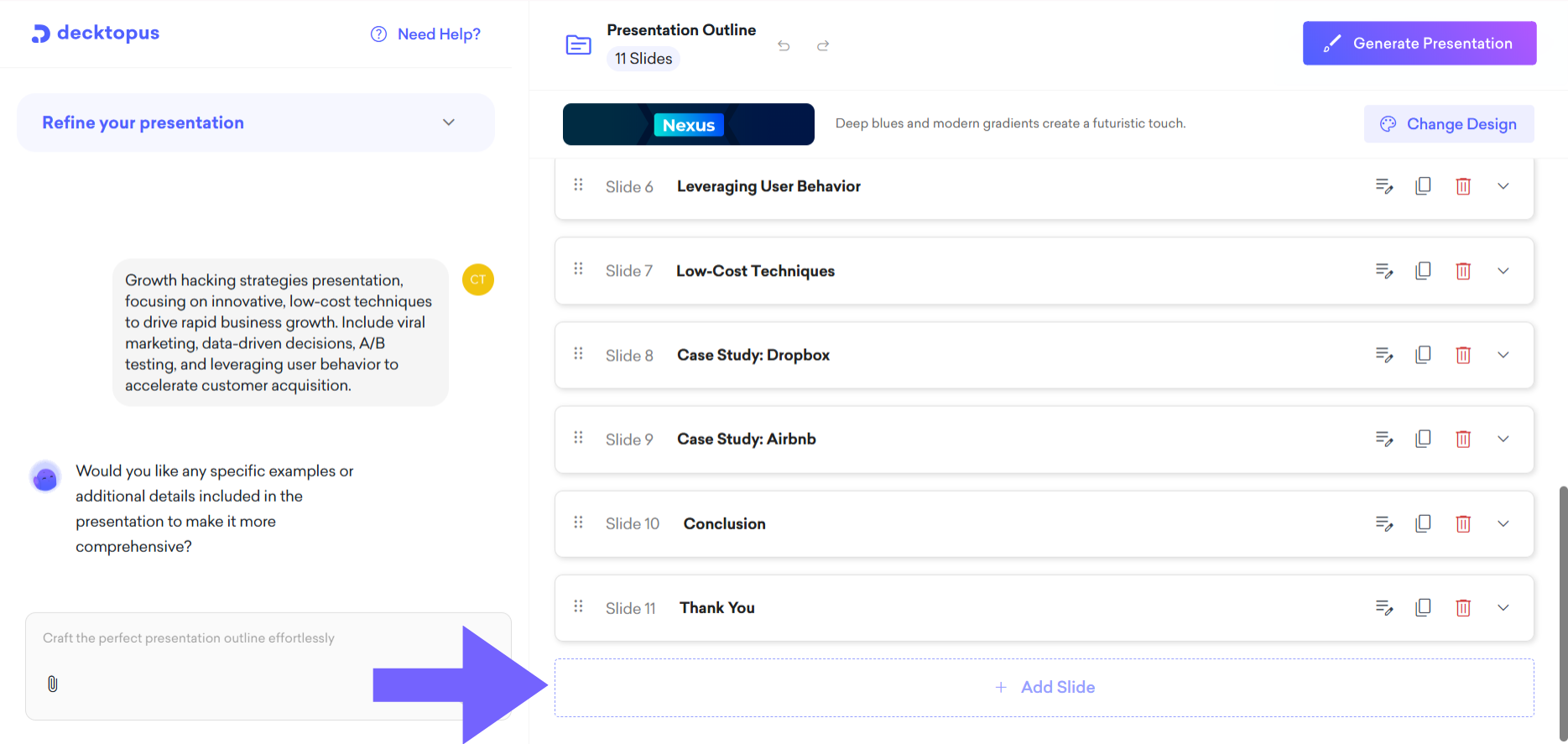
You can also change the outline to your liking by adding new ideas or remove the sections you don’t want in your presentation.
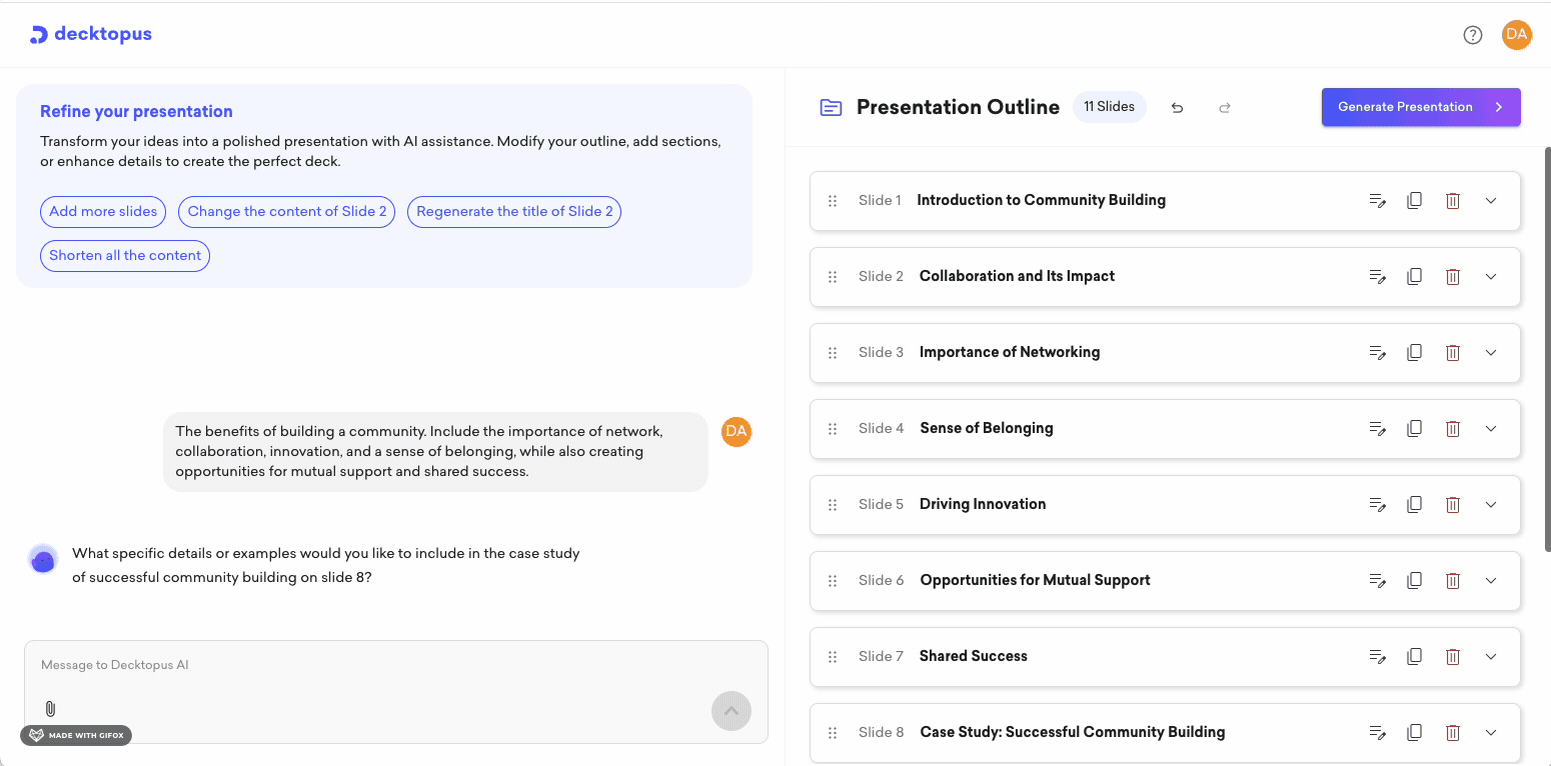
To change your slide’s layout, click on “Change Layout” option on the slide you’d like to customize.
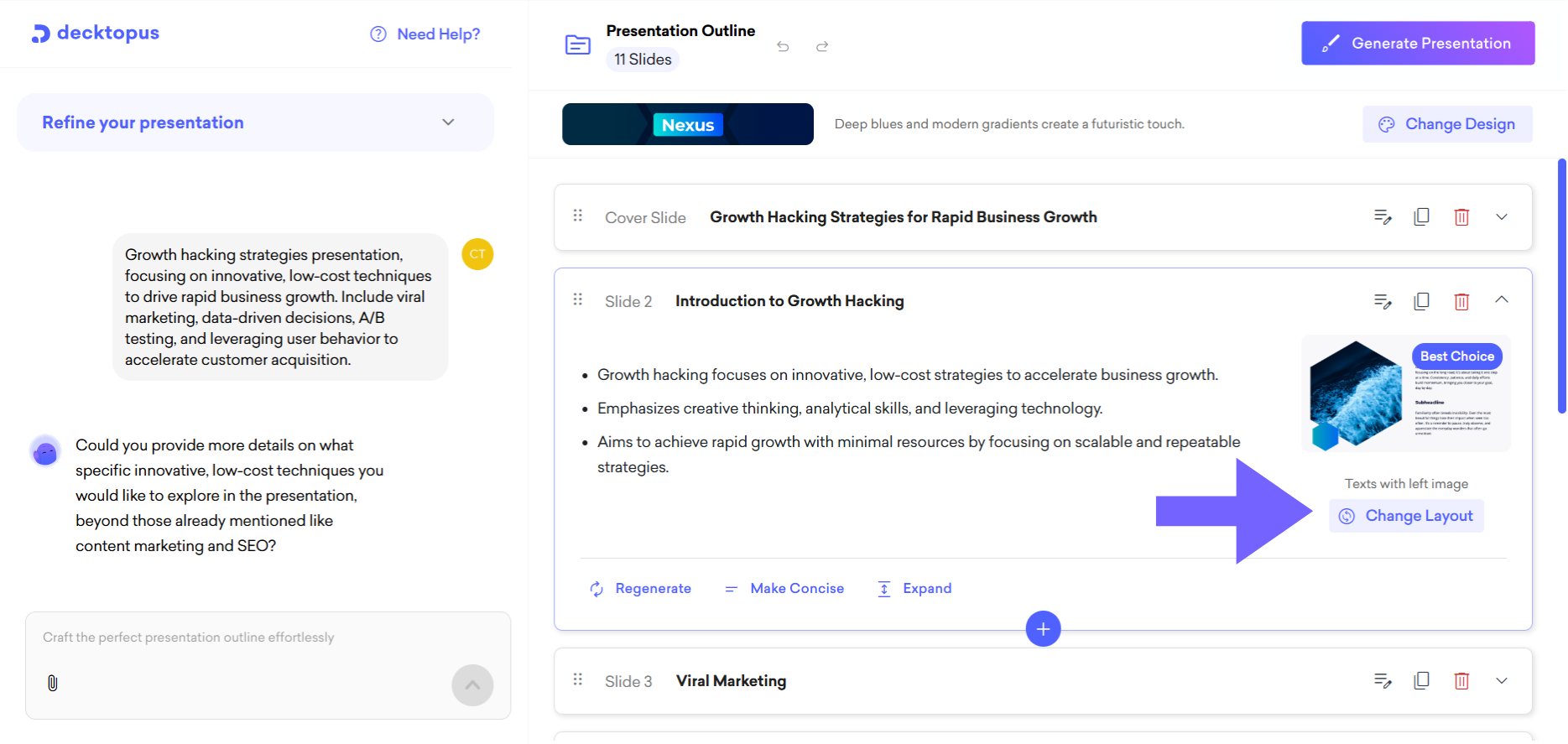
After choosing the layout, click on “Apply Layout” to change the slide’s layout.
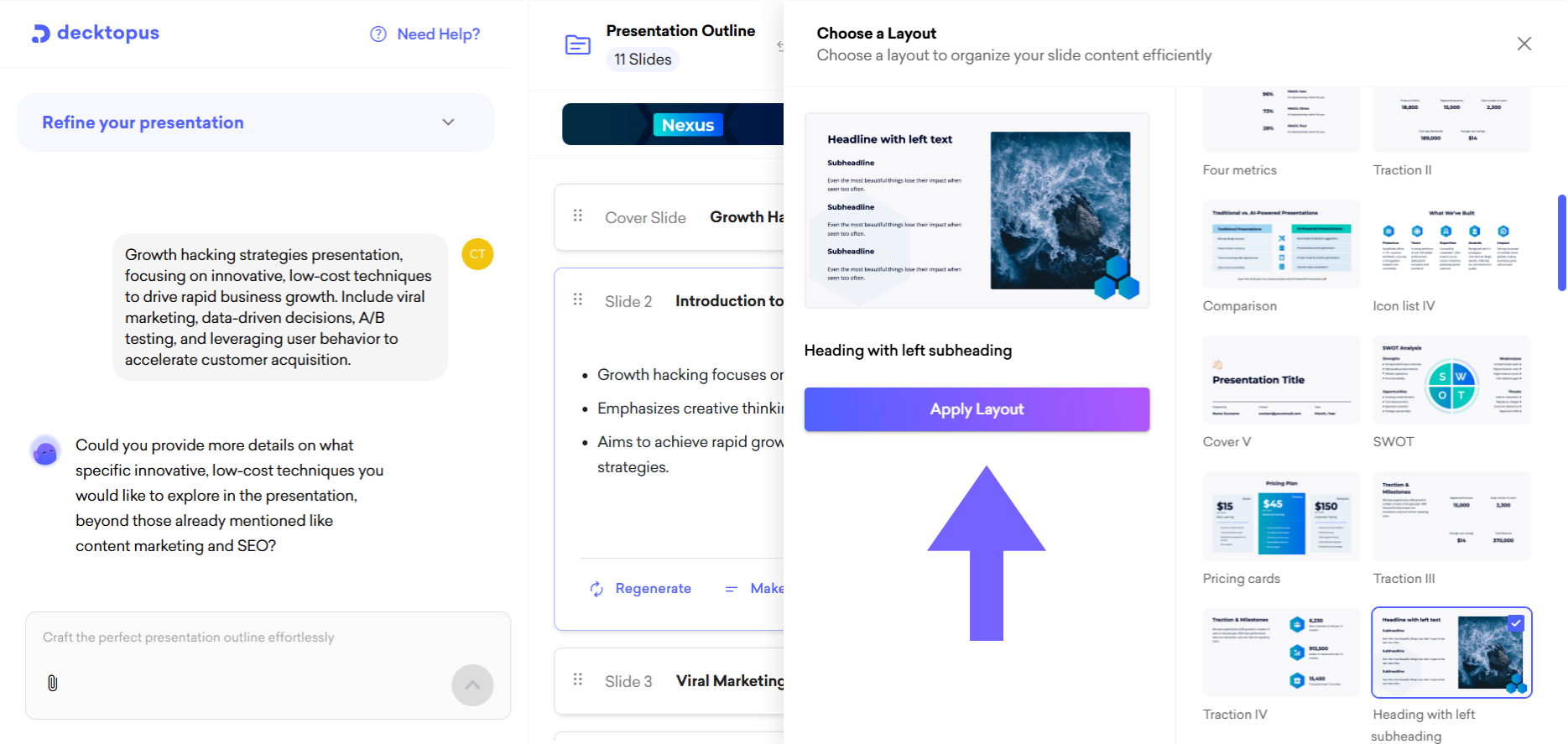
If you’d like to change the theme altogether, click on “Change Design” option and feel free to choose for the theme that fits your needs.
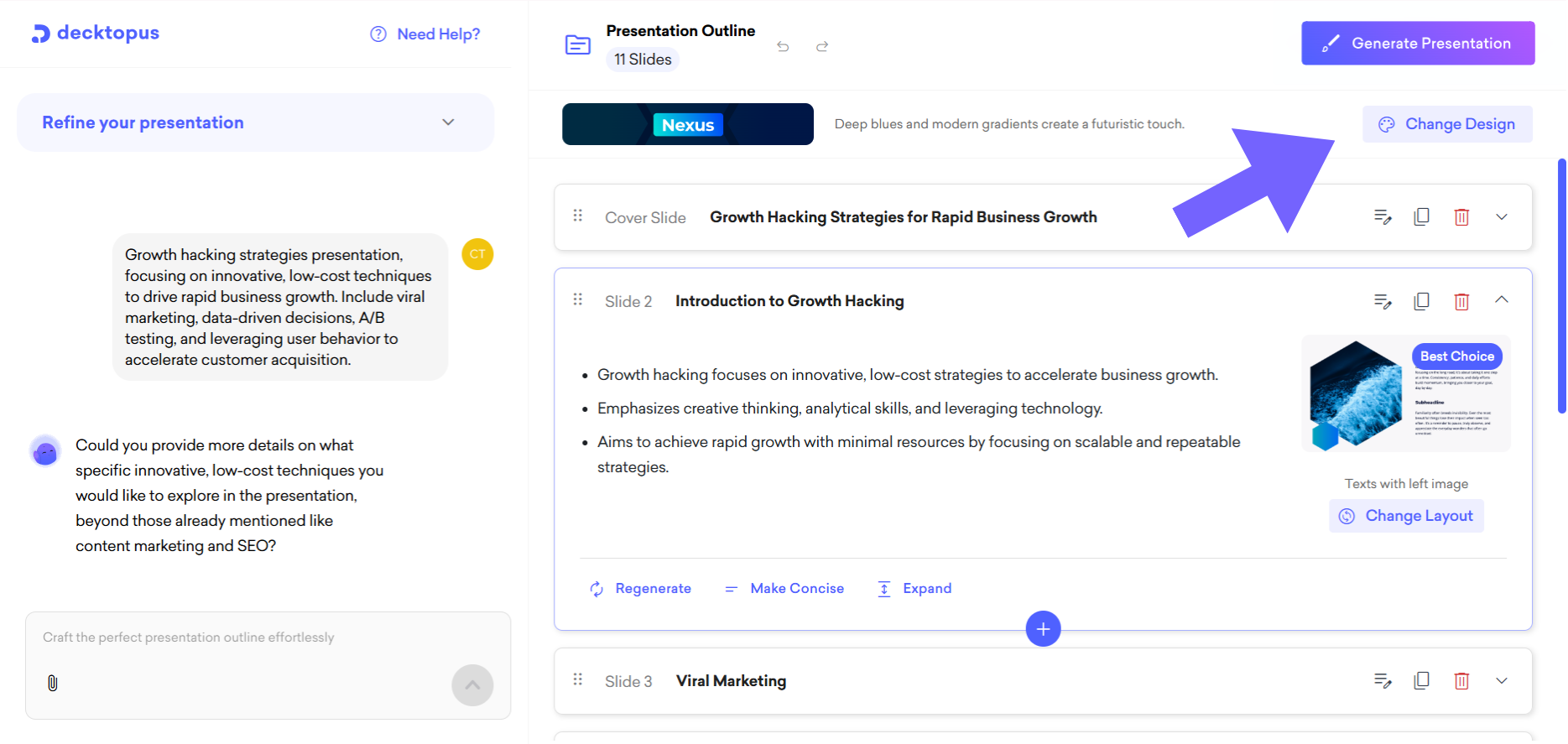
Click on “Apply Design” to change your deck’s theme.
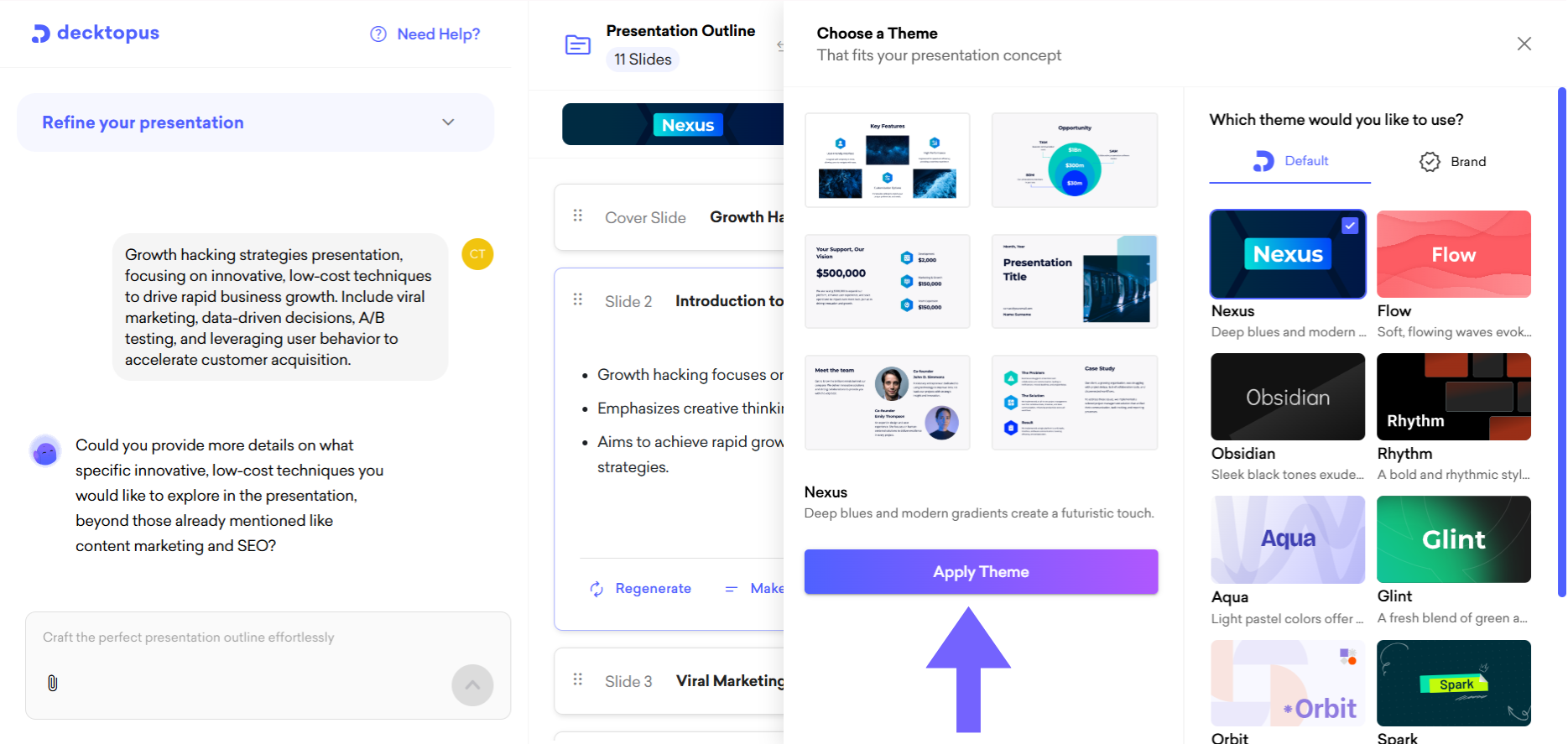
Click on “Generate Presentation” when you’re done with editing the outline and let Deckto do the heavy lifting!
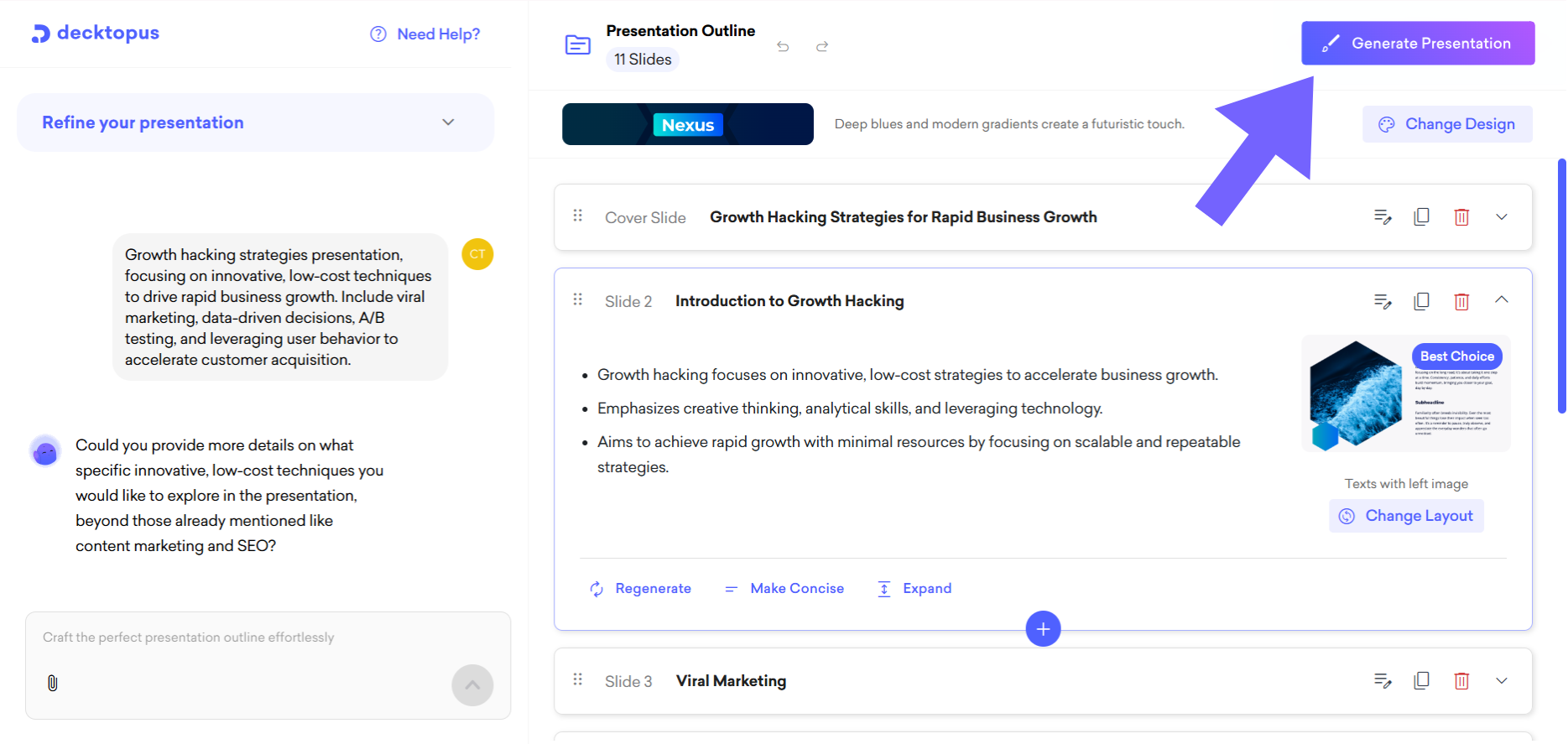
After clicking on “Generate Presentation”, your presentation will be ready in just a few seconds!
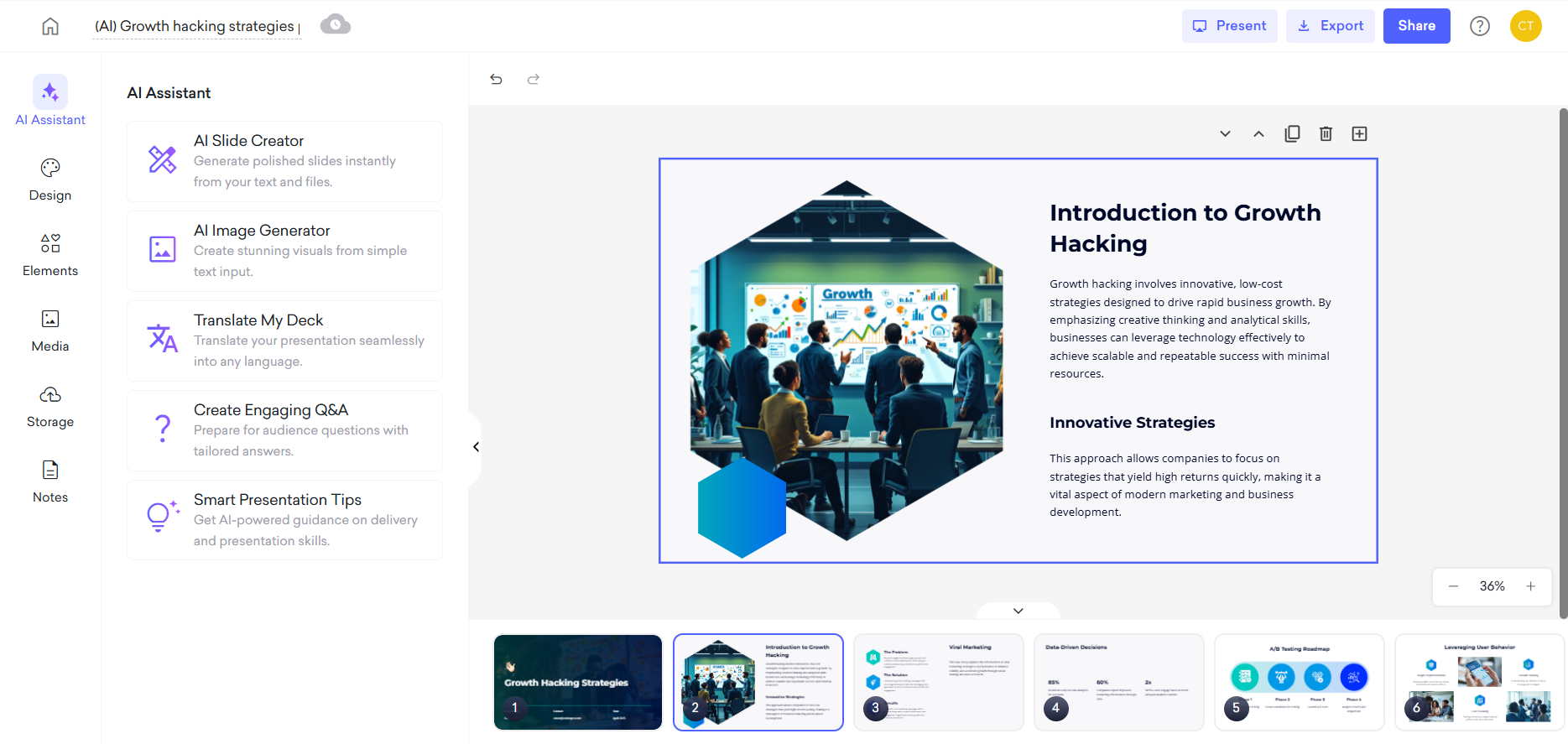
That is all! Your presentation is ready, enjoy it!