If you have questions about how to cancel your Decktopus subscription, we're here to guide you through the process effortlessly with our straightforward step-by-step instructions. Rest assured that you have the flexibility to cancel your Decktopus subscription at any time that suits your preferences.
First, click on the icon with your profile photo or the first letter of your name.
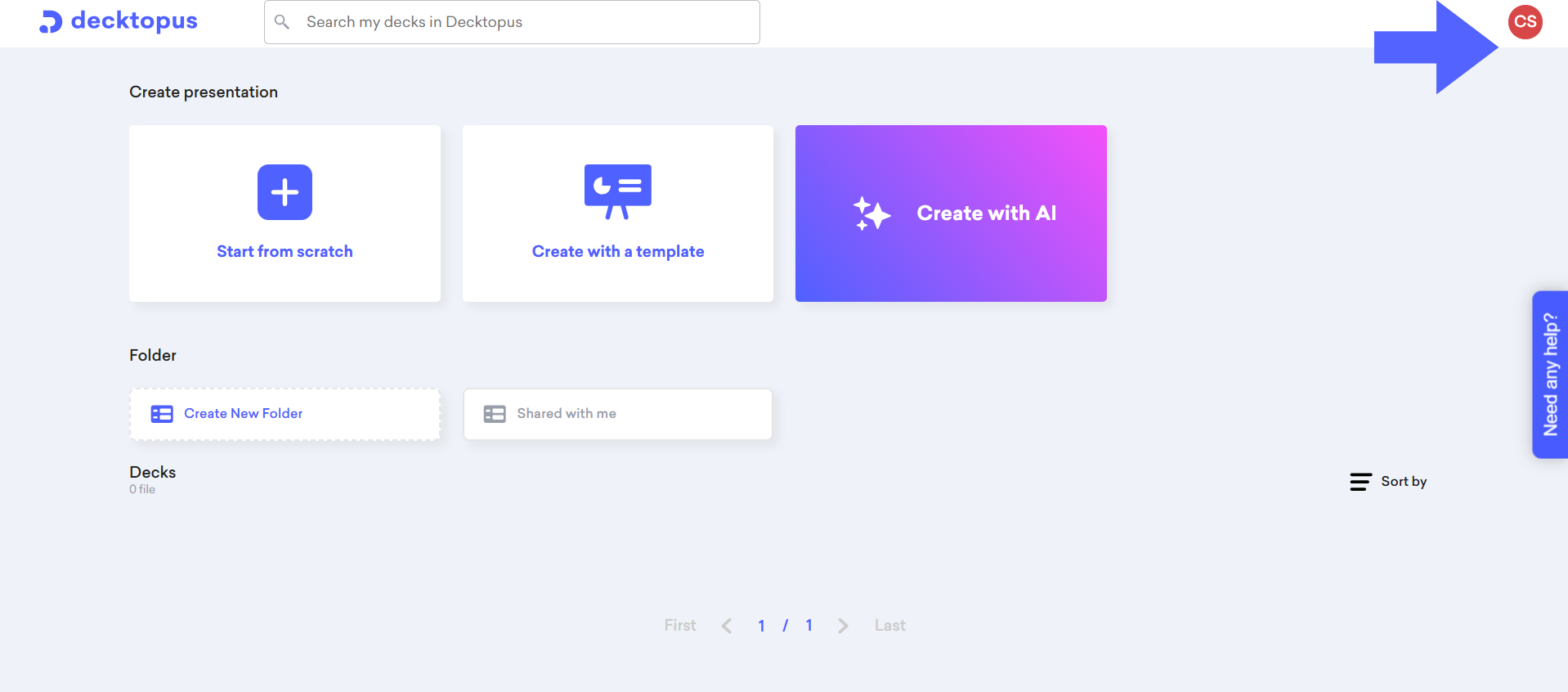
Then, select "Subscription" from the sidebar that appears.
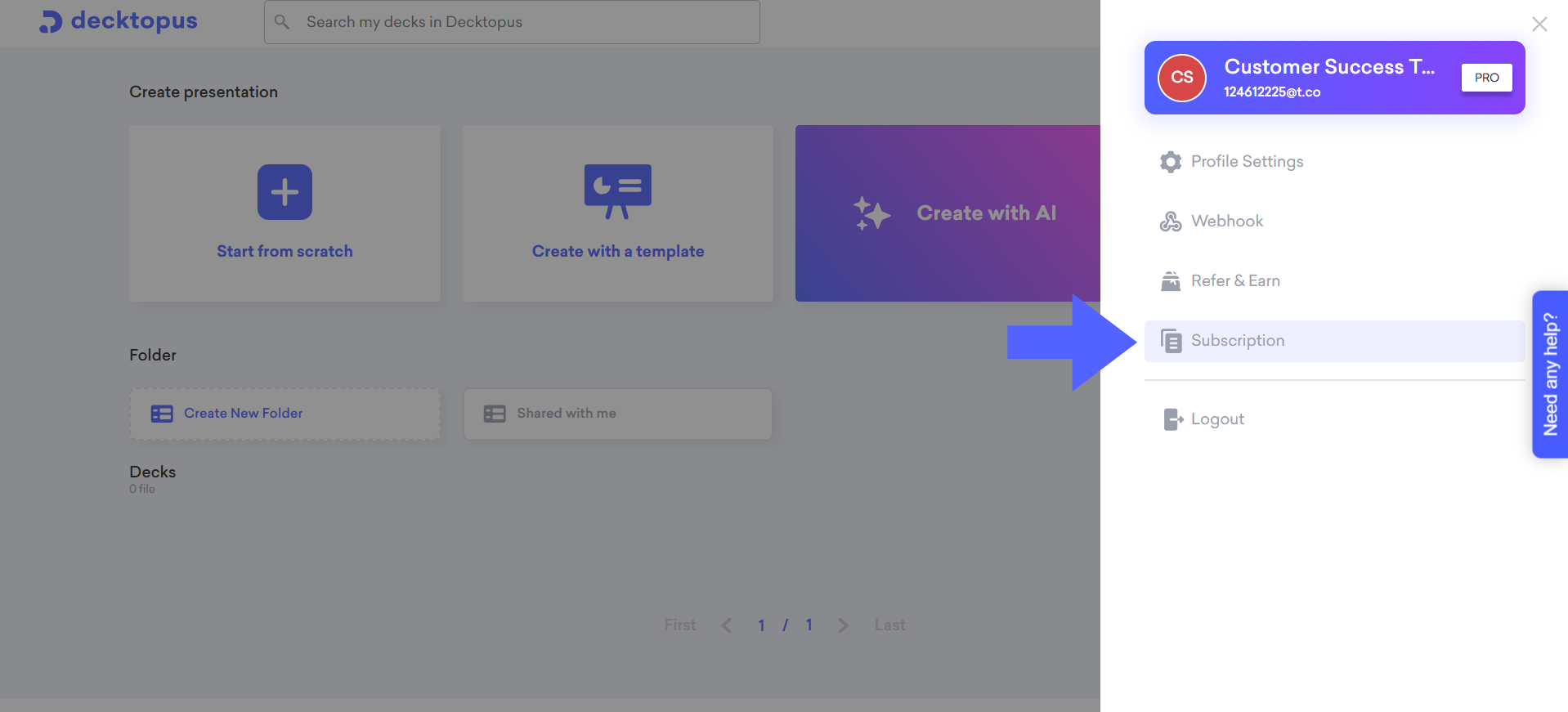
Next, under Subscription Settings, and click "Cancel Subscription".
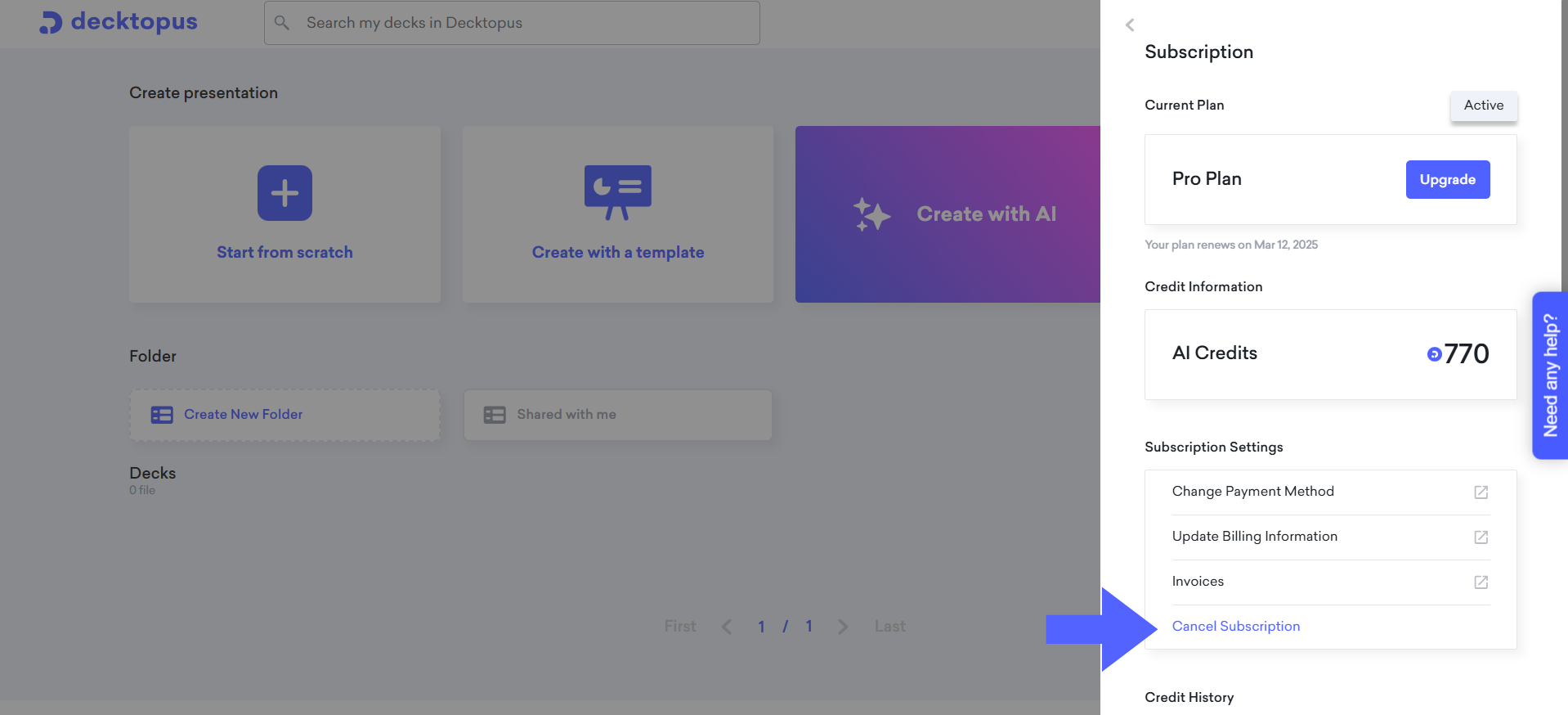
You can continue to enjoy the features of your current plan until the next billing cycle without incurring any additional charges, even if you decide to cancel now.
Feel free to reach out for any inquiries about plans, pricing, or any other matter. You can contact us via email at support@decktopus.com or connect with us through live chat. We're here to help!