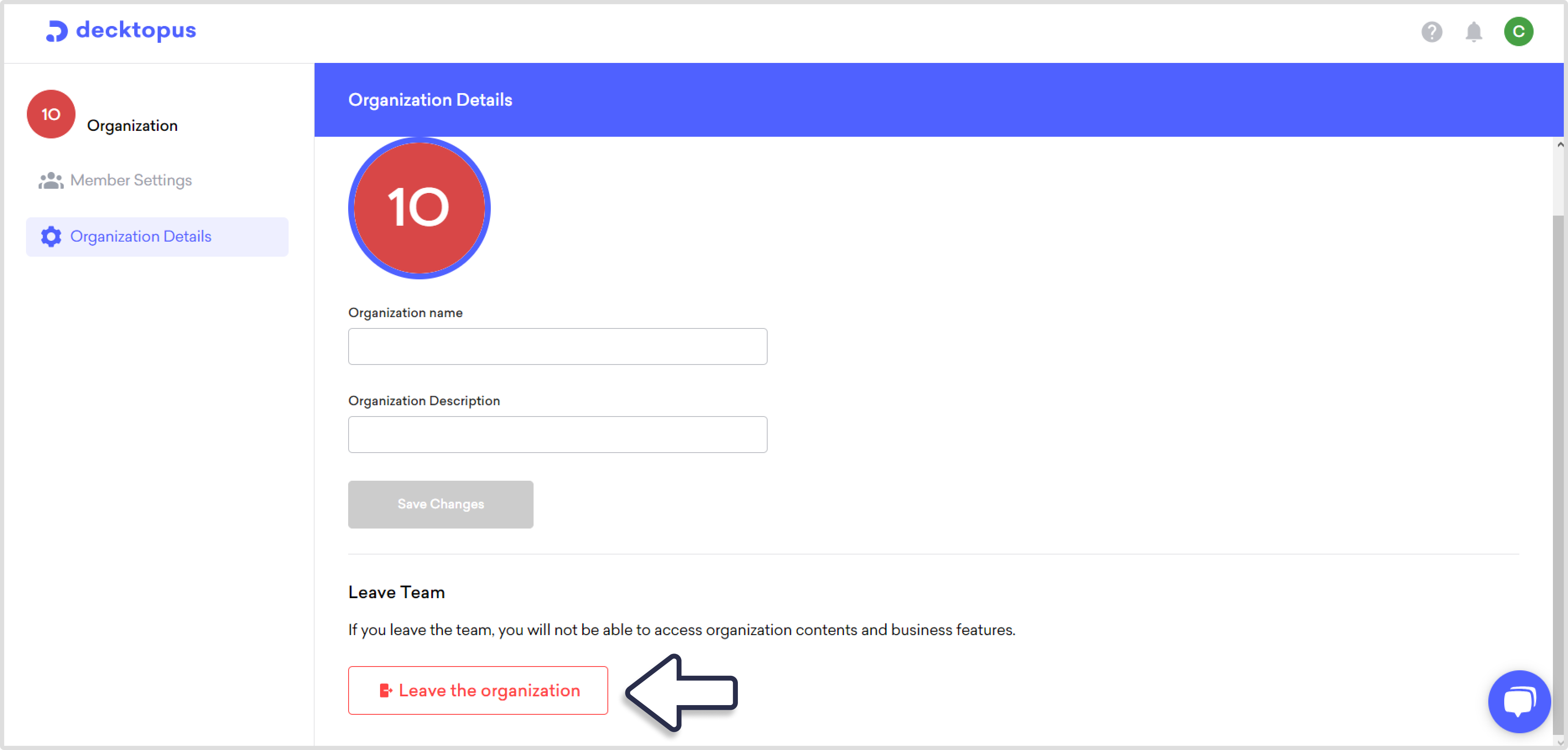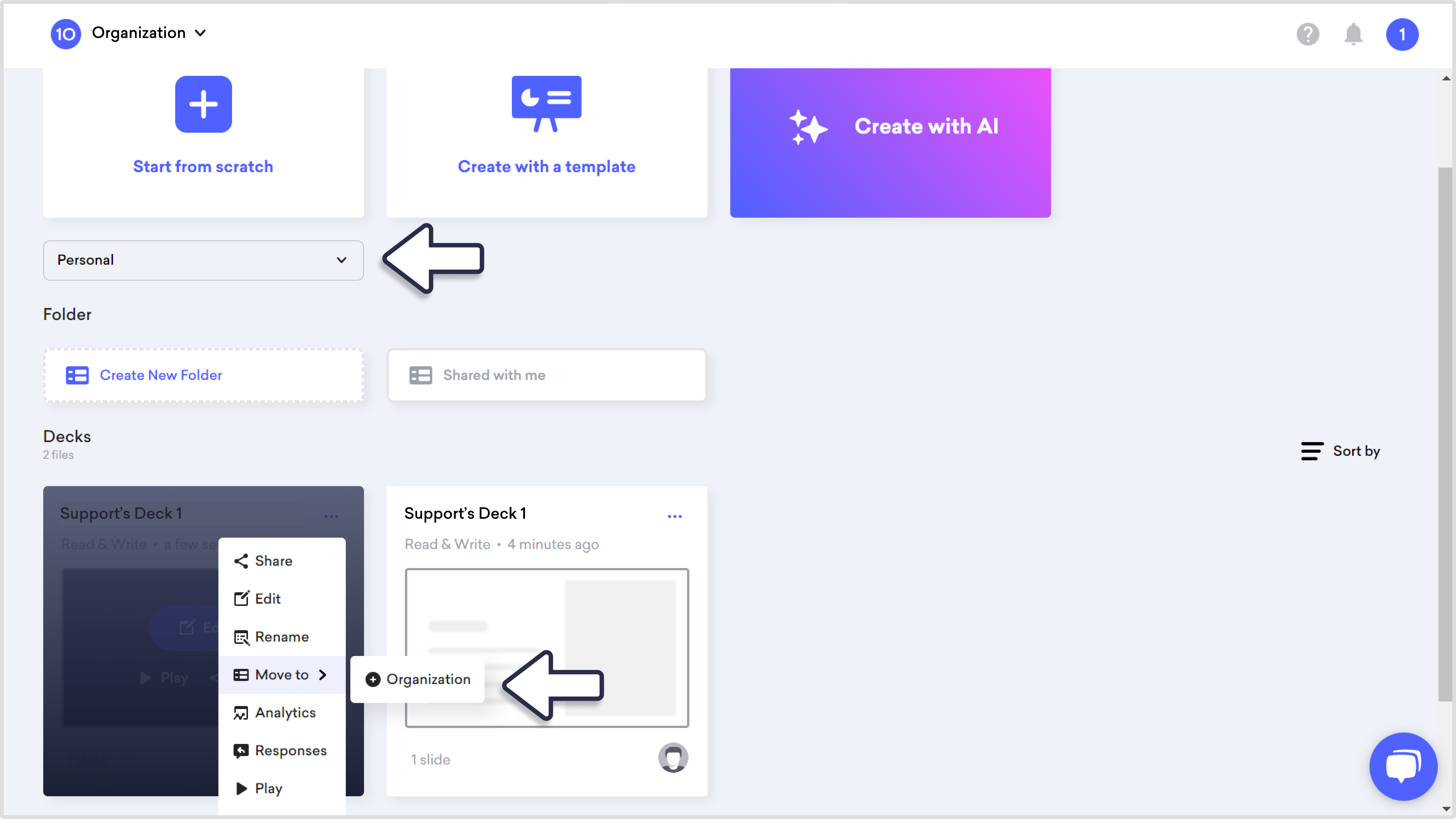In this article, we'll look at how Organization features enable seamless communication, efficient task management, and cohesive workflow integration, empowering teams to achieve their goals with ease.
To begin, choose your avatar to access the sidebar, then navigate to "Organization"
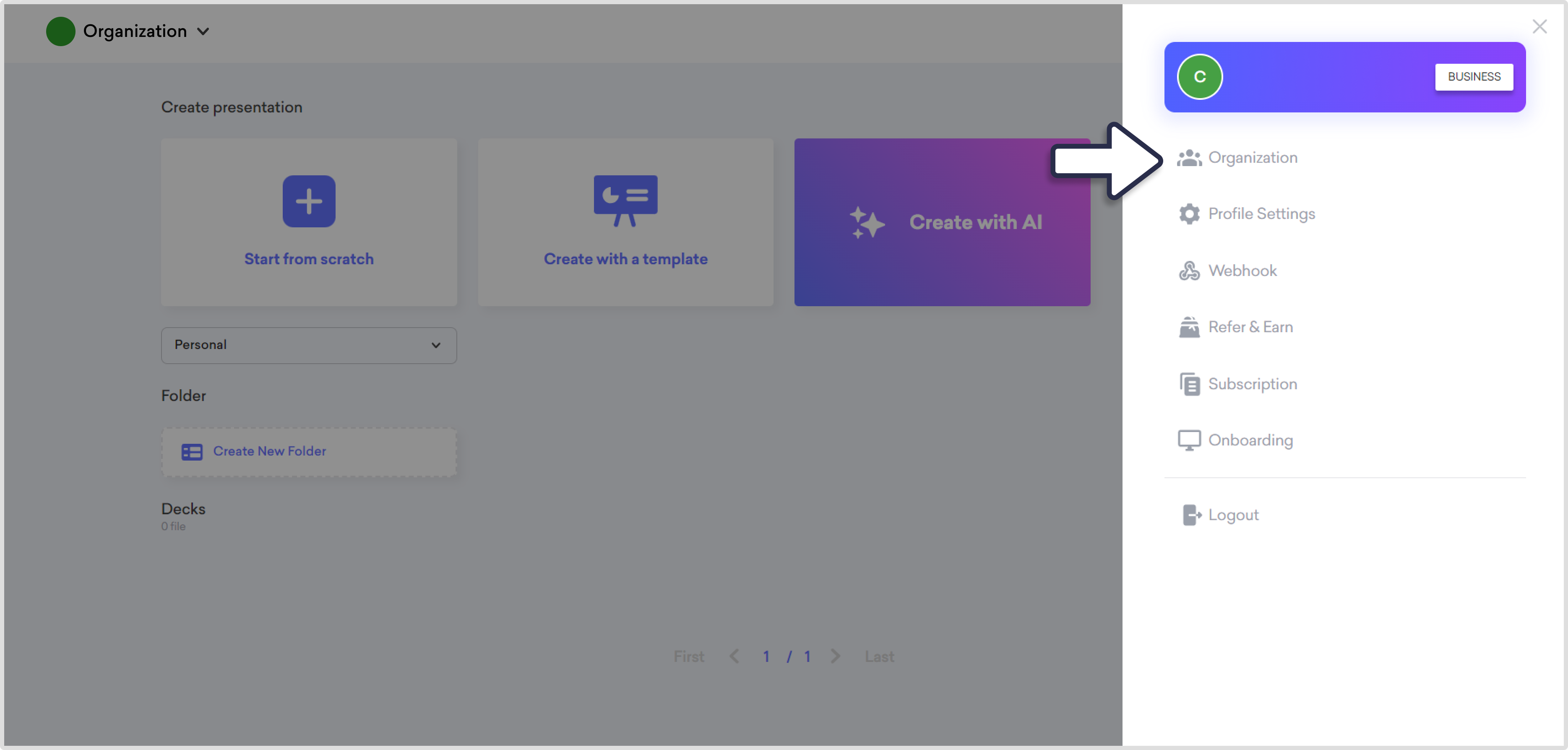
You will be able to access the information regarding "Member Settings" on the opened page.
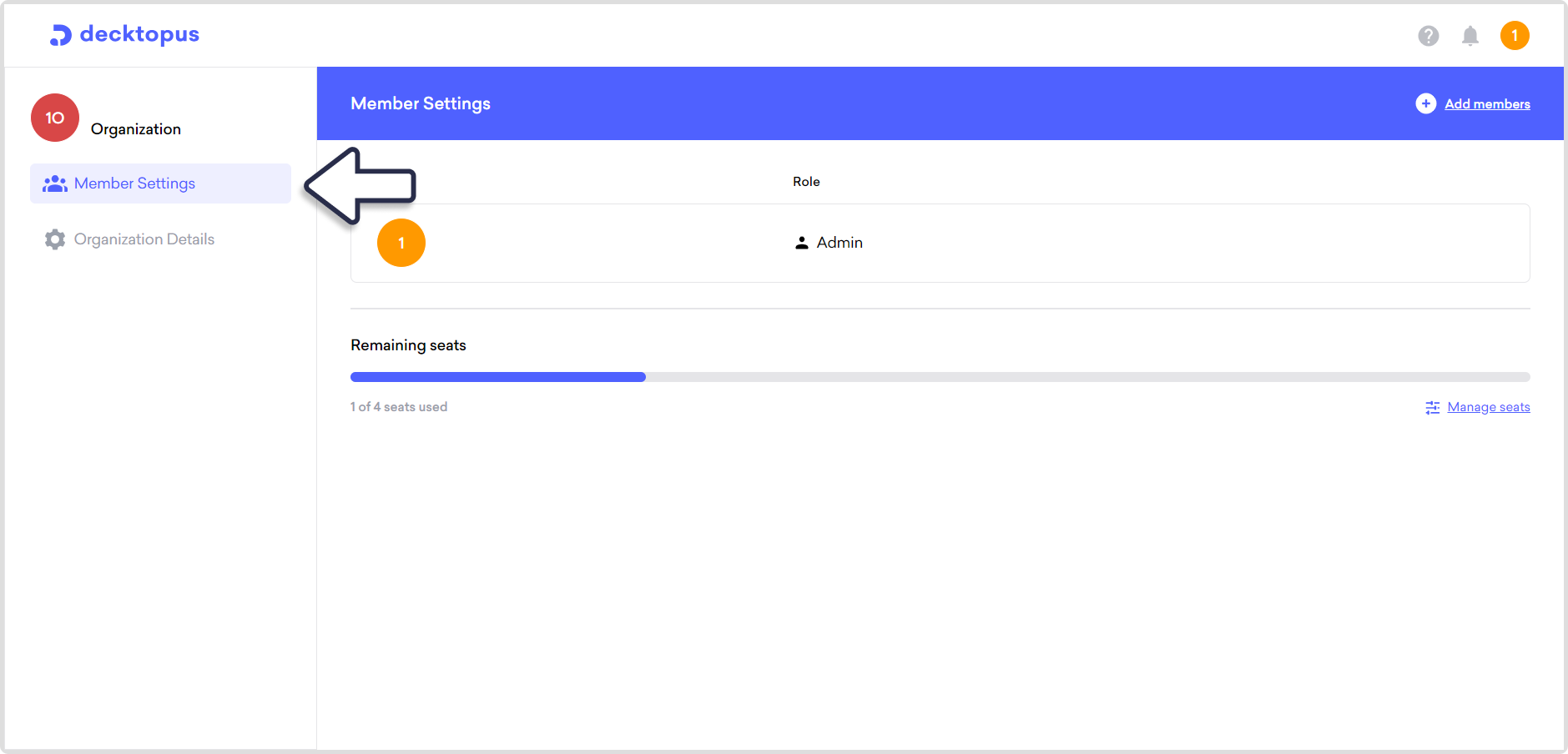
If you are the owner of the organization, you have the ability to add or remove team members by simply clicking on the three dots.
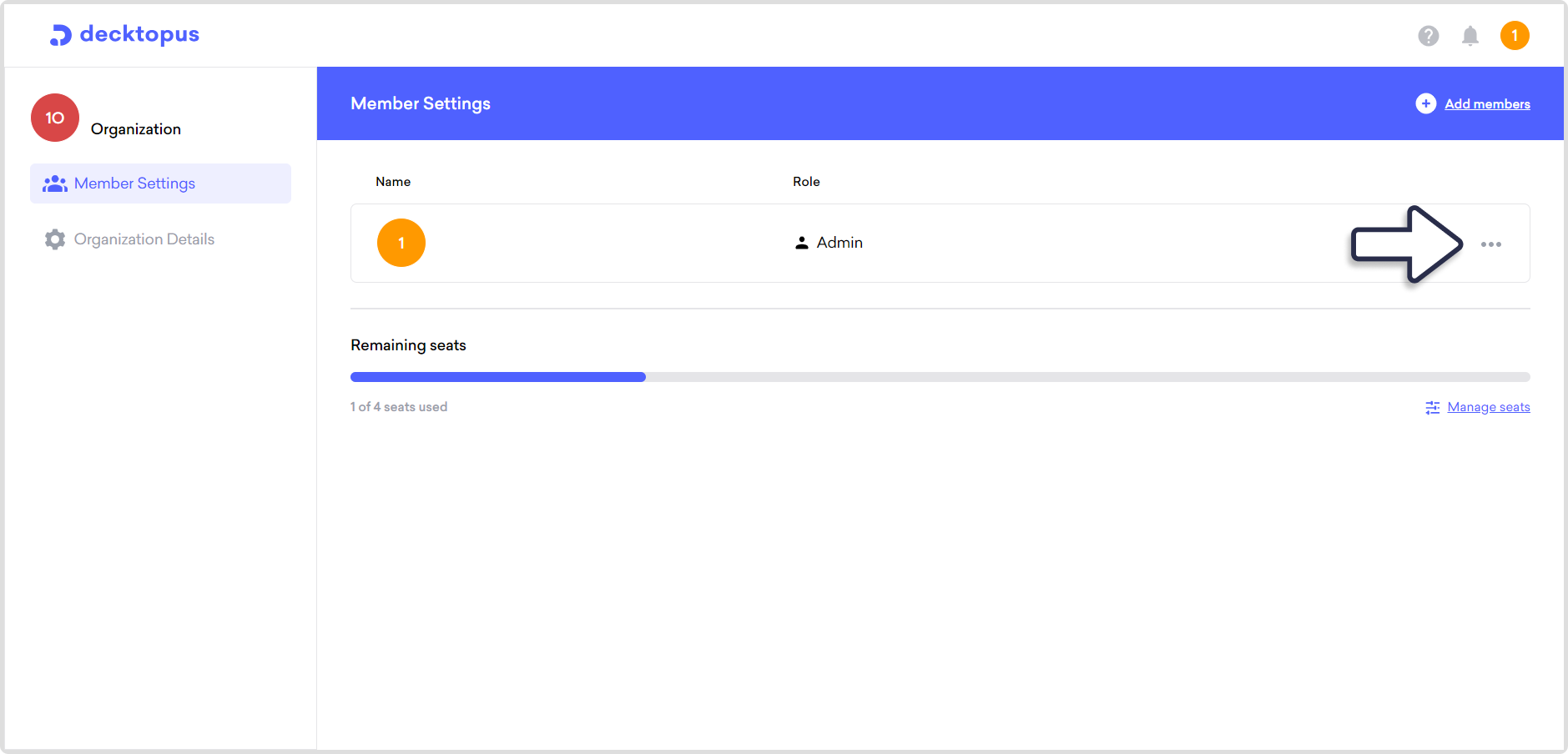
Organization owners also have the option to manage seats from this page. By clicking on "Manage seats," you can easily add or remove seats as needed.
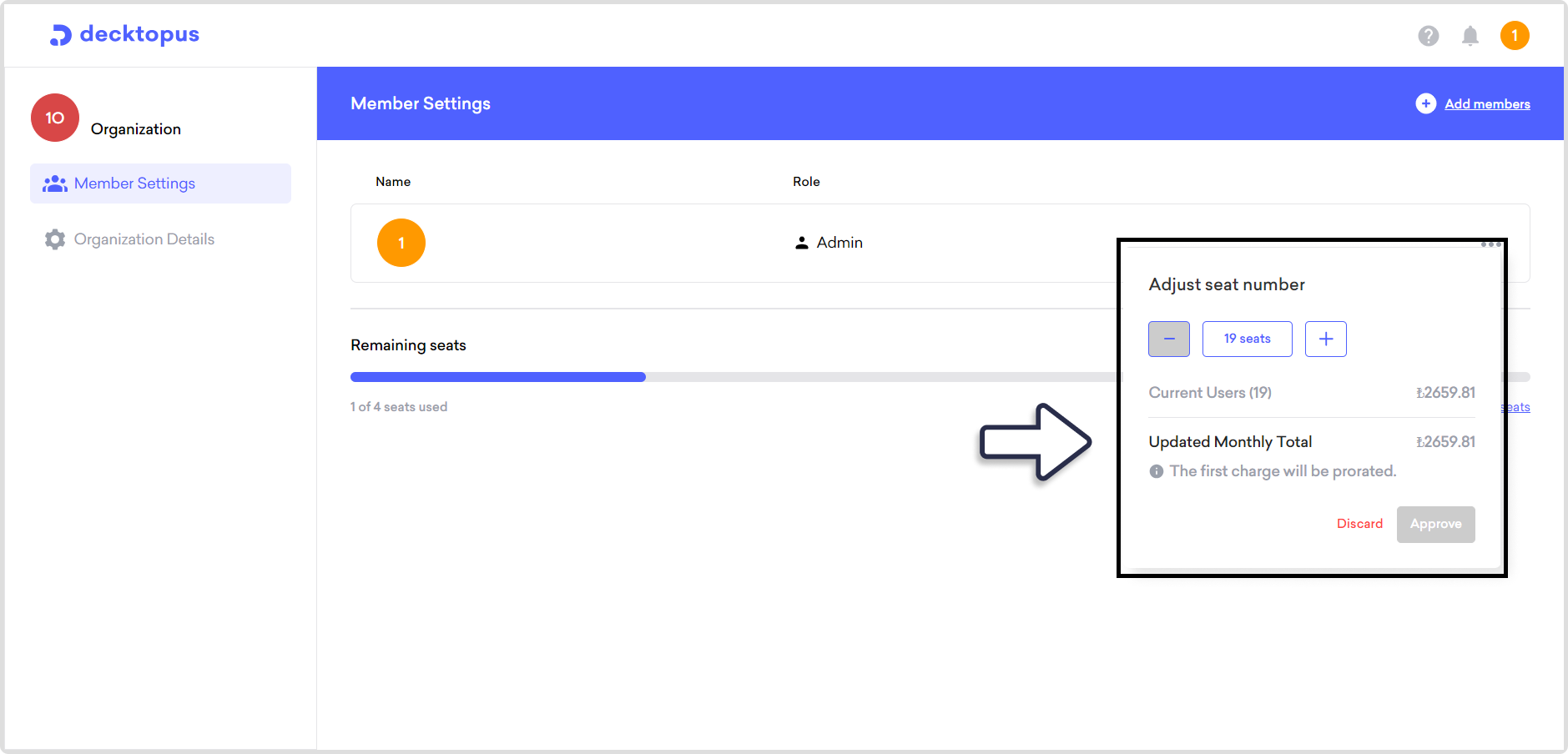
By clicking on "Organization Details," you will have access to view and modify your team's logo, organization name, and description according to your preferences.
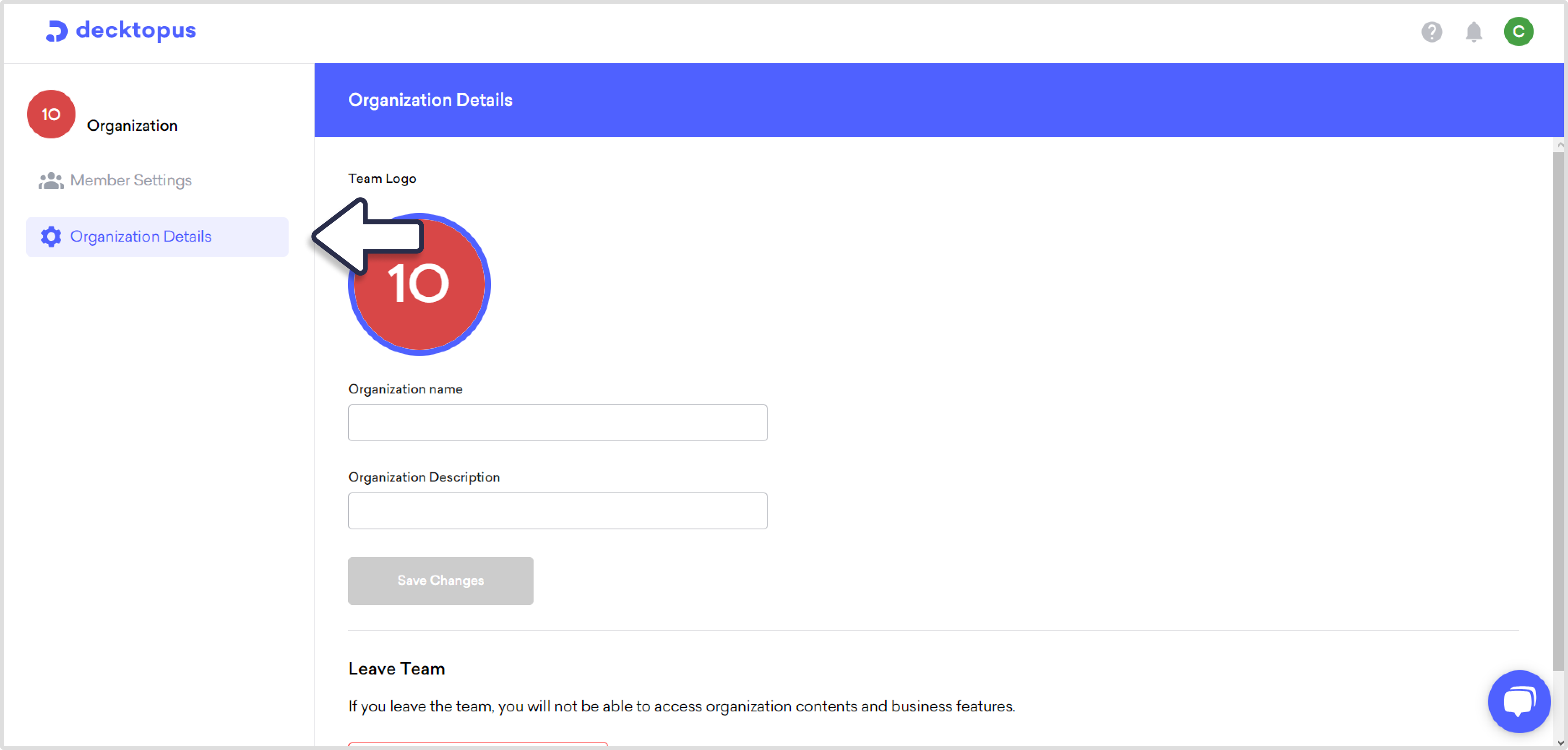
As a team member, you have the flexibility to leave the team whenever you choose.