User verification is a security measure designed to confirm the identity of an individual accessing a particular online platform. It acts as a protective barrier against unauthorized access, ensuring that only the rightful account owner can access sensitive information or perform certain actions.
First, log in to your Decktopus account and click on "Profile Settings"
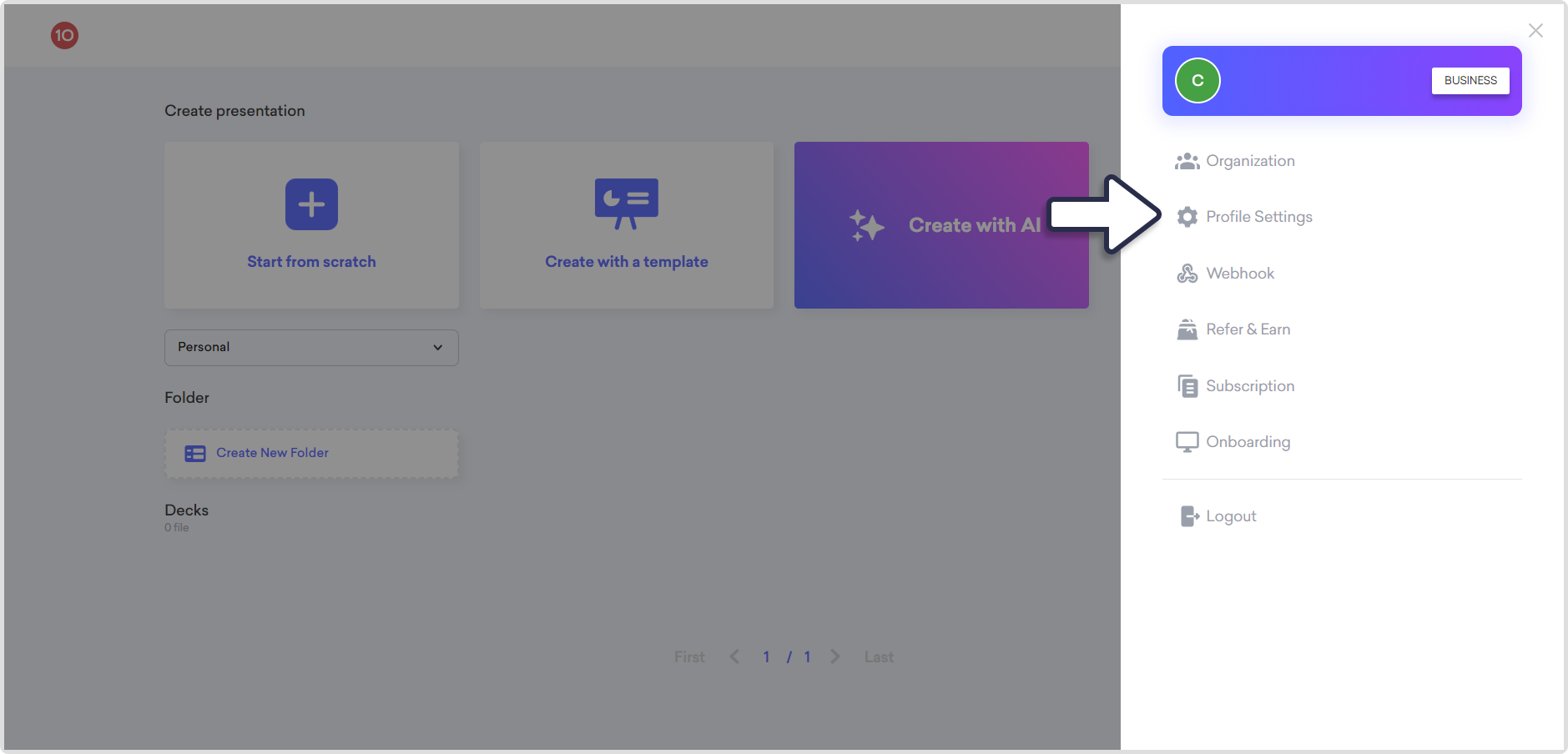
Then, click on "Verify your Email" and a verification email will be sent to your email address.
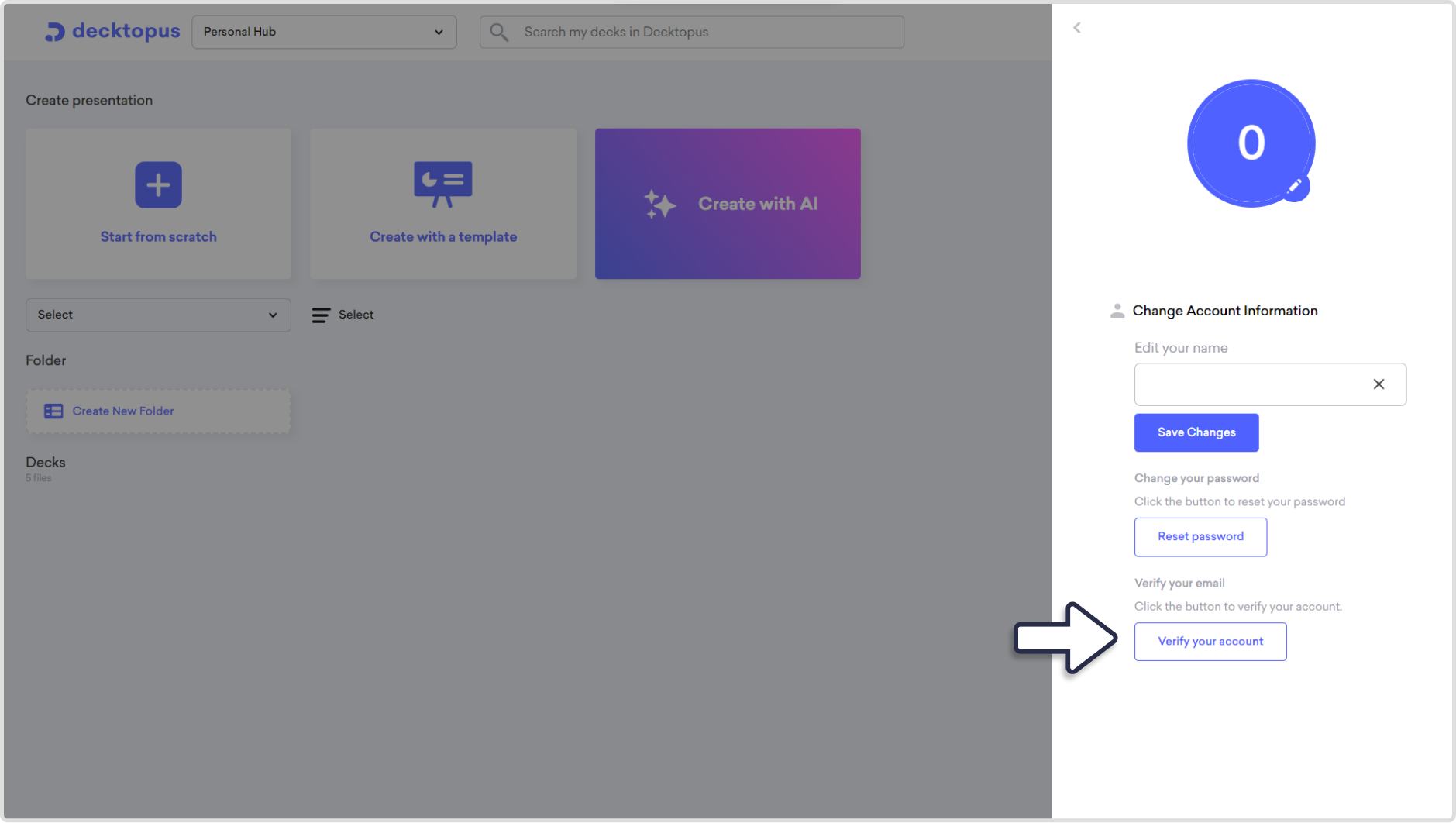
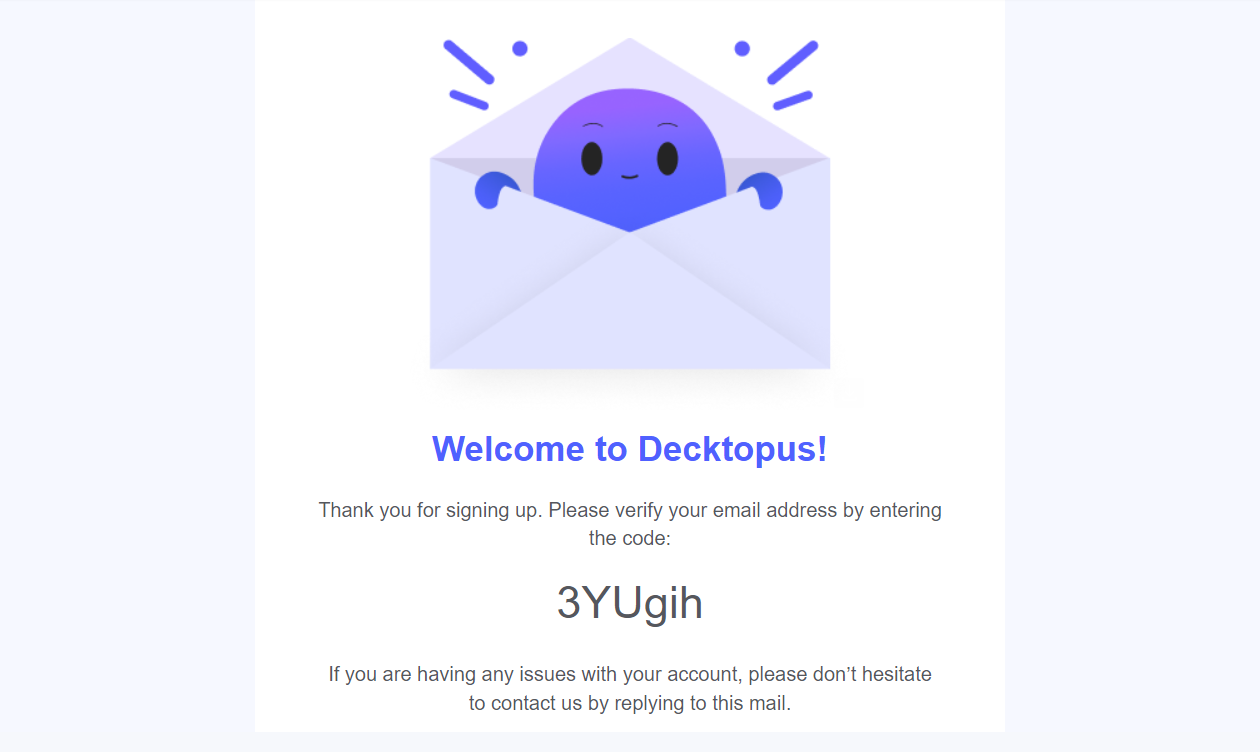
When your account is verified, it will seen in your Profile Settings that your account is successfully verified.
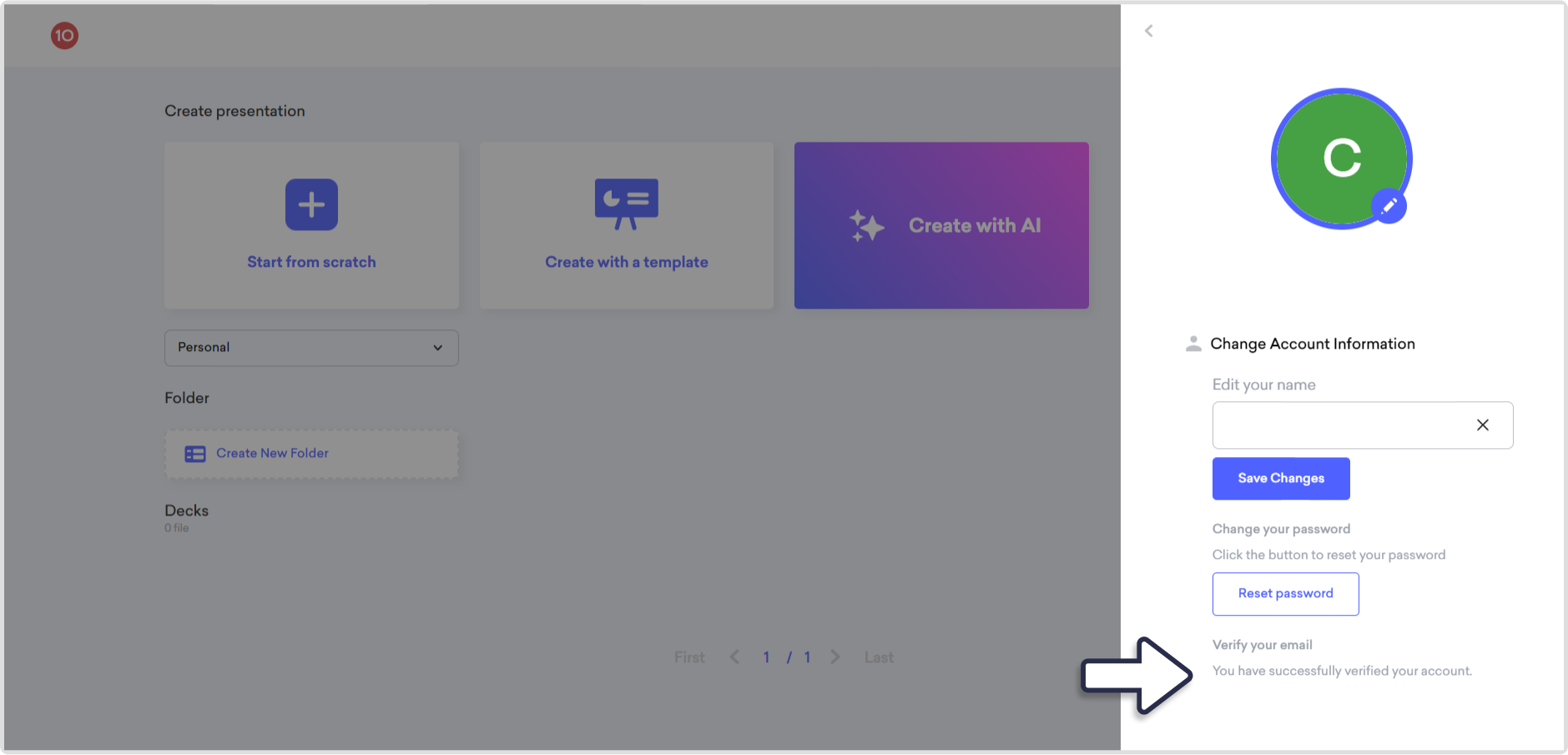
That's all!