Decktopus 2.0 users, as creators of engaging presentations and documents, must ensure compliance with GDPR regulations regarding user consent. This comprehensive guide will elucidate the concept of GDPR consent and provide practical insights for implementing compliant consent mechanisms within Decktopus presentations.
You can follow the steps below for GDPR compliance.
Select the presentation you wish to align with GDPR compliance and navigate to a slide that contains a "Form".
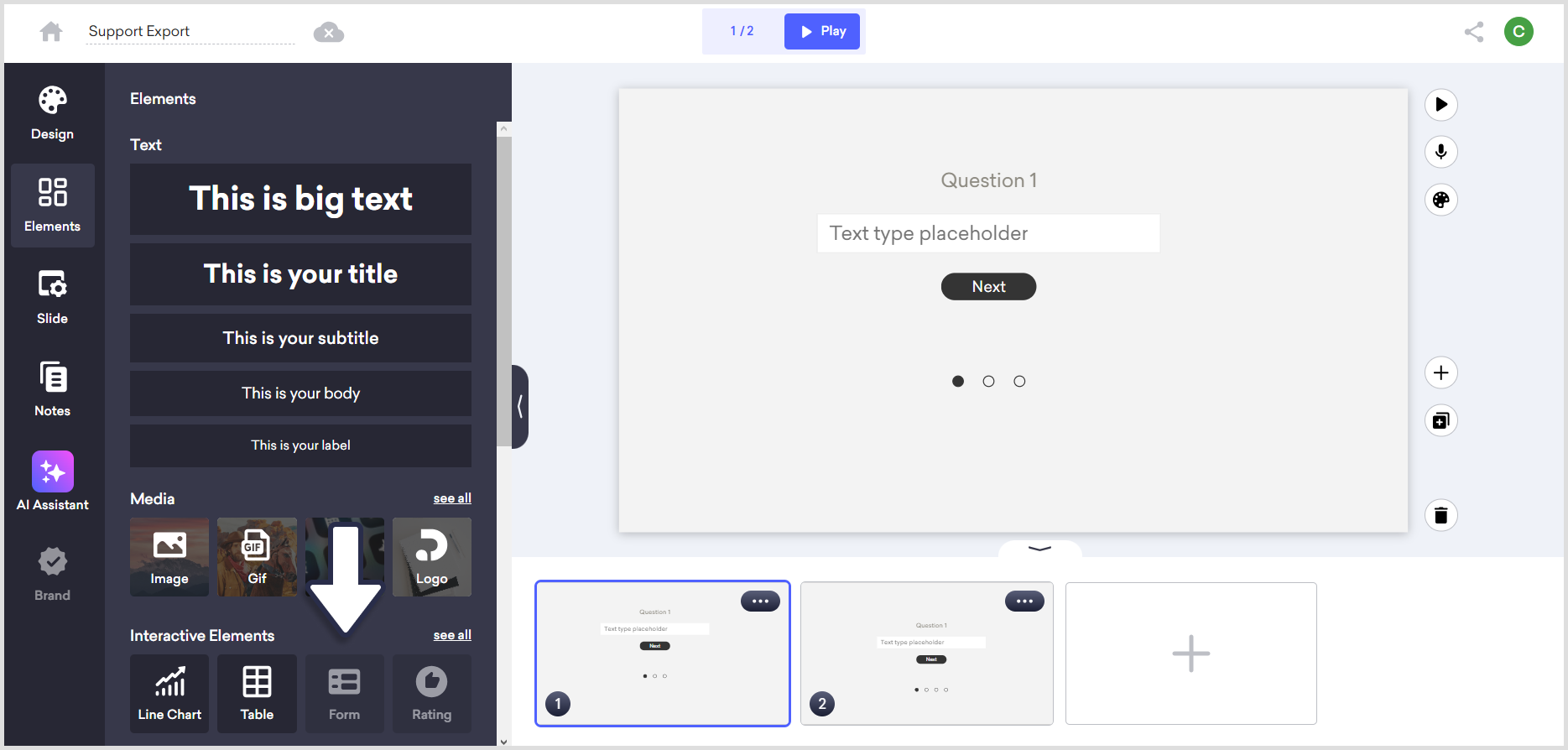
Navigate to the "Form Properties" after clicking on the form. From there, you can select "Enable GDPR Consent" and craft your personalized GDPR message. Once you approve the GDPR message, you can submit your answer!
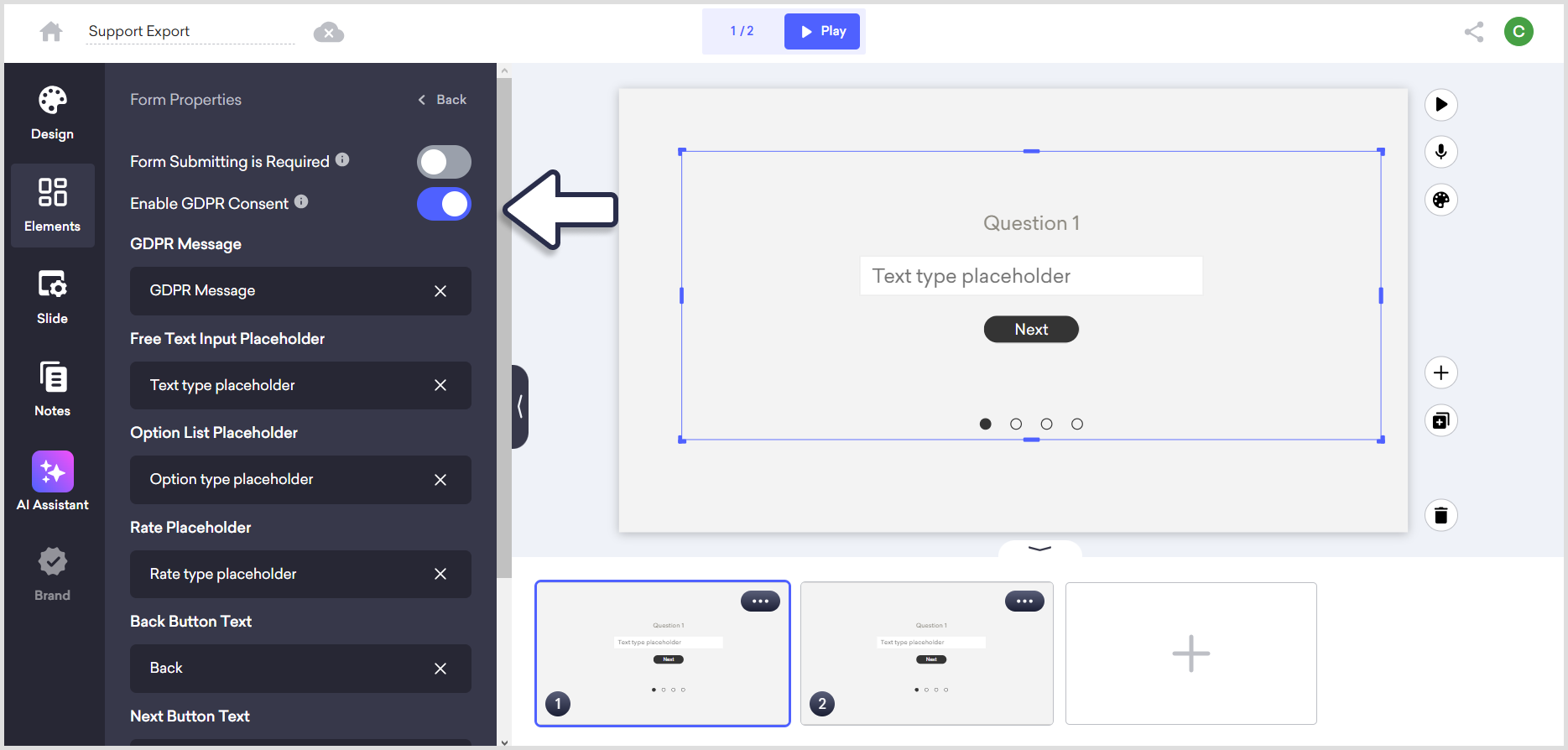
That's All!
Enjoy Your Decktopus!