Decktopus AI has been a cornerstone in transforming the way presentations are crafted, offering users a user-friendly and efficient solution. We are committed to providing an unparalleled experience, and your feedback is crucial in achieving this goal. This article serves as a guide on how you can actively participate in shaping the future of Decktopus by submitting feature requests and reporting bugs.
How to Submit a Feature Request:
Submitting a feature request with Decktopus AI is a breeze. Provide clear and concise details about the functionality you envision, emphasizing its potential benefits. Your input contributes to the continuous enhancement of Decktopus AI, ensuring a tailored and user-driven experience.
Ensure that you are logged into your Decktopus account to access the necessary features for submitting a request.
Find the "Request a feature" or "Roadmap" section within the live chat pop-up. This section serves as a hub for all user suggestions and requests.
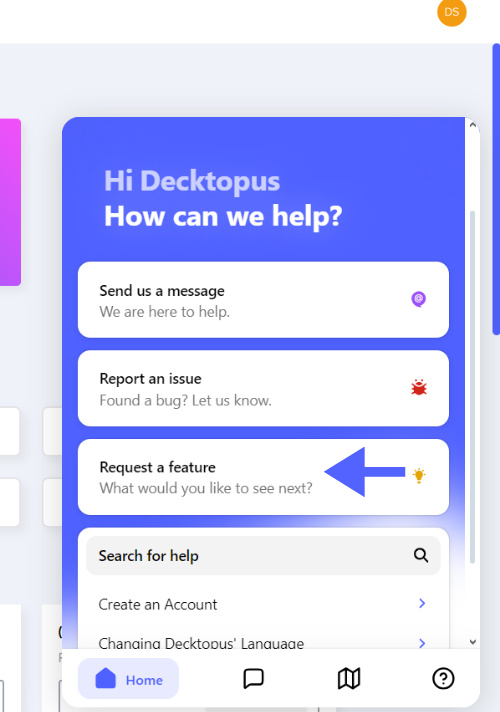
Elaborate on your feature request, providing detailed information about the functionality you envision. The more specific and comprehensive your request, the better we can understand and implement it. If applicable, attach any files, images, or examples that can further illustrate your feature request.
Once you have filled out the necessary details, submit your feature request.
Rest assured that our team will review each submission and consider its feasibility and potential impact on the Decktopus user experience.
How to Report a Bug:
Encountering difficulties on Decktopus? Reach out to us promptly through the chat button in the right corner of the application or via email at support@decktopus.com. When reporting an issue, providing the following details can greatly assist us in resolving the problem efficiently:
Your account email address and the public share link of the specific deck are causing trouble.
For custom domain issues, include screenshots from both your custom domain and the Decktopus domain.
Help us visualize the problem by attaching a screen recording or a screenshot. This ensures a clearer understanding of the reported issue.
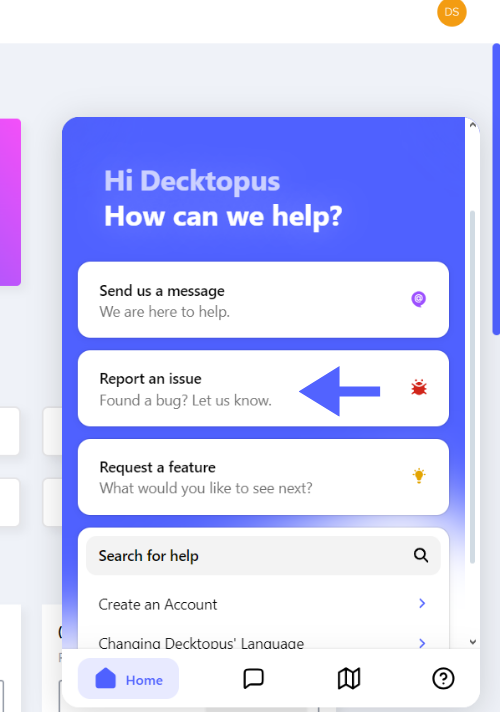
Your feedback is immensely valuable to us. Whether you have suggestions for enhancements or ideas for improvements, don't hesitate to get in touch. Reach out through the chat button or email us at support@decktopus.com. We eagerly anticipate hearing from you as we continue to refine and enhance your Decktopus experience.