The Paste your content feature in Decktopus makes it easier than ever to turn your written content into stunning presentations. If you have an existing article, blog post, or report, you can simply paste your text, and let Decktopus AI do the rest.
Log in to your account and click on “Create with AI” from your dashboard.
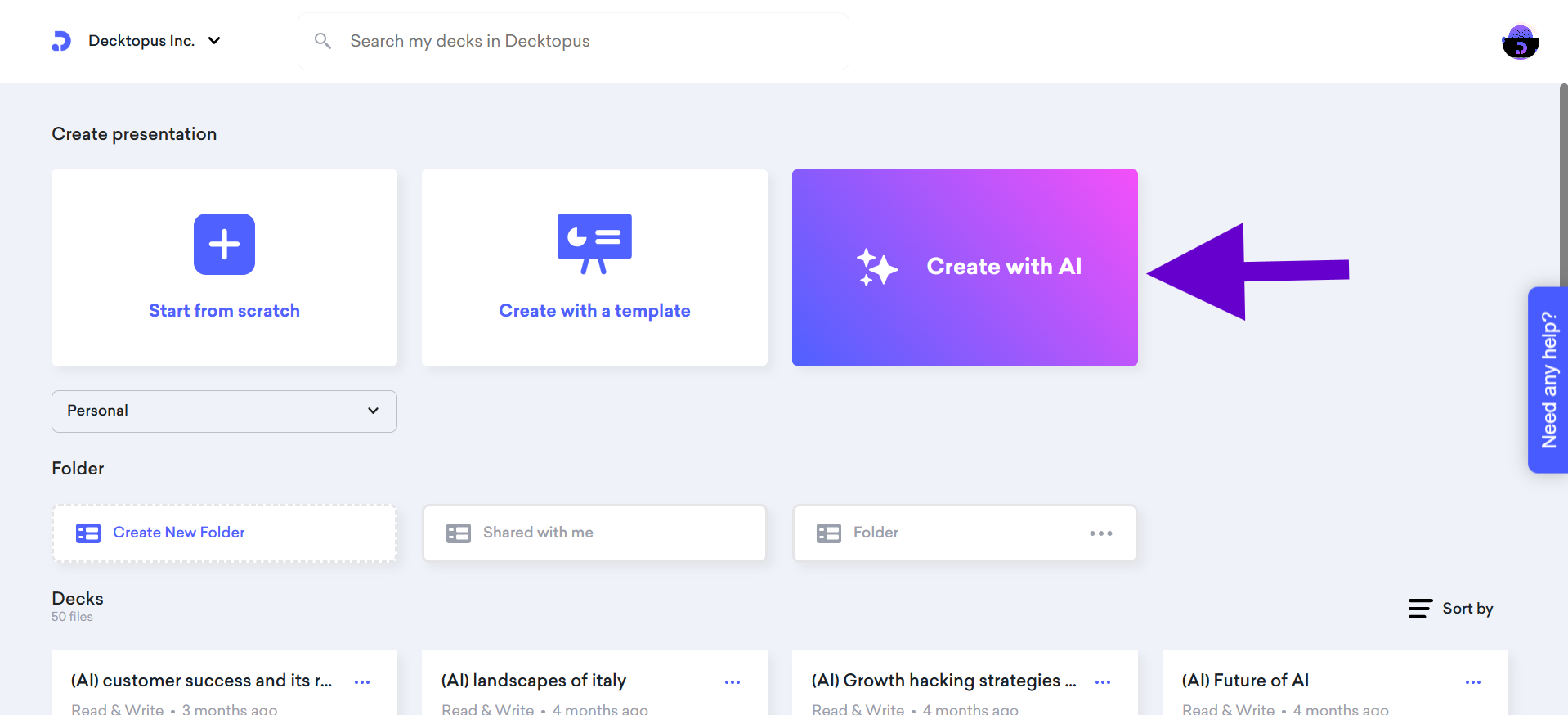
On the creation screen, select the “Paste your content” option.
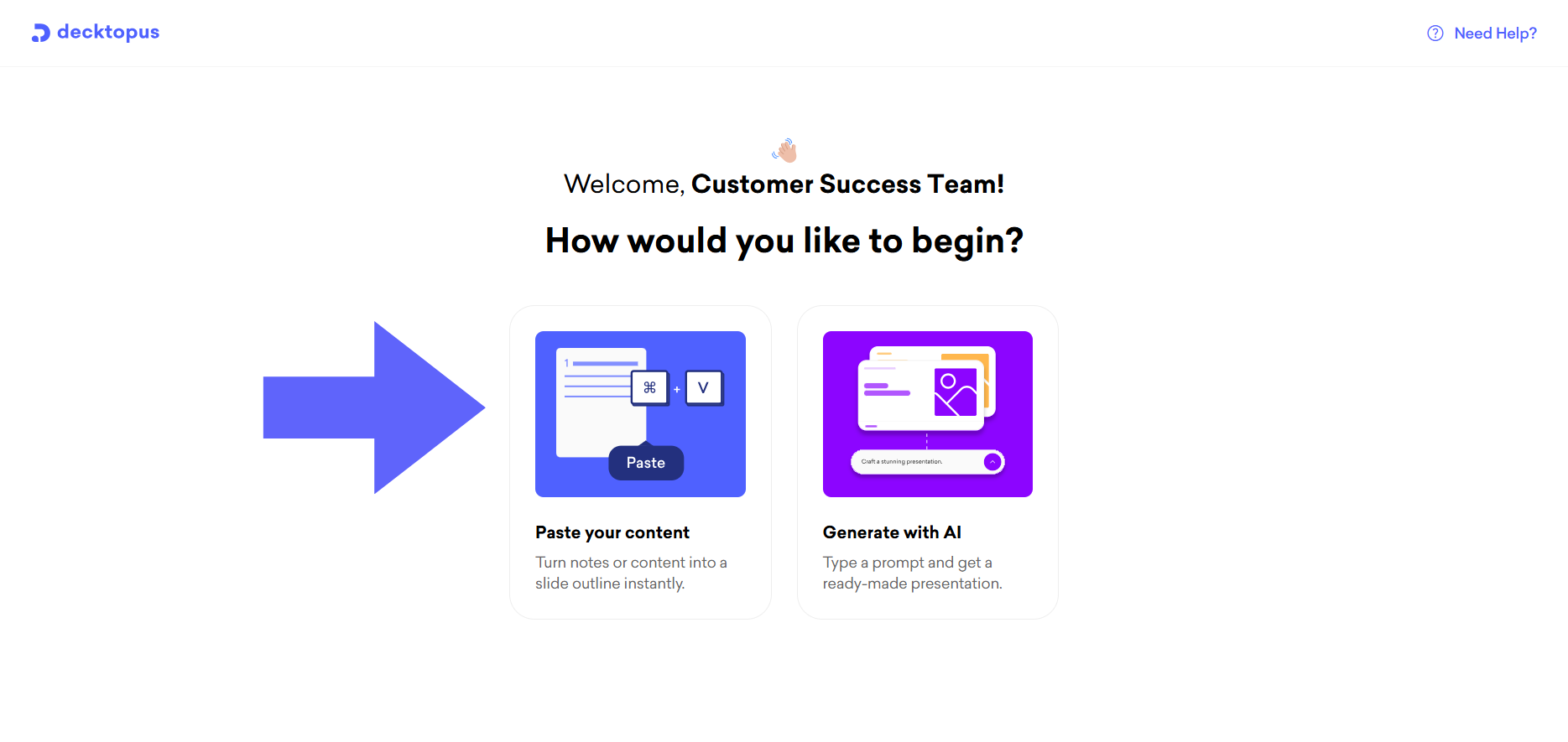
Copy your content from a document or website and paste it into the provided text box, then click on the button.
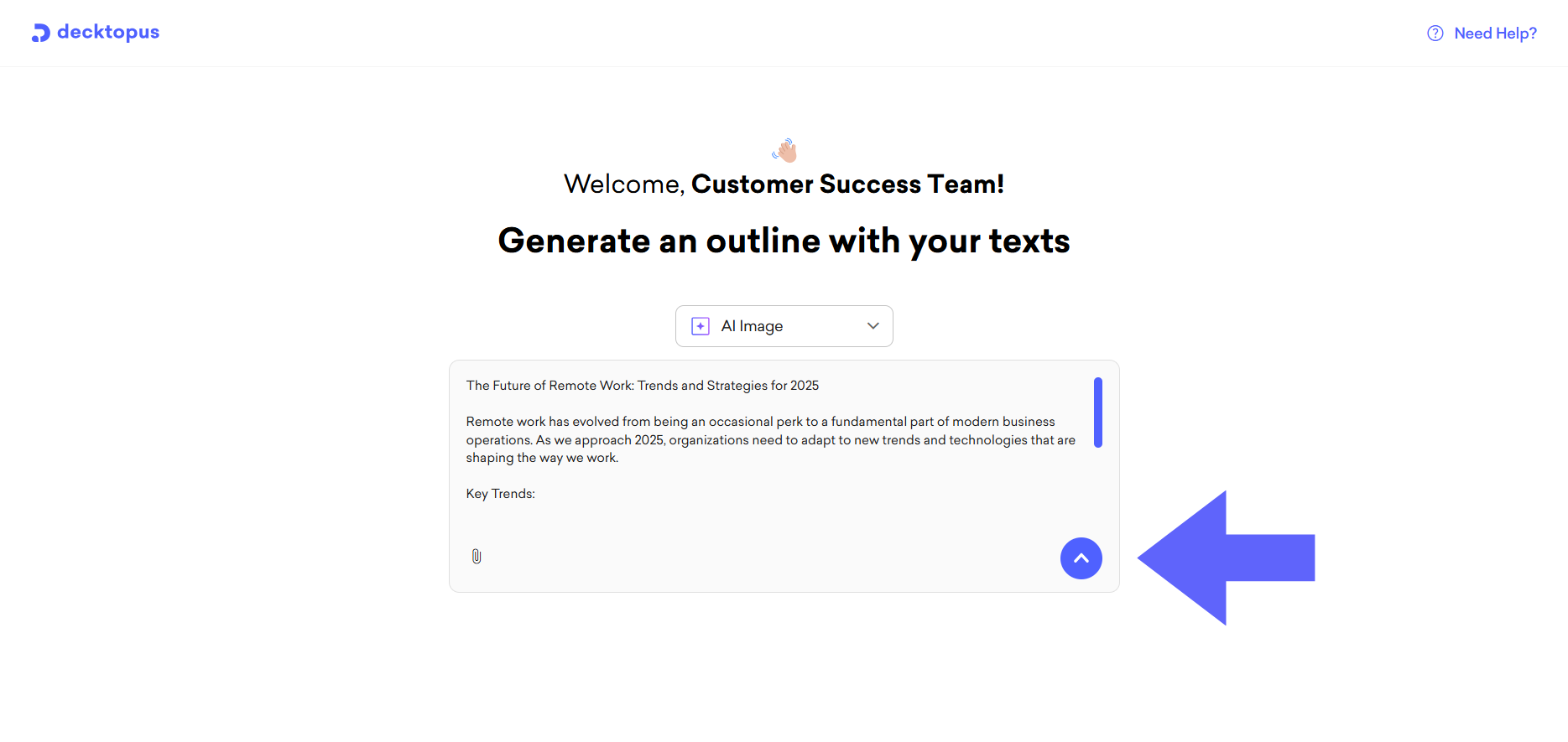
You can also choose whether you’d like to use AI image or stock photos in your presentation.
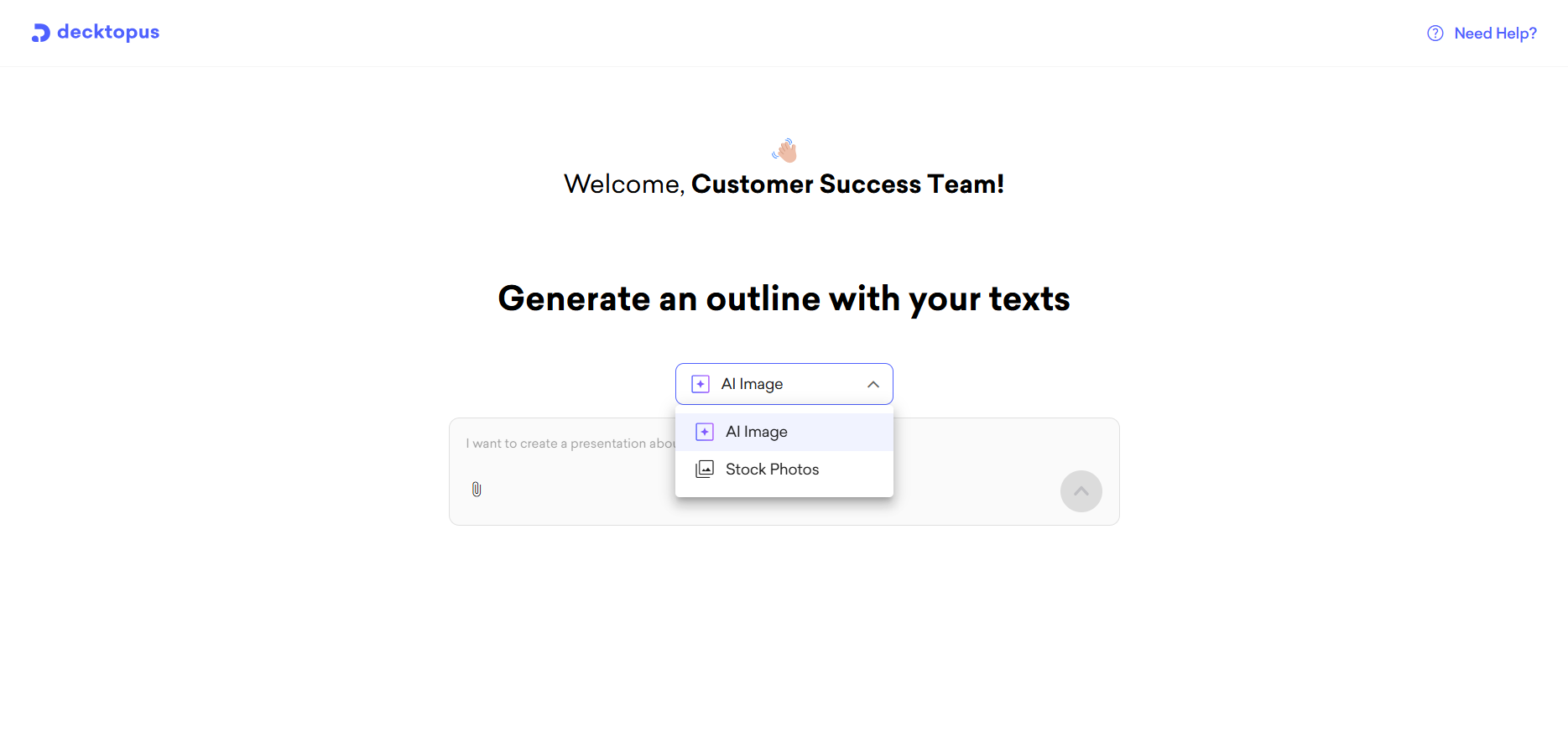
You can continue with the automatically applied theme or you can change the theme from the “Choose a Theme” section.
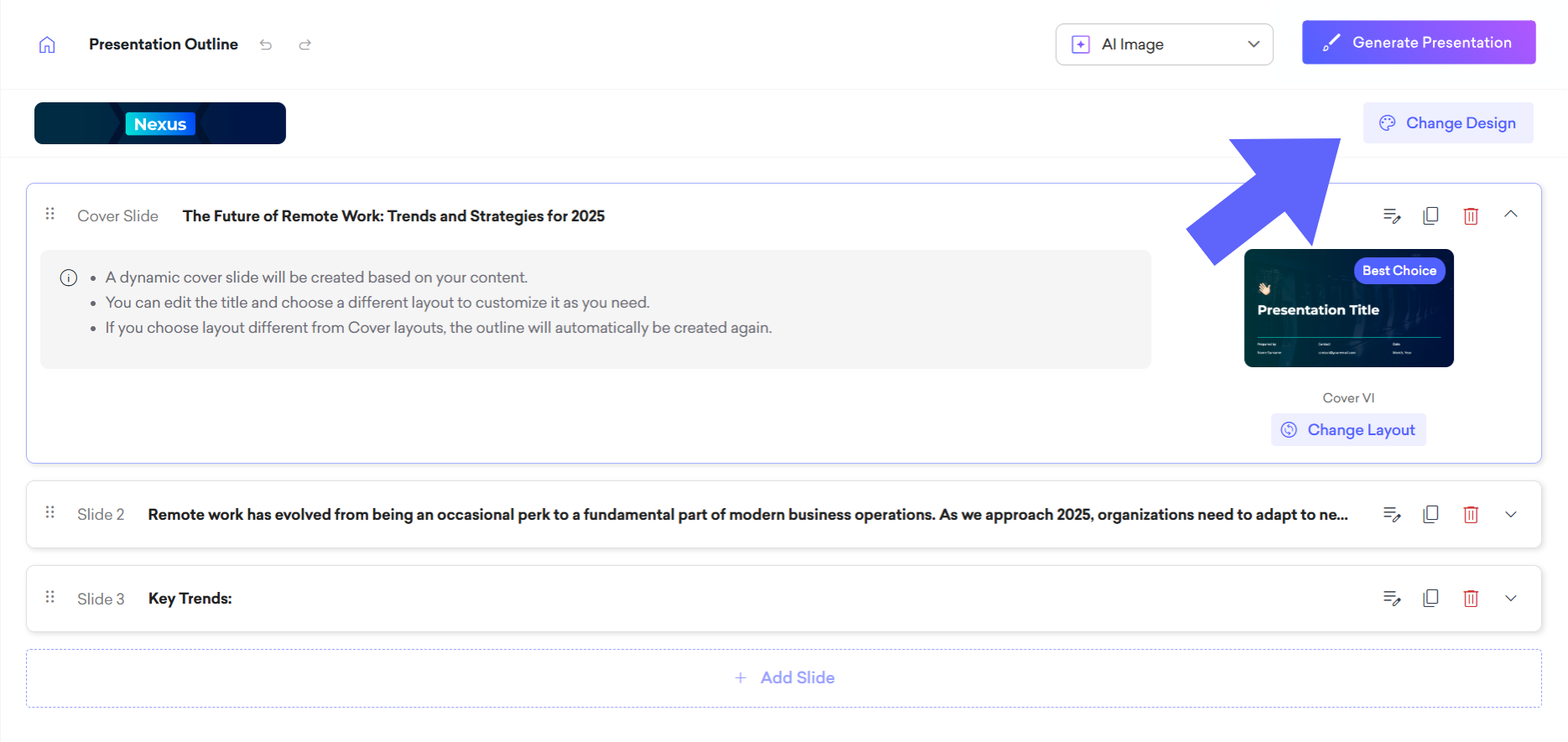
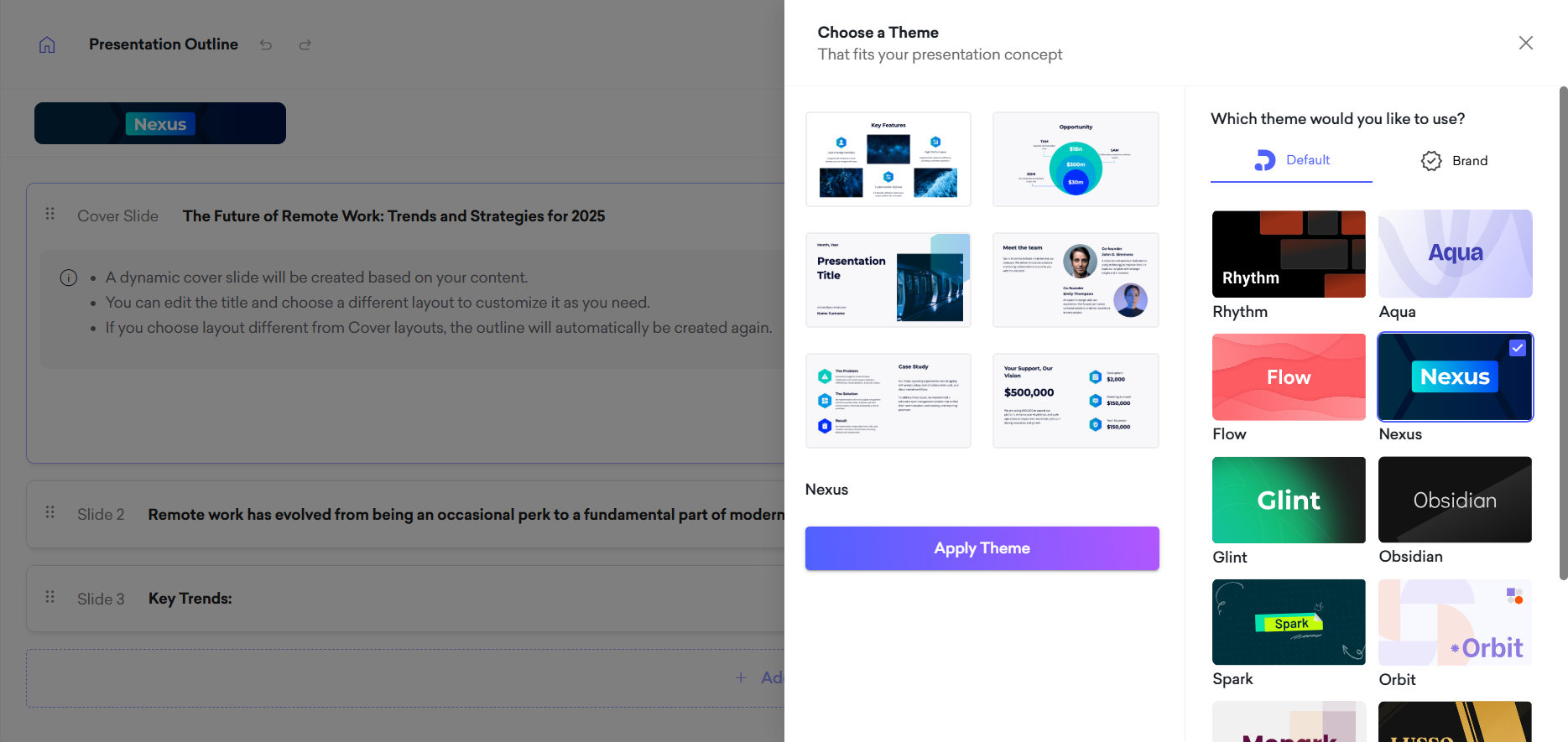
If you’d like to change the layout, click on “Change Layout” option and review all layout options. Then, click on “Apply Layout.”
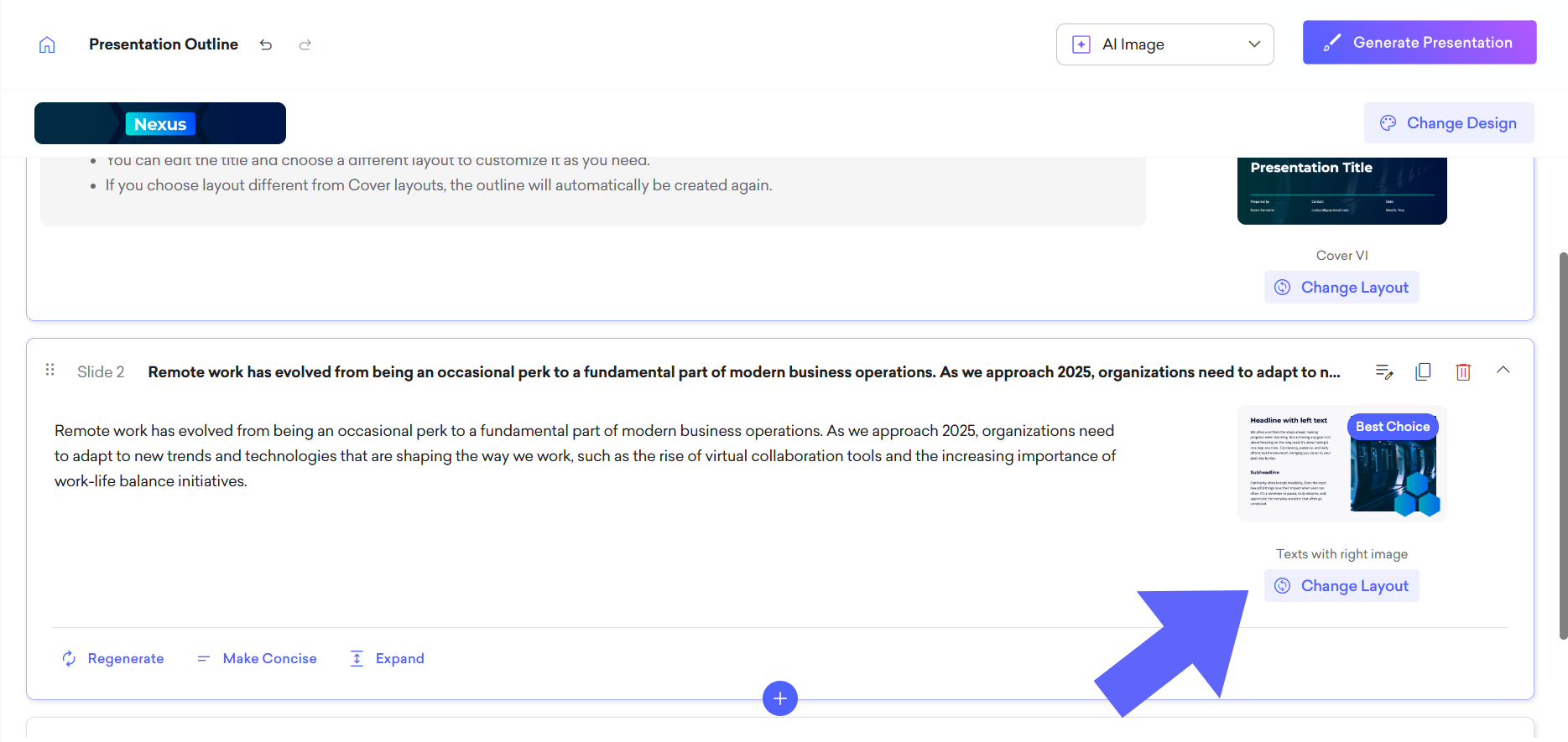
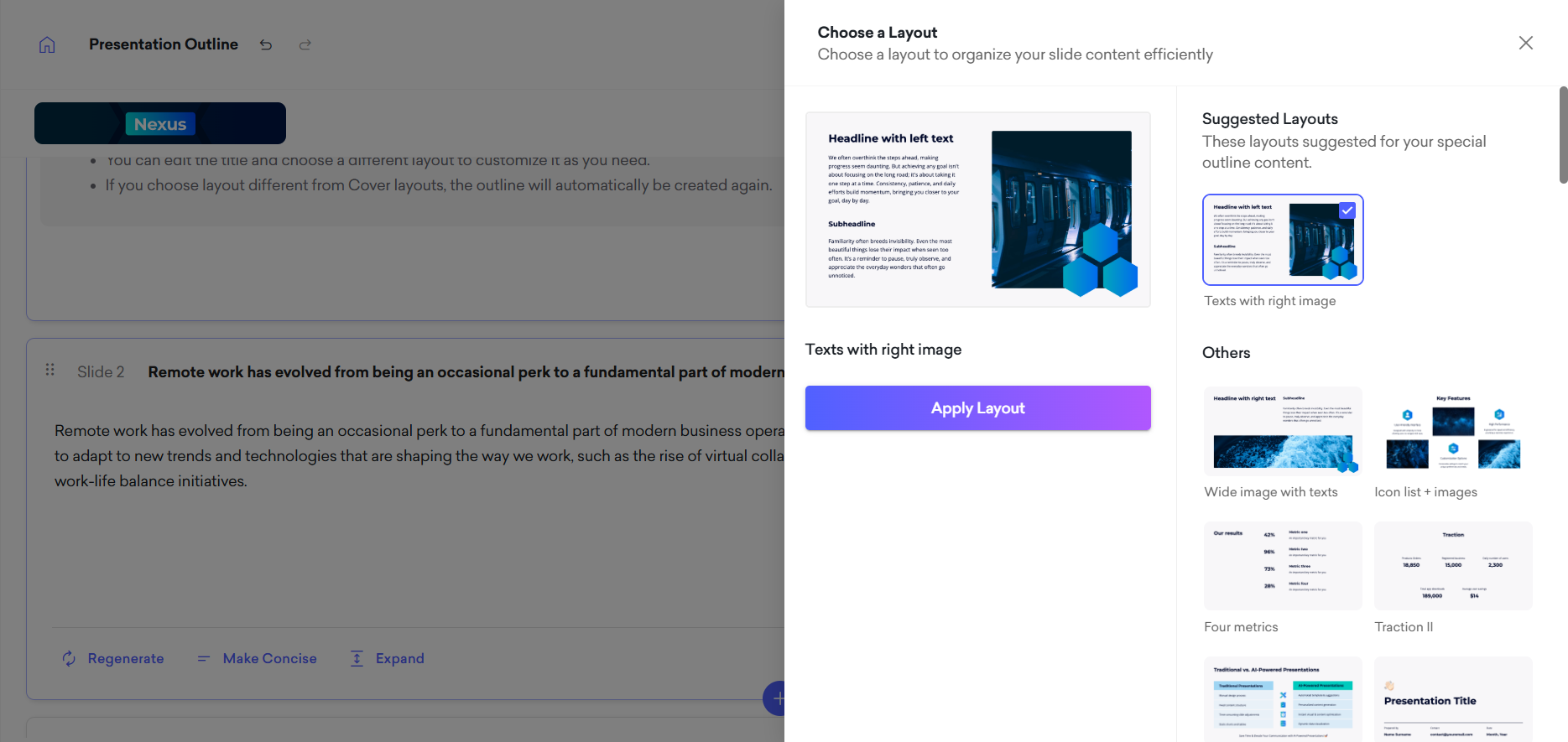
Decktopus AI will automatically create a draft presentation based on your text. Click on “Generate Presentation” to create your presentation in seconds.
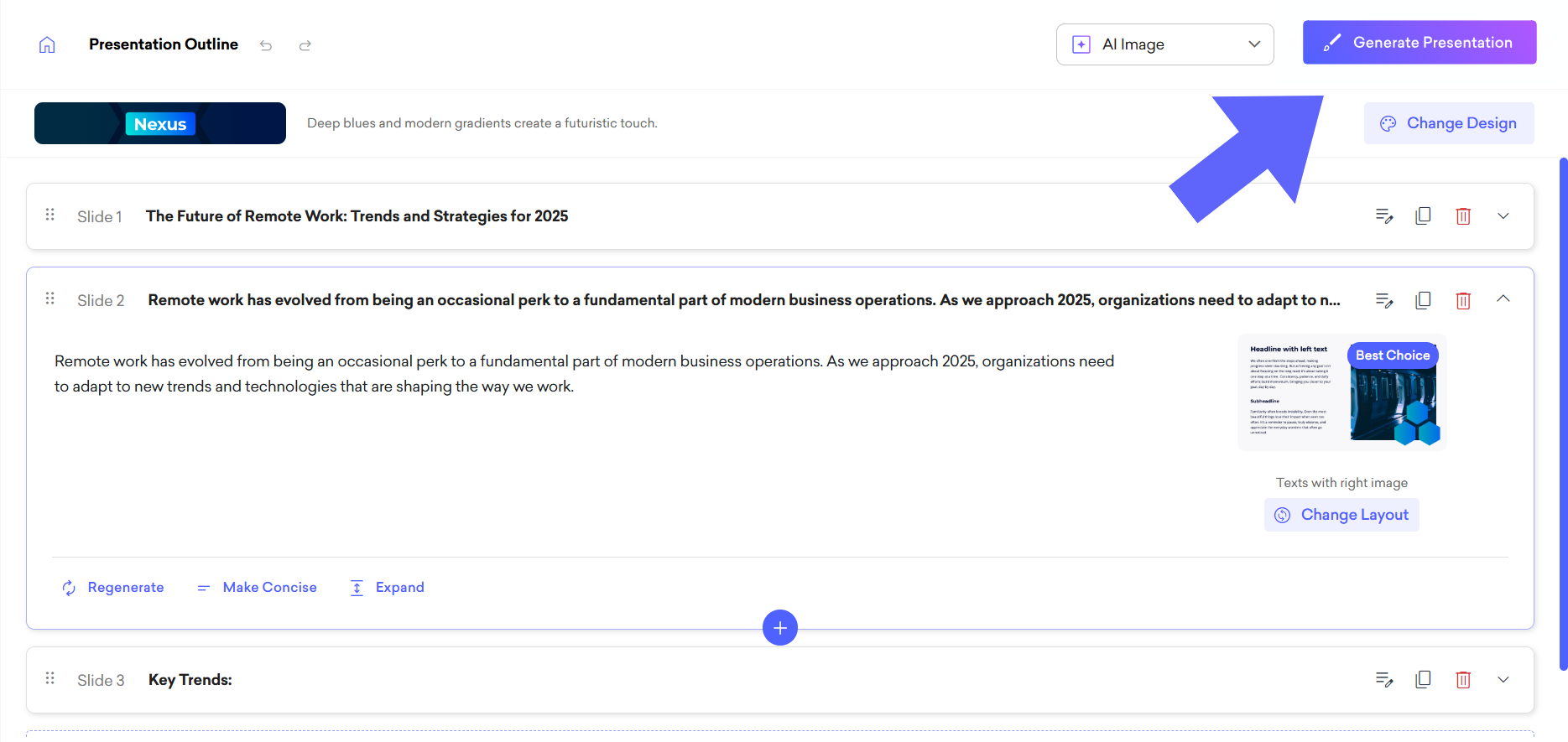
You can change the design of your presentation or edit it after it is generated.
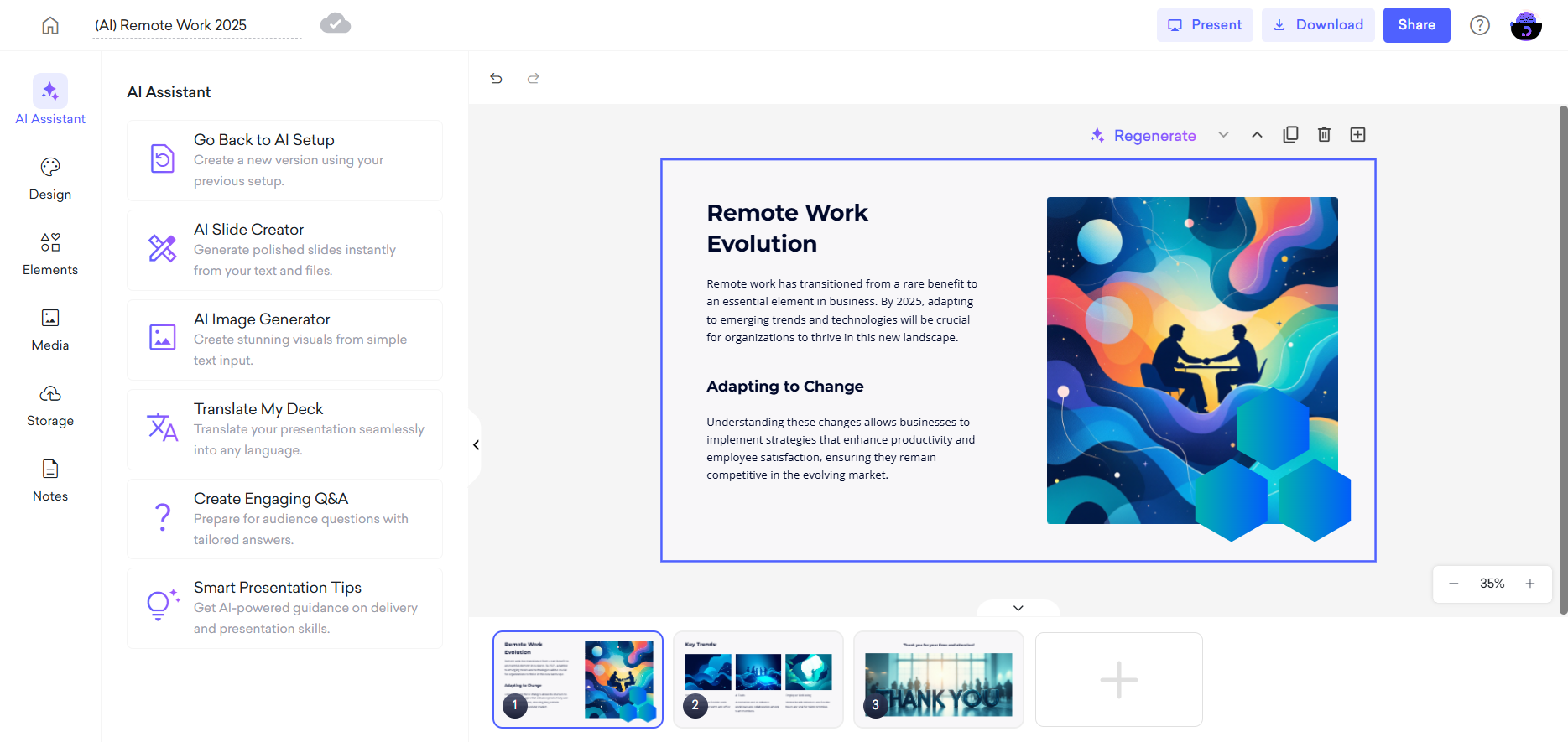
That’s all! Your presentation is ready, enjoy it!